80,351
社区成员
 发帖
发帖 与我相关
与我相关 我的任务
我的任务 分享
分享
<ListView
android:id="@+id/validate01_rule1"
android:layout_width="match_parent"
android:layout_height="match_parent"
android:fastScrollEnabled="true"/>
<?xml version="1.0" encoding="utf-8"?>
<LinearLayout xmlns:android="http://schemas.android.com/apk/res/android"
android:layout_width="match_parent"
android:layout_height="match_parent"
android:orientation="horizontal" >
<TextView
android:id="@+id/tv_cell01"
android:layout_width="60dip"
android:layout_height="30dip"
android:gravity="center"
android:height="30dip"
android:textColor="#505050"
android:background="#ffffff"/>
<TextView
android:id="@+id/validate01_tv_cell02"
android:layout_width="0dip"
android:layout_marginLeft="1dip"
android:layout_height="30dip"
android:layout_weight="1"
android:gravity="center"
android:singleLine="true"
android:textColor="#505050"
android:background="#ffffff"
android:drawableRight="@drawable/arrow_drop"/>
<TextView
android:id="@+id/validate01_tv_cell03"
android:layout_width="0dip"
android:layout_marginLeft="1dip"
android:layout_height="30dip"
android:layout_weight="1"
android:gravity="center"
android:singleLine="true"
android:textColor="#505050"
android:background="#ffffff"
android:drawableRight="@drawable/arrow_drop"/>
<TextView
android:id="@+id/tv_cell04"
android:layout_width="60dip"
android:layout_marginLeft="1dip"
android:layout_height="30dip"
android:gravity="center"
android:textColor="#505050"
android:background="#ffffff"/>
</LinearLayout>
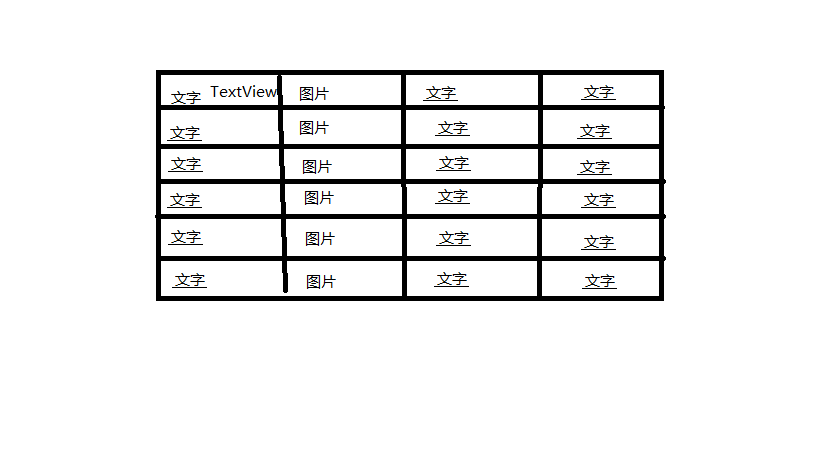
if (convertView == null) {
convertView = mInflater.inflate(R.layout.list_item_icon_text,
null);
holder = new ViewHolder();
holder.text1 = (TextView) convertView.findViewById(R.id.text1);
holder.icon2 = (ImageView) convertView.findViewById(R.id.icon2);
convertView.setTag(holder);
}
else{
holder = (ViewHolder)convertView.getTag();
}

@Override
public Object getItem(int pos) {
// TODO Auto-generated method stub
return null;
} @Override
public Object getItem(int pos) {
return datas[pos];
}
import android.content.Context;
import android.graphics.Color;
import android.view.Gravity;
import android.view.LayoutInflater;
import android.view.View;
import android.view.View.OnClickListener;
import android.view.ViewGroup;
import android.widget.BaseAdapter;
import android.widget.ListView;
import android.widget.PopupWindow;
import android.widget.TextView;
import com.meritit.lottery.R;
import com.meritit.lottery.dao.BaseDao;
import com.meritit.lottery.util.Util;
/**
* 数据列表适配器
* @author
*
*/
public class ValidateListAdapter extends BaseAdapter{
private LayoutInflater mInflater; //界面载入器
private String[][] datas; //所有的历史区域数据 //历史区域数量
private Context context;
private View popupview;
public static PopupWindow popup;
private ListView popupList;
private String[] type;
private BaseDao dao;
/**
* 适配器的构造器
* @param context 上下文
* @param datas 数据
*/
public ValidateListAdapter(Context context, String[][] datas, String[] type, BaseDao dao){
System.out.println("我进适配器了");
this.datas = datas;
System.out.println("适配器里面的datas.length = " + datas.length);
this.context = context;
this.type = type;
this.dao = dao;
mInflater = LayoutInflater.from(context); //载入界面
init();
}
public void init(){
popupview = mInflater.inflate(R.layout.validate_popupwindow, null);
popupList = (ListView) popupview.findViewById(R.id.popup_list);
popup = new PopupWindow(popupview, Util.dip2px(context, 200),
Util.dip2px(context, 240));
}
@Override
public int getCount() {
System.out.println("getCount方法 = " + datas.length);
return datas.length;
}
@Override
public Object getItem(int pos) {
// TODO Auto-generated method stub
return null;
}
@Override
public long getItemId(int pos) {
// TODO Auto-generated method stub
return pos;
}
@Override
public View getView(int position, View convertView, ViewGroup parent) {
System.out.println("我进到了适配器中的getView方法");
//获取填充对象
convertView = mInflater.inflate(R.layout.validate01_cell, null);
TextView cellView1 = (TextView) convertView.findViewById(R.id.tv_cell01);
TextView cellView2 = (TextView) convertView.findViewById(R.id.validate01_tv_cell02);
TextView cellView3 = (TextView) convertView.findViewById(R.id.validate01_tv_cell03);
TextView cellView4 = (TextView) convertView.findViewById(R.id.tv_cell04);
String[] cell = datas[position];
System.out.println("适配器里的cell = " + cell);
if("1".equals(cell[3])){
cellView2.setBackgroundColor(Color.rgb(120, 169, 214));
}
if("1".equals(cell[4])){
cellView3.setBackgroundColor(Color.rgb(120, 169, 214));
}
//设置文本内容
cellView1.setText(cell[0]);
cellView2.setText(cell[1]+"#"+cell[0]+"#"+formatValue(Util.formatLotterNo(cell[5])+""));
cellView3.setText(cell[2]+"#"+cell[0]+"#"+formatValue(Util.formatLotterNo(cell[5])+""));
cellView4.setText(cell[5]);
cellView2.setOnClickListener(new OnClickListener() {
@Override
public void onClick(View v) {
TextView tv = (TextView) v;
String text = tv.getText().toString();
String t[] = text.split("#");
String result = dao.getAllDataByNoQs(t[1], type[0]);
String[] res = result.split("\\|");
int[] len = new int[res.length];
int[] index = new int[res.length];
for(int j=0; j<res.length; j++){
len[j] = res[j].split(",").length;
int sb = res[j].indexOf(t[2]);
if(sb != -1){
index[j] = res[j].substring(0, sb).split(",").length;
}else{
index[j] = -1;
}
}
String[] results = new String[res.length * 2];
for(int i=1; i<results.length; i=i+2){
results[i] = res[(i-1)/2];
}
switch(res.length){
case 3:
if(index[2] == -1){
results[4] = "豹子号["+len[2]+"]";
}else{
results[4] = "豹子号["+len[2]+"] 位置"+(index[2] + 1);
}
case 2:
if(index[1] == -1){
results[2] = "组三["+len[1]+"]";
}else{
results[2] = "组三["+len[1]+"] 位置" +(index[1] + 1);
}
case 1:
if(index[0] == -1){
results[0] = "组六["+len[0]+"]";
}else{
results[0] = "组六["+len[0]+"] 位置" +(index[0] + 1);
}
}
PopupListAdapter popupAdapter =new PopupListAdapter(context, results, t[2]);
popupList.setAdapter(popupAdapter);
popup.showAsDropDown(v);
popup.showAtLocation(v, Gravity.CENTER, Util.dip2px(context, 60), 0);
}
});
cellView3.setOnClickListener(new OnClickListener() {
@Override
public void onClick(View v) {
TextView tv = (TextView) v;
String text = tv.getText().toString();
String t[] = text.split("#");
String result = dao.getAllDataByNoQs(t[1], type[1]);
String[] res = result.split("\\|");
int[] len = new int[res.length];
int[] index = new int[res.length];
for(int j=0; j<res.length; j++){
len[j] = res[j].split(",").length;
int sb = res[j].indexOf(t[2]);
if(sb != -1){
index[j] = res[j].substring(0, sb).split(",").length;
}else{
index[j] = -1;
}
}
String[] results = new String[res.length * 2];
for(int i=1; i<results.length; i=i+2){
results[i] = res[(i-1)/2];
}
switch(res.length){
case 3:
if(index[2] == -1){
results[4] = "豹子号["+len[2]+"]";
}else{
results[4] = "豹子号["+len[2]+"] 位置"+(index[2] + 1);
}
case 2:
if(index[1] == -1){
results[2] = "组三["+len[1]+"]";
}else{
results[2] = "组三["+len[1]+"] 位置" +(index[1] + 1);
}
case 1:
if(index[0] == -1){
results[0] = "组六["+len[0]+"]";
}else{
results[0] = "组六["+len[0]+"] 位置" +(index[0] + 1);
}
}
PopupListAdapter popupAdapter =new PopupListAdapter(context, results, t[2]);
popupList.setAdapter(popupAdapter);
popup.showAsDropDown(v);
popup.showAtLocation(v, Gravity.CENTER, Util.dip2px(context, 60), 0);
}
});
return convertView;
}
public String formatValue(String value){
if(1 == value.length()){
value = "00" + value;
}else if(2 == value.length()){
value = "0" + value;
}
return value;
}
}