65,209
社区成员
 发帖
发帖 与我相关
与我相关 我的任务
我的任务 分享
分享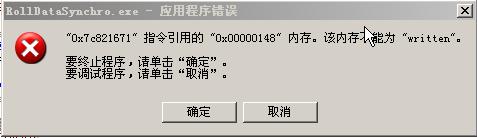
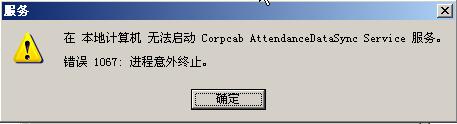
#include <stdio.h>
#include <stdlib.h>
#include <string.h>
#ifdef WIN32
#include <windows.h>
#include <io.h>
#else
#include <unistd.h>
#include <sys/time.h>
#include <pthread.h>
#define CRITICAL_SECTION pthread_mutex_t
#define _vsnprintf vsnprintf
#endif
//Log{
#define MAXLOGSIZE 20000000
#define MAXLINSIZE 16000
#include <time.h>
#include <sys/timeb.h>
#include <stdarg.h>
char logfilename1[]="MyLog1.log";
char logfilename2[]="MyLog2.log";
static char logstr[MAXLINSIZE+1];
char datestr[16];
char timestr[16];
char mss[4];
CRITICAL_SECTION cs_log;
FILE *flog;
#ifdef WIN32
void Lock(CRITICAL_SECTION *l) {
EnterCriticalSection(l);
}
void Unlock(CRITICAL_SECTION *l) {
LeaveCriticalSection(l);
}
#else
void Lock(CRITICAL_SECTION *l) {
pthread_mutex_lock(l);
}
void Unlock(CRITICAL_SECTION *l) {
pthread_mutex_unlock(l);
}
#endif
void LogV(const char *pszFmt,va_list argp) {
struct tm *now;
struct timeb tb;
if (NULL==pszFmt||0==pszFmt[0]) return;
_vsnprintf(logstr,MAXLINSIZE,pszFmt,argp);
ftime(&tb);
now=localtime(&tb.time);
sprintf(datestr,"%04d-%02d-%02d",now->tm_year+1900,now->tm_mon+1,now->tm_mday);
sprintf(timestr,"%02d:%02d:%02d",now->tm_hour ,now->tm_min ,now->tm_sec );
sprintf(mss,"%03d",tb.millitm);
printf("%s %s.%s %s",datestr,timestr,mss,logstr);
flog=fopen(logfilename1,"a");
if (NULL!=flog) {
fprintf(flog,"%s %s.%s %s",datestr,timestr,mss,logstr);
if (ftell(flog)>MAXLOGSIZE) {
fclose(flog);
if (rename(logfilename1,logfilename2)) {
remove(logfilename2);
rename(logfilename1,logfilename2);
}
} else {
fclose(flog);
}
}
}
void Log(const char *pszFmt,...) {
va_list argp;
Lock(&cs_log);
va_start(argp,pszFmt);
LogV(pszFmt,argp);
va_end(argp);
Unlock(&cs_log);
}
//Log}
int main(int argc,char * argv[]) {
int i;
#ifdef WIN32
InitializeCriticalSection(&cs_log);
#else
pthread_mutex_init(&cs_log,NULL);
#endif
for (i=0;i<10000;i++) {
Log("This is a Log %04d from FILE:%s LINE:%d\n",i, __FILE__, __LINE__);
}
#ifdef WIN32
DeleteCriticalSection(&cs_log);
#else
pthread_mutex_destroy(&cs_log);
#endif
return 0;
}
//1-78行添加到你带main的.c或.cpp的那个文件的最前面
//81-85行添加到你的main函数开头
//89-93行添加到你的main函数结束前
//在要写LOG的地方仿照第87行的写法写LOG到文件MyLog1.log中