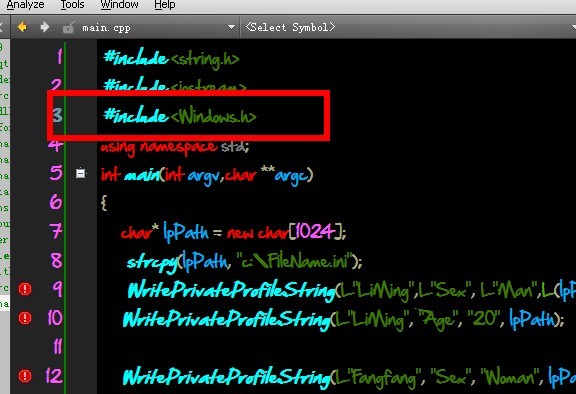64,649
社区成员
 发帖
发帖 与我相关
与我相关 我的任务
我的任务 分享
分享
#include<stdio.h>
#include <WINDOWS.H>
int main(int argv,char **argc){
char Path[1024]=".//IniFileName.ini";
char Sex[20];
int Age;
static char names[1024*1024+8];
DWORD size =1024*1024;
DWORD len =0;
DWORD sectlen =1024*1024;
sectlen =::GetPrivateProfileSectionNames (names,size,Path);//读取节名(即人名)
char * curname=names;
while( *curname ){
GetPrivateProfileString(curname, "Sex", "", Sex, 20, Path);
//节名对应的人的资料,性别
Age = GetPrivateProfileInt(curname, "Age", 0, Path);
//节名对应的人的资料,年龄
printf("Name =%s,Sex = %s,Age =%d\n", curname, Sex, Age);
len = strlen(curname);
curname +=len+1; //下一个节名(即人名)
}
getchar();
return 0;
}