17,382
社区成员
 发帖
发帖 与我相关
与我相关 我的任务
我的任务 分享
分享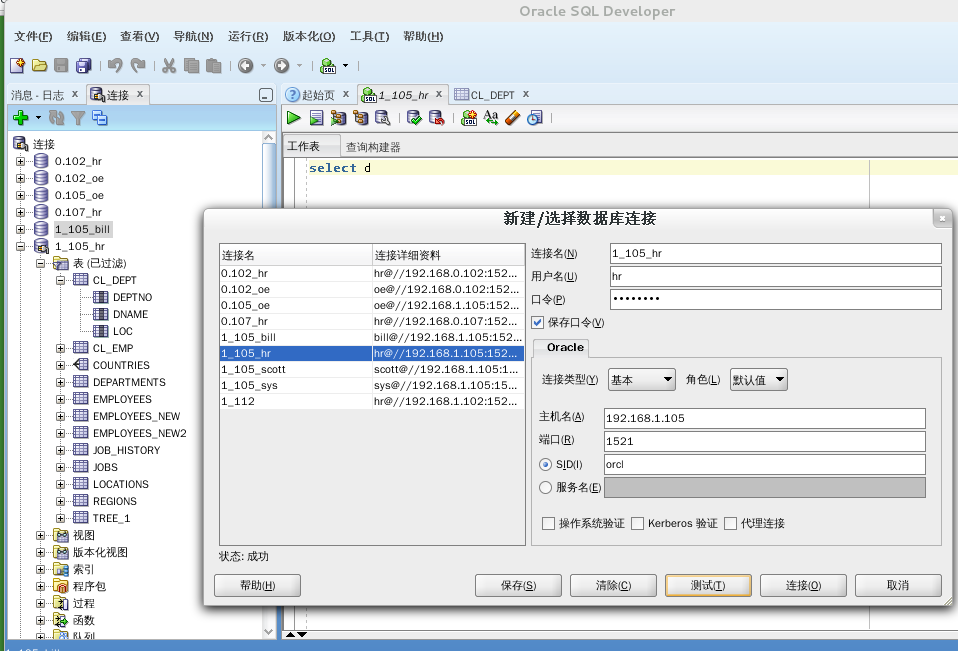
gateman@TFPC Programs $ sqlplus hr/32565624@192.168.1.105:1521/orcl
SQL*Plus: Release 12.1.0.1.0 Production on Sat Oct 5 22:14:09 2013
Copyright (c) 1982, 2013, Oracle. All rights reserved.
ERROR:
ORA-12514: TNS:listener does not currently know of service requested in connect
descriptor
Enter user-name: ^C
gateman@TFPC Programs $
[oracle@TPRHEL admin]$ cat listener.ora
# listener.ora Network Configuration File: /u01/app/oracle/project/11.2.0/db_home1/oracle/network/admin/listener.ora
# Generated by Oracle configuration tools.
LISTENER =
(DESCRIPTION_LIST =
(DESCRIPTION =
(ADDRESS = (PROTOCOL = IPC)(KEY = EXTPROC1521))
(ADDRESS = (PROTOCOL = TCP)(HOST = localhost.localdomain)(PORT = 1521))
)
)
SID_LIST_LISTENER =
(SID_LIST =
(SID_DESC =
(GLOBAL_DBNAME = orcl_dbn)
(ORACLE_HOME = /u01/app/oracle/project/11.2.0/db_home1/oracle)
(SID_NAME = orcl)
)
)
ADR_BASE_LISTENER = /u01/app/oracle/project
[oracle@TPRHEL admin]$ [oracle@TPRHEL admin]$ cat tnsnames.ora
# tnsnames.ora Network Configuration File: /u01/app/oracle/project/11.2.0/db_home1/oracle/network/admin/tnsnames.ora
# Generated by Oracle configuration tools.
ORCL =
(DESCRIPTION =
(ADDRESS = (PROTOCOL = TCP)(HOST = localhost.localdomain)(PORT = 1521))
(CONNECT_DATA =
(SERVER = DEDICATED)
(SERVICE_NAME = orcl.localdomain)
)
)
[oracle@TPRHEL admin]$ [oracle@TPRHEL admin]$ lsnrctl status
LSNRCTL for Linux: Version 11.2.0.1.0 - Production on 05-OCT-2013 22:15:39
Copyright (c) 1991, 2009, Oracle. All rights reserved.
Connecting to (DESCRIPTION=(ADDRESS=(PROTOCOL=IPC)(KEY=EXTPROC1521)))
STATUS of the LISTENER
------------------------
Alias LISTENER
Version TNSLSNR for Linux: Version 11.2.0.1.0 - Production
Start Date 05-OCT-2013 22:04:39
Uptime 0 days 0 hr. 11 min. 2 sec
Trace Level off
Security ON: Local OS Authentication
SNMP OFF
Listener Parameter File /u01/app/oracle/project/11.2.0/db_home1/oracle/network/admin/listener.ora
Listener Log File /u01/app/oracle/project/diag/tnslsnr/TPRHEL/listener/alert/log.xml
Listening Endpoints Summary...
(DESCRIPTION=(ADDRESS=(PROTOCOL=ipc)(KEY=EXTPROC1521)))
(DESCRIPTION=(ADDRESS=(PROTOCOL=tcp)(HOST=localhost.localdomain)(PORT=1521)))
Services Summary...
Service "orcl.localdomain" has 1 instance(s).
Instance "orcl", status READY, has 1 handler(s) for this service...
Service "orclXDB.localdomain" has 1 instance(s).
Instance "orcl", status READY, has 1 handler(s) for this service...
Service "orcl_dbn" has 1 instance(s).
Instance "orcl", status UNKNOWN, has 1 handler(s) for this service...
The command completed successfully
[oracle@TPRHEL admin]$ lsnrctl service
LSNRCTL for Linux: Version 11.2.0.1.0 - Production on 05-OCT-2013 22:16:07
Copyright (c) 1991, 2009, Oracle. All rights reserved.
Connecting to (DESCRIPTION=(ADDRESS=(PROTOCOL=IPC)(KEY=EXTPROC1521)))
Services Summary...
Service "orcl.localdomain" has 1 instance(s).
Instance "orcl", status READY, has 1 handler(s) for this service...
Handler(s):
"DEDICATED" established:2 refused:0 state:ready
LOCAL SERVER
Service "orclXDB.localdomain" has 1 instance(s).
Instance "orcl", status READY, has 1 handler(s) for this service...
Handler(s):
"D000" established:0 refused:0 current:0 max:1022 state:ready
DISPATCHER <machine: TPRHEL, pid: 3088>
(ADDRESS=(PROTOCOL=tcp)(HOST=localhost.localdomain)(PORT=65294))
Service "orcl_dbn" has 1 instance(s).
Instance "orcl", status UNKNOWN, has 1 handler(s) for this service...
Handler(s):
"DEDICATED" established:0 refused:0
LOCAL SERVER
The command completed successfully
[oracle@TPRHEL admin]$
C:\Users\Administrator>tnsping 127.0.0.1
TNS Ping Utility for 64-bit Windows: Version 11.2.0.1.0 - Production on 08-10月-
2013 09:22:49
Copyright (c) 1997, 2010, Oracle. All rights reserved.
已使用的参数文件:
d:\app\zhongya\product\11.2.0\dbhome_1\network\admin\sqlnet.ora
已使用 EZCONNECT 适配器来解析别名
尝试连接 (DESCRIPTION=(CONNECT_DATA=(SERVICE_NAME=))(ADDRESS=(PROTOCOL=TCP)(HOST
=127.0.0.1)(PORT=1521)))
OK (0 毫秒)
C:\Users\Administrator>tnsping 10.0.0.16
TNS Ping Utility for 64-bit Windows: Version 11.2.0.1.0 - Production on 08-10月-
2013 09:23:01
Copyright (c) 1997, 2010, Oracle. All rights reserved.
已使用的参数文件:
d:\app\zhongya\product\11.2.0\dbhome_1\network\admin\sqlnet.ora
已使用 EZCONNECT 适配器来解析别名
尝试连接 (DESCRIPTION=(CONNECT_DATA=(SERVICE_NAME=))(ADDRESS=(PROTOCOL=TCP)(HOST
=10.0.0.16)(PORT=1521