62,628
社区成员
 发帖
发帖 与我相关
与我相关 我的任务
我的任务 分享
分享
import java.awt.BorderLayout;
import java.awt.Dimension;
import javax.swing.ImageIcon;
import javax.swing.JFrame;
import javax.swing.JLabel;
import javax.swing.JScrollPane;
public class SetIconTest extends JFrame
{
// 用一个JLabel放置图片
private JLabel label = new JLabel();
public JLabel getLabel()
{
return label;
}
public SetIconTest()
{
init();
}
private void init()
{
this.setTitle("看图程序");
this.setPreferredSize(new Dimension(800, 600));
this.getContentPane().add(new JScrollPane(label), BorderLayout.CENTER);
this.setVisible(true);
this.pack();
this.setDefaultCloseOperation(JFrame.EXIT_ON_CLOSE);
}
public static void main(String[] args)
{
//new SetIconTest().getLabel().setIcon(new ImageIcon("1.bmp"));
new SetIconTest().getLabel().setIcon(new ImageIcon("jiu.jpg"));
}
}
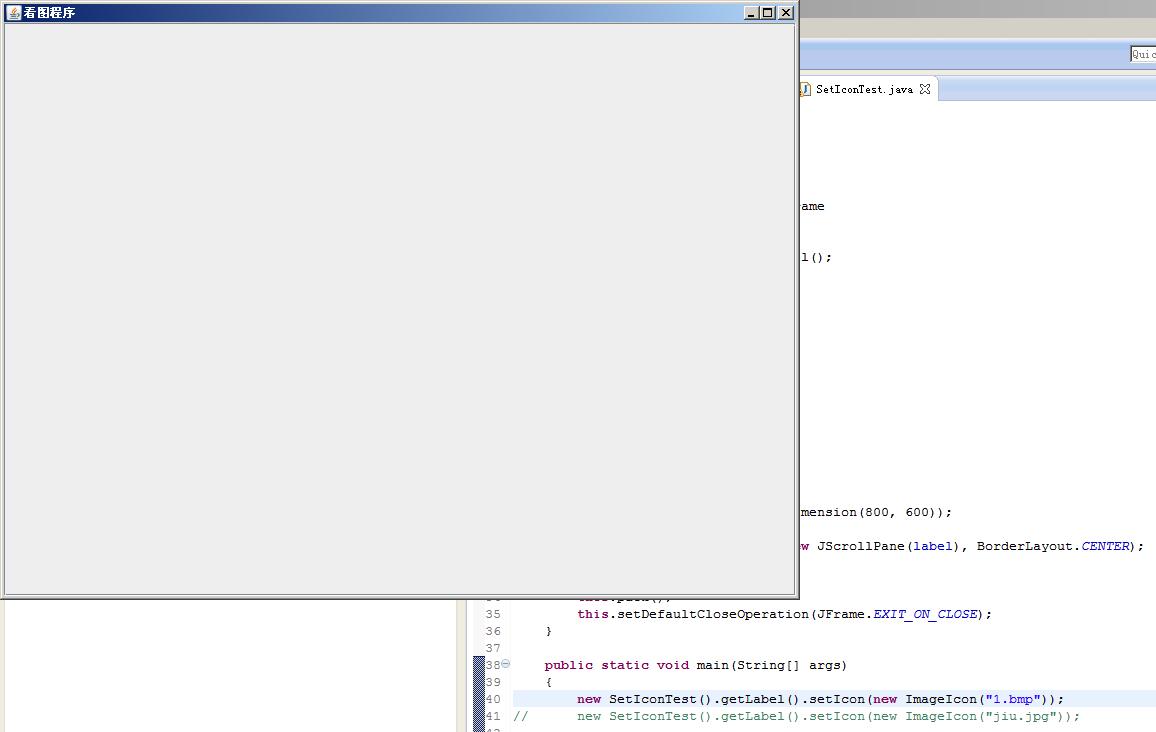
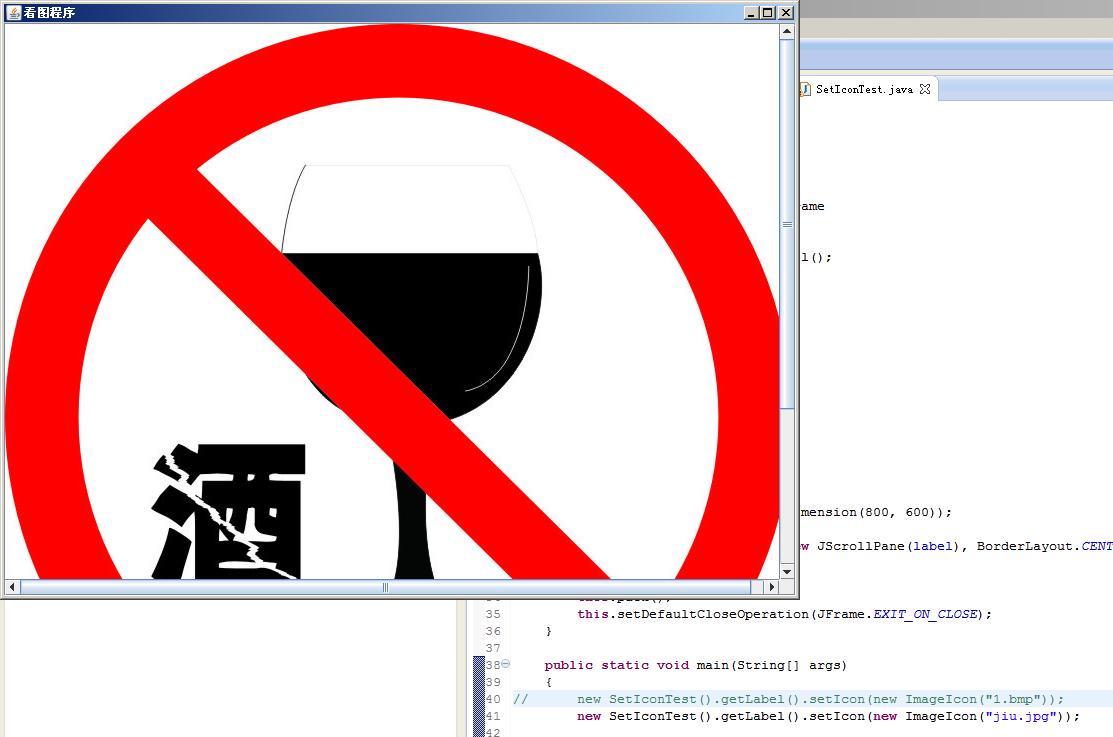
 论坛就是没人给说句话,今天自己查阅源代码找到原因了,在此留言给大家分享了:
ImageIcon构造方法的问题
论坛就是没人给说句话,今天自己查阅源代码找到原因了,在此留言给大家分享了:
ImageIcon构造方法的问题
public ImageIcon(String filename, String description) {
image = Toolkit.getDefaultToolkit().getImage(filename);
if (image == null) {
return;
}
this.filename = filename;
this.description = description;
loadImage(image);
}
try
{
BufferedImage bi = ImageIO.read(new File("1.bmp"));
ImageProducer producer = bi.getSource();
Toolkit toolkit = Toolkit.getDefaultToolkit();
Image image = toolkit.createImage(producer);
ImageIcon ic = new ImageIcon(image);
new SetIconTest().getLabel().setIcon(ic);
}
catch (IOException e)
{
e.printStackTrace();
}

java.io.File file=new java.io.File("jiu.bmp");
try{
java.awt.Image image = javax.imageio.ImageIO.read(file);
javax.swing.ImageIcon icon = new javax.swing.ImageIcon(image);
new SetIconTest().getLabel().setIcon(icon);
}catch(java.io.IOException e){} 不画圈圈了,睡觉去了,眼都开始花了!
不画圈圈了,睡觉去了,眼都开始花了!