51,411
社区成员
 发帖
发帖 与我相关
与我相关 我的任务
我的任务 分享
分享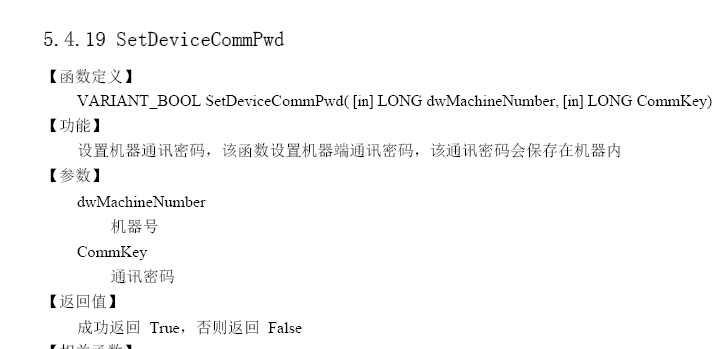 00005) at pc=0x10010f6b, pid=824, tid=964
00005) at pc=0x10010f6b, pid=824, tid=964
import com.sun.jna.Library;
import com.sun.jna.Native;
import com.sun.jna.Platform;
public class JoymindCommDLL {
public interface JoymindCommDLLLib extends Library {
String dllPath = "C:/JoymindComm.dll";
JoymindCommDLLLib INSTANCE = (JoymindCommDLLLib) Native.loadLibrary((Platform.isWindows() ? dllPath : "c"), JoymindCommDLLLib.class);
/* System Configuration */
/**
* 设置显示屏参数
* @param ip IP地址
* @param width 显示屏长度,单位:像素
* @param height 显示屏高度,单位:像素
* @return 0:操作失败,1:操作成功
*/
public int SetScreenPara(String ip, int width, int height);
/**
* 开关屏设置
* @param ip IP地址
* @param power 开关屏状态,0:关屏,1:开屏
* @return 0:操作失败,1:操作成功
*/
public int SetPower(String ip, int power);
/**
* 清屏设置
* @param ip IP地址
* @return 0:操作失败,1:操作成功
*/
public int ClearScreen(String ip);
/**
* 校正时间
* @param ip IP地址
* @return 0:操作失败,1:操作成功
*/
public int AdjustTime(String ip);
/**
* 设置控制器网络参数
* @param ip IP地址
* @param ipAddress 新IP地址
* @param getway 网关
* @param subnetmask 子网掩码
* @return 0:操作失败,1:操作成功
*/
public int SetNetwork(String ip, String ipAddress, String getway, String subnetmask);
/**
* 编辑完节目内容后,发送显示内容
* @param ip IP地址
* @return 0:操作失败,1:操作成功
*/
public int SendDisplayData(String ip);
/**
* 清除动态库 临时文件
*/
public void ResetDLL();
/**
* 上传媒体文件
* @param ip IP地址
* @param fileName 文件路径
* @return 0:操作失败,1:操作成功
*/
public int AddMediaFile(String ip, String fileName);
/**
* 清除所有媒体文件
* @param ip IP地址
* @return 0:操作失败,1:操作成功
*/
public int ClearMediaFile(String ip);
/* System Configuration */
/* Display Configuration */
/**
* 添加节目
* @param jno 节目号( >=1 )
* @param playTime 播放时间 (单位:秒)
* 若 = 0, 则等待播放完成
* 若 > 0, 则播放指定时间
* @param bgFile 背景图片名称(若为0,则无背景图片)【暂不支持】
* @return 0:操作失败,1:操作成功
*/
public int AddProgram(int jno, int playTime, String bgFile);
/**
* 添加文本区域
* @param jno 节目号 (>=1)
* @param qno 区域号 (>=1)
* @param left 区域左上角顶点x坐标,单位:象素
* @param top 区域左上角顶点y坐标,单位:象素
* @param width 区域宽度,单位:象素
* @param height 区域高度
* @param fontColor 字体颜色
* @param fontName 字体名【暂支持宋体】
* @param fontSize 字体号
* @param fontBold 字体粗细(0:不加粗;1:加粗)
* @param fontItalic 字体斜体(0:不斜体;1:斜体) 【暂不支持】
* @param fontUnder 字体下划线(0:无;1:有) 【暂不支持】
* @param line 自动换行(0:不自动;1:自动)
* @param hAlign 水平对齐(1:左对齐;2:居中;3:右对齐)
* @param vAlign 垂直对齐(1:上对齐;2:居中;3:下对齐)
* @param text 显示字符串
* @param type 显示特技
* @param speed 显示速度
* @param delay 停留时间
* @return 0:操作失败,1:操作成功
*/
public int AddTextArea(int jno, int qno, int left, int top, int width, int height, int fontColor, String fontName, int fontSize, int fontBold, int fontItalic, int fontUnder, int line,
int hAlign, int vAlign, String text, int type, int speed, int delay);
/**
* 添加数字时钟区域
* @param jno 节目号 (>=1)
* @param qno 区域号 (>=1)
* @param left 区域左上角顶点x坐标,单位:象素
* @param top 区域左上角顶点y坐标,单位:象素
* @param width 区域宽度,单位:象素
* @param height 区域高度
* @param fontColor 字体颜色
* @param fontName 字体名
* @param fontSize 字体号
* @param fontBold 字体粗细(0:不加粗;1:加粗)
* @param fontItalic 字体斜体(0:不斜体;1:斜体) 【暂不支持】
* @param fontUnder 字体下划线(0:无;1:有) 【暂不支持】
* @param mode 时间格式
1:全部显示
2:年月日
3:月日
4:时分秒
5:时分
6:星期
7:年
8:月
9:日
10:时
11:分
12:秒
* @param format 显示模式
1:2008年08月08日 08时08分08秒
2:2008-08-08 08:08:08
3:08/08/2008 08:08:08
* @return 0:操作失败,1:操作成功
*/
public int AddDClockArea(int jno, int qno, int left, int top, int widht, int height, int fontColor, String fontName, int fontSize, int fontBold, int fontItalic, int fontUnder, int mode,
int format);
/**
* 添加文件区域,目前支持的文件格式有:
1)图片格式:bmp、jpg、png
2)【暂不支持】文本格式:doc、rtf、doc
3)动画格式:gif
* @param jno 节目号 (>=1)
* @param qno 区域号 (>=1)
* @param left 区域左上角顶点x坐标,单位:象素
* @param top 区域左上角顶点y坐标,单位:象素
* @param width 区域宽度,单位:象素
* @param height 区域高度
* @return 0:操作失败,1:操作成功
*/
public int AddFileArea(int jno, int qno, int left, int top, int width, int height);
/**
* 添加文件到图文区域中
当文件格式为gif时,特技类型、运行速度、停留时间可使用任意值,下位机会按gif原始效果播放。
* @param jno 节目号 (>=1)
* @param qno 区域号 (>=1)
* @param mno 文件号 (>=1)
* @param fileName 文件路径
* @param width 文件显示宽度(目前为区域的宽度) 【可忽略】
* @param height 文件显示高度(目前为区域的高度) 【可忽略】
* @param type 特技类型(特效:见附录)
* @param speed 运行速度
* @param delay 停留时间
* @return 0:操作失败,1:操作成功
*/
public int AddFile2Area(int jno, int qno, int mno, String fileName, int width, int height, int type, int speed, int delay);
/**
* 添加视频区域(每个节目最多1个)
1.目前支持的文件格式有: H.264(25M码流)、MPEG1/2(40M码流)、MPEG4/Divx/Xvid(35M码流)、VC-1(30M码流)、RMVB8/9/10(30MB码流)、H.263(40M码流)
2.视频区域必须在所有区域最后添加。
3.传输速度:50MB文件需要30秒
* @param jno 节目号 (>=1)
* @param qno 区域号 (>=1)
* @param left 区域左上角顶点x坐标,单位:象素
* @param top 区域左上角顶点y坐标,单位:象素
* @param width 区域宽度,单位:象素
* @param height 区域高度
* @param fileName 文件名称
* @return 0:操作失败,1:操作成功
*/
public int AddVideoArea(int jno, int qno, int left, int top, int width, int height, String fileName);
/* Display Configuration */
/**
* 附录1:特技列表
0:翻页(静止)
1:左移
2:右移
3:上移
4:下移
*/
public int GetRGB( int r, int g, int b);
/**
* the interface need from my side
*/
/**
* @param ip
* @param configFile
* @return 0:操作失败,1:操作成功
*/
public int SetTimerPower(String ip, String configFile);
/**
* @param ip
* @return the file path
*/
public String GetScreenShot(String ip);
/**
* @param macAddress
* @return the device information
*/
public String AddDevice(String macAddress);
/**
* @param ip
* @return 0:操作失败,1:操作成功
*/
public int ResetDevice(String ip);
/**
* 推送节目压缩包
* @param ip
* @param fileName
* @return 0:操作失败,1:操作成功
*/
public int PushProgram(String ip, String fileName);
/**
* [CTRL_INFO]
PNO =(屏号) 根据控制器硬件拨码值
VERSION =(系统软件版本号)
WIDTH =(屏宽)
HEIGHT =(屏高)
STORAGE =(存储模式)
1:FLASH存储
2:RAM存储
3:SD卡存储
IP =(IP地址)
GATEWAY =(网关)
SUBNETMASK =(子网掩码)
MACADDRESS =(MAC地址)
格式:xx-xx-xx-xx-xx-xx
STATUS =(设备运行状态)
0 : 关屏状态
1 : 开屏状态
TIME =(设备当前时间)
Eg: 2010/7/23 19:16:15
FREEDISK =(剩余存储空间大小,单位BYTE)
PRGTOTAL =(设备节目总数)
PRGINDEX =(当前播放节目序号)
BOOT_TIME =(设备开机时间)
Eg: 2010/7/23 19:16:15
* @param ip IP地址
* @param fileName 生成的文件名称
* @return 0:操作失败,1:操作成功
*/
public int GetSysInfo(String ip, String fileName);
/**
* @param jno 节目号 (>=1)
* @param type 定时类型:0(无定时);1(循环播放);2(指定播放)
* @param startYear 开始日期(年)
* @param startMonth 开始日期(月)
* @param startDay 开始日期(日)
* @param startHour 开始时间(时)
* @param startMinute 开始时间(分)
* @param startSecond 开始时间(秒)
* @param endYear 结束日期(年)
* @param endMonth 结束日期(月)
* @param endDay 结束日期(日)
* @param endHour 结束时间(时)
* @param endMinute 结束时间(分)
* @param endSecond 结束时间(秒)
* @param monday 星期一显示 (0:不显示;1:显示)
* @param tuesday 星期二显示 (0:不显示;1:显示)
* @param wednesday 星期三显示 (0:不显示;1:显示)
* @param thursday 星期四显示 (0:不显示;1:显示)
* @param friday 星期五显示 (0:不显示;1:显示)
* @param saturday 星期六显示 (0:不显示;1:显示)
* @param sunday 星期日显示 (0:不显示;1:显示)
* @return 0:操作失败,1:操作成功
*
* 注:
* 1)当定时类型为无定时,其他参数可以设置为0,则正常播放节目;
* 2)当定时类型为循环播放,按照开始日期到结束日期,且星期显示的设置的日期,然后每天根据开始时间到结束时间播放节目;
* 3)当定时类型为指定播放,按照开始日期的开始时间一直到结束日期的结束时间播放节目
*/
public int SetProgTimer(int jno, int type,
int startYear, int startMonth, int startDay, int startHour, int startMinute, int startSecond,
int endYear, int endMonth, int endDay, int endHour, int endMinute, int endSecond,
int monday, int tuesday, int wednesday, int thursday, int friday, int saturday, int sunday);
}
}
JoymindCommDLLLib instance = JoymindCommDLLLib.INSTANCE;
instance.AdjustTime("192.168.1.100");