111,120
社区成员
 发帖
发帖 与我相关
与我相关 我的任务
我的任务 分享
分享
FileStream fs = new FileStream(filepath, FileMode.Create);
byte[] buffer = new byte[1024];
int size = InpStream.Read(buffer, 0, buffer.Length);
while (size > 0)
{
fs.Write(buffer, 0, size);
size = InpStream.Read(buffer, 0, buffer.Length);
}
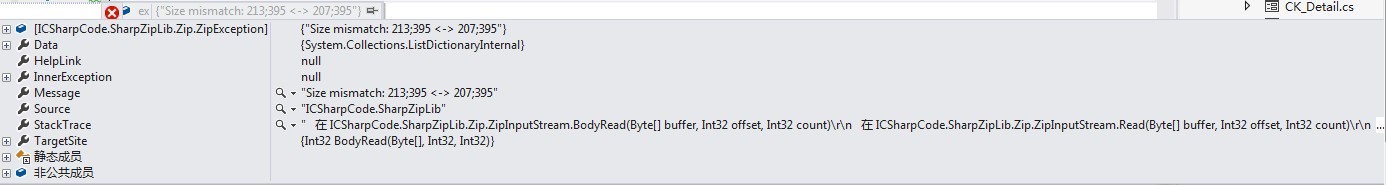
#region 解压
/// <summary>
/// 功能:解压zip格式的文件。
/// </summary>
/// <param name="zipFilePath">压缩文件路径,全路径格式</param>
/// <param name="unZipDir">解压文件存放路径,全路径格式,为空时默认与压缩文件同一级目录下,跟压缩文件同名的文件夹</param>
/// <param name="err">出错信息</param>
/// <returns>解压是否成功</returns>
public static bool UnZip(string zipFilePath, string unZipDir, int maximum, SetProgressDelegate setProgressDelegate)
{
if (zipFilePath == string.Empty)
{
throw new System.IO.FileNotFoundException("压缩文件不不能为空!");
}
if (!File.Exists(zipFilePath))
{
throw new System.IO.FileNotFoundException("压缩文件: " + zipFilePath + " 不存在!");
}
//解压文件夹为空时默认与压缩文件同一级目录下,跟压缩文件同名的文件夹
if (unZipDir == string.Empty)
unZipDir = zipFilePath.Replace(Path.GetFileName(zipFilePath), "");
if (!unZipDir.EndsWith("//"))
unZipDir += "//";
if (!Directory.Exists(unZipDir))
Directory.CreateDirectory(unZipDir);
try
{
using (ZipInputStream s = new ZipInputStream(File.OpenRead(zipFilePath)))
{
ZipEntry theEntry;
while ((theEntry = s.GetNextEntry()) != null)
{
string directoryName = Path.GetDirectoryName(theEntry.Name);
string fileName = Path.GetFileName(theEntry.Name);
if (directoryName.Length > 0)
{
Directory.CreateDirectory(unZipDir + directoryName);
}
if (!directoryName.EndsWith("//"))
directoryName += "//";
if (fileName != String.Empty)
{
using (FileStream streamWriter = File.Create(unZipDir + theEntry.Name))
{
int size = 2048;
byte[] data = new byte[2048];
while (true)
{
size = s.Read(data, 0, data.Length);
if (size > 0)
{
streamWriter.Write(data, 0, size);
}
else
{
setProgressDelegate(maximum, theEntry.Name);
break;
}
}
}
}
}//while
}
}
catch (Exception ex)
{
throw new Exception(ex.Message);
}
return true;
}//解压结束
#endregion