87,993
社区成员
 发帖
发帖 与我相关
与我相关 我的任务
我的任务 分享
分享<!DOCTYPE HTML>
<html>
<head>
<meta charset="utf-8">
<title>自己写js日历</title>
<style>
* {
margin: 0;
padding: 0;
}
ul, li {
list-style: none;
}
#calendar {
width: 504px;
border: 1px solid #dadada;
border-radius: 3px;
}
.c_header {
width: 100%;
height: 60px;
background-color: #83d8e7;
background-image: linear-gradient(to bottom, #abe5ef, #83d8e7);
position: relative;
}
.c_header h1 {
font-size: 16px;
height: 30px;
line-height: 30px;
text-align: center;
color: #ffffff;
}
.c_header span {
width: 20px;
height: 20px;
line-height: 20px;
color: #ffffff;
text-align: center;
position: absolute;
top: 5px;
border-radius: 50%;
background-image: linear-gradient(to bottom, #83d8e7, #abe5ef);
cursor: pointer;
}
.c_header span:hover {
background: #83d8e7;
}
.c_header span.pre {
left: 10px;
}
.c_header span.next {
right: 10px;
}
.c_header ol {
position: absolute;
left: 0;
top: 30px;
overflow: hidden;
}
.c_header ol li {
float: left;
color: #ffffff;
width: 72px;
height: 30px;
line-height: 30px;
text-align: center;
font-family:微软雅黑;
font-weight:bolder;
}
.c_body {
overflow: hidden;
}
.c_body li {
width: 70px;
height: 70px;
line-height: 70px;
font-size: 12px;
text-align: center;
float: left;
border: 1px solid gray;
color: #333;
}
.c_body li.active {
border: 1px solid #dadada;
background-color: #83d8e7;
color: #fff;
}
.c_body li.grey {
color: #999;
}
</style>
<script>
window.onload = function () {
var oCal = document.getElementById("calendar");
var oTitle = oCal.getElementsByTagName("h1")[0];
var oUl = oCal.getElementsByTagName("ul")[0];
var aLi = oUl.getElementsByTagName("li");
var oPre = oCal.getElementsByTagName("span")[0];
var oNext = oCal.getElementsByTagName("span")[1];
var oNow = new Date();
var nowYear = oNow.getFullYear();
var nowMonth = oNow.getMonth();
var nowDate = oNow.getDate();
var nowDay = oNow.getDay();
var nowTime = oNow.getTime();
var tMonth = nowMonth;//作为日历里更改的那个Month
function createCalendar(tMonth) {
//根据传入的月份重新算时间
var oDate = new Date();
oDate.setMonth(tMonth);
oDate.setDate(1);
var iYear = oDate.getFullYear();
var iMonth = oDate.getMonth();
var iDay = oDate.getDay();
oTitle.innerHTML = iYear + "年" + (iMonth + 1) + "月";
//初始化一下
for (var i = 0; i < aLi.length; i++) {
aLi[i].innerHTML = "";
aLi[i].style.height = "70px";
aLi[i].className = "";
}
var iSum = 0; //存本月天数
var bLeap = false;//是否是闰年
if (iYear % 4 == 0 && iYear % 100 !== 0 || iYear % 400 == 0) bLeap = true;
switch (iMonth + 1) {
case 1:
case 3:
case 5:
case 7:
case 8:
case 10:
case 12:
iSum = 31;
break;
case 4:
case 6:
case 9:
case 11:
iSum = 30;
break;
case 2:
if (bLeap) iSum = 29;
else iSum = 28;
break;
}
for (var i = 1; i <= iSum; i++) {
aLi[iDay].innerHTML = "<div style='width:25px;float:left;'>" + i + "</div><div style='float:left;'><div style='width:40px;height:22px;'>上午</div><div style='width:40px;height:22px;'>下午</div><div style='width:40px;height:22px;'>晚上</div></div>";
iDay++;
}
for (var i = 0; i < aLi.length; i++) {
if (aLi[i].innerHTML == nowDate && iYear == nowYear && iMonth == nowMonth) {
aLi[i].className = "active";
}
else if ((aLi[i].innerHTML < nowDate && iMonth == nowMonth && iYear == nowYear) ||
iMonth < nowMonth && iYear == nowYear ||
iYear < nowYear) {
aLi[i].className = "grey";
}
}
}
createCalendar(tMonth);
oPre.onclick = function () {
createCalendar(--tMonth);
};
oNext.onclick = function () {
createCalendar(++tMonth);
};
};
</script>
</head>
<body>
<div id="calendar">
<div class="c_header">
<h1></h1>
<span class="pre"><</span>
<span class="next">></span>
<ol>
<li>日</li>
<li>一</li>
<li>二</li>
<li>三</li>
<li>四</li>
<li>五</li>
<li>六</li>
</ol>
</div>
<ul class="c_body">
<li></li>
<li></li>
<li></li>
<li></li>
<li></li>
<li></li>
<li></li>
<li></li>
<li></li>
<li></li>
<li></li>
<li></li>
<li></li>
<li></li>
<li></li>
<li></li>
<li></li>
<li></li>
<li></li>
<li></li>
<li></li>
<li></li>
<li></li>
<li></li>
<li></li>
<li></li>
<li></li>
<li></li>
<li></li>
<li></li>
<li></li>
<li></li>
<li></li>
<li></li>
<li></li>
<li></li>
<li></li>
<li></li>
<li></li>
<li></li>
<li></li>
<li></li>
</ul>
</div>
</body>
</html>
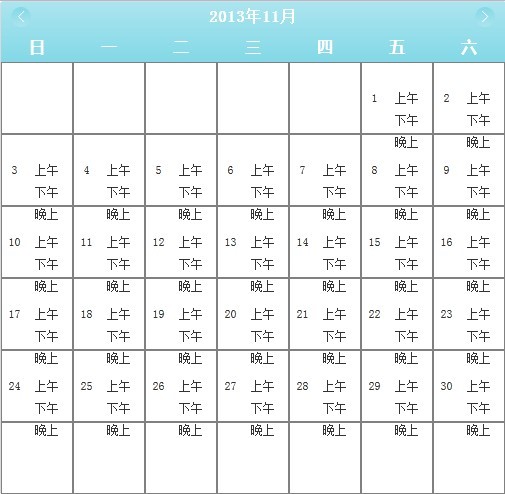
for (var i = 1; i <= iSum; i++) {
aLi[iDay].innerHTML = "<div style='width:25px;float:left;'>" + i + "</div><div style='float:left;'><div style='width:40px;height:22px;line-height:22px;'>上午</div><div style='width:40px;height:22px;line-height:22px;'>下午</div><div style='width:40px;height:22px;line-height:22px;'>晚上</div></div>";
iDay++;
}