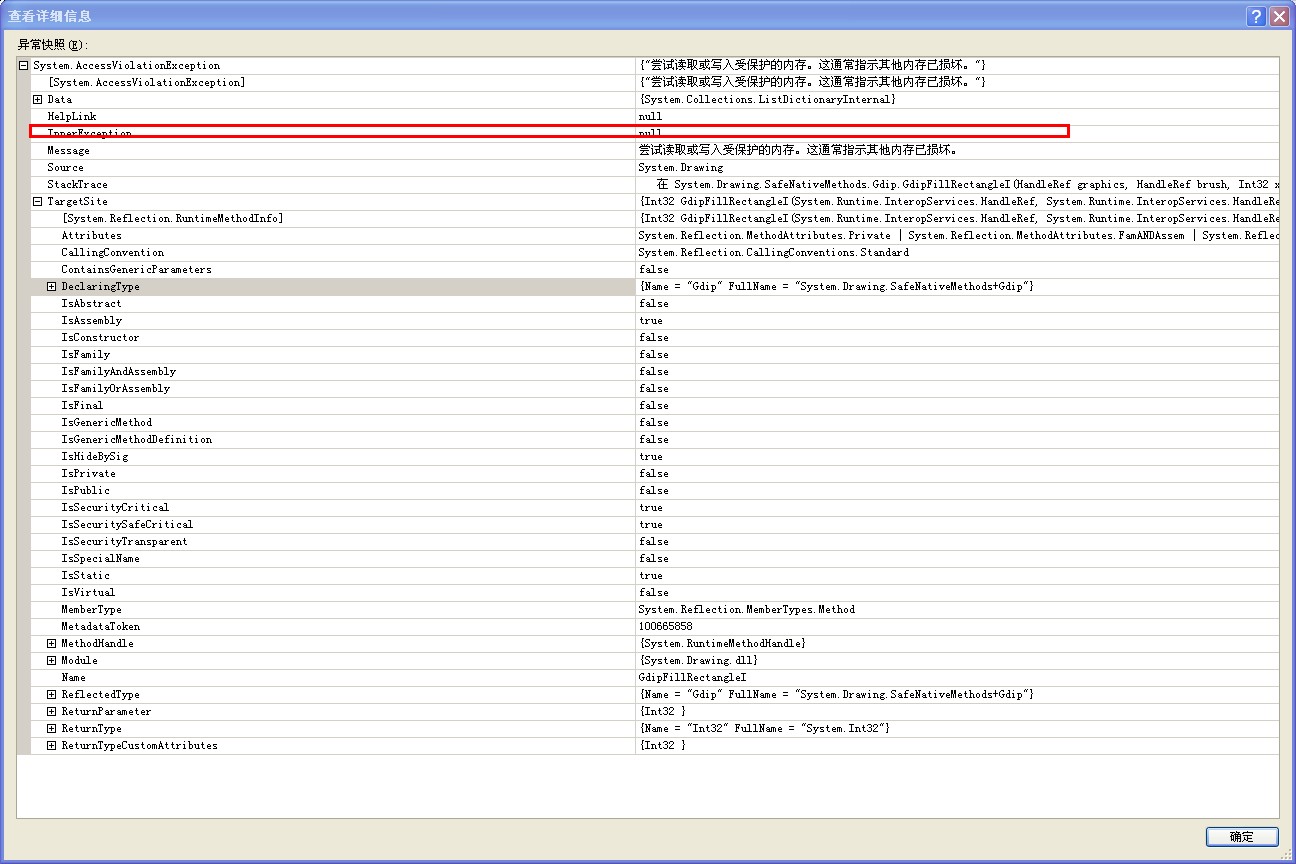winform窗体添加背景图片出现的“System.Drawing.dll”类型的异常
 江湖影 2013-12-05 11:03:27
江湖影 2013-12-05 11:03:27 开发环境VS2010,极其简单的winform程序,窗体的BackgroudImage属性添加一张图片,然后启动调试就报错。
在 System.AccessViolationException 中第一次偶然出现的“System.Drawing.dll”类型的异常
其他信息: 尝试读取或写入受保护的内存。这通常指示其他内存已损坏。
异常助手信息:
发生了 System.AccessViolationException
Message=尝试读取或写入受保护的内存。这通常指示其他内存已损坏。
Source=System.Drawing
StackTrace:
在 System.Drawing.SafeNativeMethods.Gdip.GdipFillRectangleI(HandleRef graphics, HandleRef brush, Int32 x, Int32 y, Int32 width, Int32 height)
在 System.Drawing.Graphics.FillRectangle(Brush brush, Int32 x, Int32 y, Int32 width, Int32 height)
在 System.Drawing.Graphics.FillRectangle(Brush brush, Rectangle rect)
在 System.Windows.Forms.ControlPaint.DrawBackgroundImage(Graphics g, Image backgroundImage, Color backColor, ImageLayout backgroundImageLayout, Rectangle bounds, Rectangle clipRect, Point scrollOffset, RightToLeft rightToLeft)
在 System.Windows.Forms.Control.PaintBackground(PaintEventArgs e, Rectangle rectangle, Color backColor, Point scrollOffset)
在 System.Windows.Forms.Control.PaintBackground(PaintEventArgs e, Rectangle rectangle)
在 System.Windows.Forms.Control.OnPaintBackground(PaintEventArgs pevent)
在 System.Windows.Forms.ScrollableControl.OnPaintBackground(PaintEventArgs e)
在 System.Windows.Forms.Control.PaintWithErrorHandling(PaintEventArgs e, Int16 layer)
在 System.Windows.Forms.Control.WmEraseBkgnd(Message& m)
在 System.Windows.Forms.Control.WndProc(Message& m)
在 System.Windows.Forms.ScrollableControl.WndProc(Message& m)
在 System.Windows.Forms.Form.WndProc(Message& m)
在 System.Windows.Forms.Control.ControlNativeWindow.OnMessage(Message& m)
在 System.Windows.Forms.Control.ControlNativeWindow.WndProc(Message& m)
在 System.Windows.Forms.NativeWindow.DebuggableCallback(IntPtr hWnd, Int32 msg, IntPtr wparam, IntPtr lparam)
在 System.Windows.Forms.SafeNativeMethods.ShowWindow(HandleRef hWnd, Int32 nCmdShow)
在 System.Windows.Forms.Control.SetVisibleCore(Boolean value)
在 System.Windows.Forms.Form.SetVisibleCore(Boolean value)
在 System.Windows.Forms.Control.set_Visible(Boolean value)
在 System.Windows.Forms.Application.ThreadContext.RunMessageLoopInner(Int32 reason, ApplicationContext context)
在 System.Windows.Forms.Application.ThreadContext.RunMessageLoop(Int32 reason, ApplicationContext context)
在 System.Windows.Forms.Application.Run(Form mainForm)
在 自带打印.Program.Main() 位置 E:\dotnet\水晶报表打印\自带打印\Program.cs:行号 18
InnerException:
 发帖
发帖 与我相关
与我相关 我的任务
我的任务 分享
分享