16,472
社区成员
 发帖
发帖 与我相关
与我相关 我的任务
我的任务 分享
分享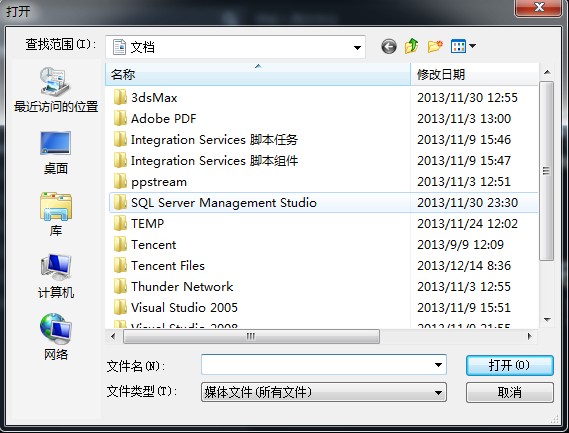
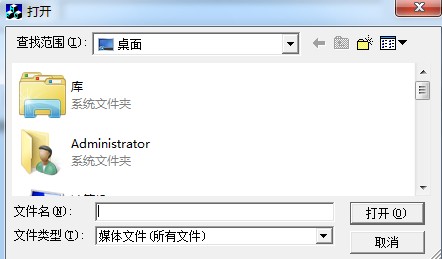
DWORD dwFlag = OFN_HIDEREADONLY|OFN_OVERWRITEPROMPT;
CFileDialog dlg(TRUE, NULL, NULL, dwFlag, _T("媒体文件(所有文件)|(*.flv;*.rmvb;*.avi;*.rm)||"), this);
dlg.m_ofn.lpstrInitialDir = _T("::{450D8FBA-AD25-11D0-98A8-0800361B1103}");//设置初始化目录为“文档”文件夹
dlg.DoModal();
CFileDialog dlg(TRUE);
if(GetVersion()<0x80000000)
dlg.m_ofn.lStructSize = 88;
else
dlg.m_ofn.lStructSize = 76;
dlg.DoModal();