611
社区成员
 发帖
发帖 与我相关
与我相关 我的任务
我的任务 分享
分享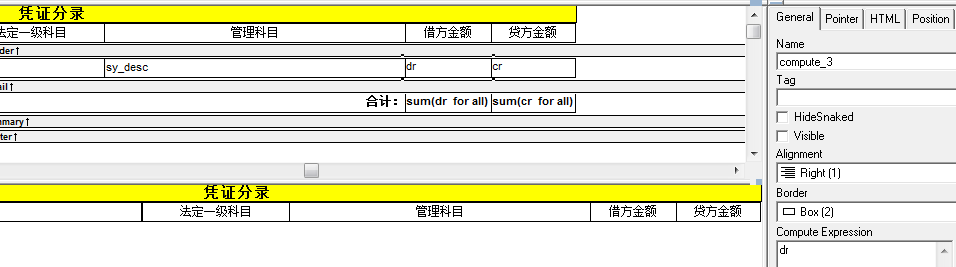
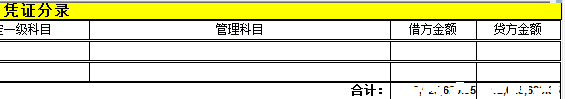
color="33554432~tif ( (class like '%D%' ) or dr = 0 , rgb( 255,255,255), rgb(0,0,0)
column(band=detail id=5 alignment="0" tabsequence=32766 border="0" color="33554432~tif ( class like '%D%' , rgb( 255,255,255), rgb(0,0,0))" x="2642" y="8" height="68" width="1362" format="[general]" html.valueishtml="0" name=sy_desc visible="1" edit.limit=30 edit.case=any edit.autoselect=yes edit.autohscroll=yes edit.imemode=0 font.face="Arial" font.height="-8~tif(len(trim(sy_desc))>=58,40,50) " font.weight="400" font.family="2" font.pitch="2" font.charset="0" background.mode="1" background.color="536870912" )
column(band=detail id=11 alignment="1" tabsequence=32766 border="2" color="33554432~tif ( (class like '%D%' )or dr = 0, rgb( 255,255,255), rgb(0,0,0))" x="4014" y="4" height="72" width="389" format="#,##0.00" html.valueishtml="0" name=dr visible="1" edit.limit=0 edit.case=any edit.autoselect=yes edit.autohscroll=yes edit.imemode=0 font.face="Arial" font.height="-8" font.weight="400" font.family="2" font.pitch="2" font.charset="0" background.mode="1" background.color="536870912" )
column(band=detail id=12 alignment="1" tabsequence=32766 border="2" color="33554432~tif ( ( class like '%D%') or cr = 0 , rgb( 255,255,255), rgb(0,0,0))" x="4407" y="4" height="72" width="379" format="#,##0.00" html.valueishtml="0" name=cr visible="1" edit.limit=0 edit.case=any edit.autoselect=yes edit.autohscroll=yes edit.imemode=0 font.face="Arial" font.height="-8" font.weight="400" font.family="2" font.pitch="2" font.charset="0" background.mode="1" background.color="536870912" )
compute(band=detail alignment="1" expression="dr"border="2" color="33554432~tif ( (class like '%D%' ) or dr = 0 , rgb( 255,255,255), rgb(0,0,0))" x="4014" y="4" height="72" width="389" format="#,##0.00;(#,##0.00)" html.valueishtml="0" name=compute_3 visible="0~tif( dr <>0 ,1 ,0)" font.face="Arial" font.height="-8" font.weight="400" font.family="2" font.pitch="2" font.charset="0" background.mode="2" background.color="16777215" )
compute(band=detail alignment="1" expression="cr"border="2" color="33554432~tif ((class like '%D%' ) or cr = 0 , rgb( 255,255,255), rgb(0,0,0))" x="4407" y="4" height="72" width="379" format="#,##0.00;(#,##0.00)" html.valueishtml="0" name=compute_4 visible="0~tif( dr <>0 ,1 ,0)" font.face="Arial" font.height="-8" font.weight="400" font.family="2" font.pitch="2" font.charset="0" background.mode="2" background.color="16777215" )
column(band=detail id=22 alignment="0" tabsequence=32766 border="2" color="33554432" x="0" y="4" height="72" width="1957" format="[general]" html.valueishtml="0" name=gl_hist_reference visible="1" edit.limit=30 edit.case=any edit.autoselect=yes edit.autohscroll=yes edit.imemode=0 font.face="Arial" font.height="-8~tif(len(trim(gl_hist_reference))>=62,40,50)" font.weight="400" font.family="2" font.pitch="2" font.charset="0" background.mode="1" background.color="536870912" )
column(band=detail id=4 alignment="0" tabsequence=32766 border="2" color="33554432" x="1966" y="4" height="72" width="667" format="[general]" html.valueishtml="0" name=pc visible="1" edit.limit=0 edit.case=any edit.autoselect=yes edit.imemode=0 font.face="Arial" font.height="-8" font.weight="400" font.family="2" font.pitch="2" font.charset="0" background.mode="1" background.color="536870912" )
text(band=detail alignment="0" text="" border="2" color="33554432~tif ( class like '%D%' , rgb( 255,255,255), rgb(0,0,0))" x="2638" y="4" height="72" width="1371" html.valueishtml="0" name=t_1 visible="1" font.face="Arial" font.height="-8~tif(len(trim(sy_desc))>=50,40,50) " font.weight="400" font.family="2" font.pitch="2" font.charset="0" background.mode="1" background.color="553648127" )
text(band=summary alignment="1" text="合计" border="0" color="33554432" x="425" y="8" height="56" width="160" html.valueishtml="0" name=t_9 visible="1" font.face="Arial" font.height="-8" font.weight="700" font.family="2" font.pitch="2" font.charset="0" background.mode="2" background.color="1073741824" )
text(band=summary alignment="1" text="合计:" border="2" color="33554432" x="0" y="0" height="72" width="4009" html.valueishtml="0" name=t_8 visible="1" font.face="Arial" font.height="-8" font.weight="700" font.family="2" font.pitch="2" font.charset="0" background.mode="2" background.color="1073741824" )
compute(band=summary alignment="1" expression="sum(dr for all)"border="2" color="33554432" x="4014" y="0" height="72" width="389" format="#,##0.00;(#,##0.00)" html.valueishtml="0" name=compute_7 visible="1" font.face="Arial" font.height="-8" font.weight="700" font.family="2" font.pitch="2" font.charset="0" background.mode="2" background.color="16777215" )
compute(band=summary alignment="1" expression="sum(cr for all)"border="2" color="33554432" x="4407" y="0" height="72" width="379" format="#,##0.00;(#,##0.00)" html.valueishtml="0" name=compute_8 visible="1" font.face="Arial" font.height="-8" font.weight="700" font.family="2" font.pitch="2" font.charset="0" background.mode="2" background.color="16777215" )
htmltable(border="1" )
htmlgen(clientevents="1" clientvalidation="1" clientcomputedfields="1" clientformatting="0" clientscriptable="0" generatejavascript="1" encodeselflinkargs="1" netscapelayers="0" )
export.xml(headgroups="1" includewhitespace="0" metadatatype=0 savemetadata=0 )
import.xml()
export.pdf(method=0 distill.custompostscript="0" xslfop.print="0" )