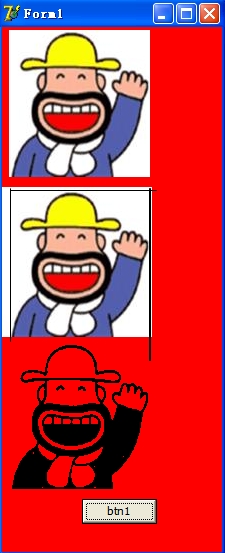5,935
社区成员
 发帖
发帖 与我相关
与我相关 我的任务
我的任务 分享
分享
unit FixImg;
interface
uses
Windows, Messages, SysUtils, Variants, Classes, Graphics, Controls, Forms,
Dialogs, ExtDlgs, Buttons, StdCtrls, ExtCtrls;
type
TFixImgForm = class(TForm)
edt1: TEdit;
Label1: TLabel;
Button1: TButton;
BitBtn1: TBitBtn;
OpenPictureDialog1: TOpenPictureDialog;
Image1: TImage;
procedure Button1Click(Sender: TObject);
function CutImgRang(StretchImage:TBitmap): TRect;
procedure BitBtn1Click(Sender: TObject);
private
{ Private declarations }
public
{ Public declarations }
end;
var
FixImgForm: TFixImgForm;
implementation
{$R *.dfm}
//截掉图片里周边的空白区域
function TFixImgForm.CutImgRang(StretchImage:TBitmap): TRect;
var // 得到图片上的最左、最右、最上、最下的点
i, j: integer;
label FindMostRight, FindMostTop, FindMostBottom, FindInMiddle;
begin
//FindMostLeft: // 获得最左边的点
for i := 1 to StretchImage.Width - 1 do
for j := 1 to StretchImage.Height - 1 do
if StretchImage.Canvas.Pixels[i, j] <> clWhite then
begin
Result.Left := i;
goto FindMostRight;
end;
FindMostRight: // 获得最右边的点
for i := StretchImage.Width - 1 downto 1 do
for j := 1 to StretchImage.Height - 1 do
if StretchImage.Canvas.Pixels[i, j] <> clWhite then
begin
Result.Right := i;
goto FindMostTop;
end;
FindMostTop: // 获得最上面的点
for j := 1 to StretchImage.Height - 1 do
for i := 1 to StretchImage.Width - 1 do
if StretchImage.Canvas.Pixels[i, j] <> clWhite then
begin
Result.Top := j;
goto FindMostBottom;
end;
FindMostBottom: // 获得最下面的点
for j := StretchImage.Height - 1 downto 1 do
for i := 1 to StretchImage.Width - 1 do
if StretchImage.Canvas.Pixels[i, j] <> clWhite then
begin
Result.Bottom := j;
goto FindInMiddle;
end;
FindInMiddle:
i := Result.Right - Result.Left; // 得到区域宽度
j := Result.Bottom - Result.Top; // 得到区域高度
i := i mod 8;
i := i div 2;
if i > 0 then // 将边缘对称于矩形的左右部分
begin
Dec(Result.Left, i);
Inc(Result.Right, i);
end;
j := j mod 8;
j := j div 2;
if j > 0 then // 将边缘对称于矩形的上下部分
begin
Dec(Result.Top, i);
Inc(Result.Bottom, j);
end;
// 对左右部分过小的图片进行加宽处理
i := Result.Right - Result.Left;
if i < 80 then // 细长的黑色的字最小宽为80
begin
i := (80 - i) div 2;
Dec(Result.Left, i);
Inc(Result.Right, i);
end;
end;
//选择BMP图片
procedure TFixImgForm.BitBtn1Click(Sender: TObject);
var
recttmp,SourceRect:TRect;
begin
recttmp:=CutImgRang(Image1.Picture.Bitmap);//取得要截取的区域
FixImgForm.Repaint;
FixImgForm.Canvas.CopyRect(recttmp,Image1.Canvas, recttmp);//复制截取的区域
end;
procedure TFixImgForm.Button1Click(Sender: TObject);
begin
if OpenPictureDialog1.Execute then
begin
edt1.Text := OpenPictureDialog1.FileName;
Image1.Picture.LoadFromFile(edt1.Text);
end;
end;
end.

function TForm1.CutImgRang({参数名改了}srcImg: TBitmap): TRect;
var
i, j: integer;
StretchImage: TBitmap;{////////////////}
label
FindMostRight, FindMostTop, FindMostBottom, FindInMiddle;
begin
////////////////////////////////
StretchImage := TBitmap.Create;
StretchImage.Assign(srcImg);
StretchImage.PixelFormat := pfDevice;
StretchImage.PixelFormat := pf1bit;
////////////////////////////////
for i := 1 to StretchImage.Width - 1 do
for j := 1 to StretchImage.Height - 1 do
if StretchImage.Canvas.Pixels[i, j] <> clWhite then
begin
Result.Left := i;
goto FindMostRight;
end;
FindMostRight:
for i := StretchImage.Width - 1 downto 1 do
for j := 1 to StretchImage.Height - 1 do
if StretchImage.Canvas.Pixels[i, j] <> clWhite then
begin
Result.Right := i;
goto FindMostTop;
end;
FindMostTop:
for j := 1 to StretchImage.Height - 1 do
for i := 1 to StretchImage.Width - 1 do
if StretchImage.Canvas.Pixels[i, j] <> clWhite then
begin
Result.Top := j;
goto FindMostBottom;
end;
FindMostBottom:
for j := StretchImage.Height - 1 downto 1 do
for i := 1 to StretchImage.Width - 1 do
if StretchImage.Canvas.Pixels[i, j] <> clWhite then
begin
Result.Bottom := j;
goto FindInMiddle;
end;
FindInMiddle:
i := Result.Right - Result.Left;
j := Result.Bottom - Result.Top;
i := i mod 8;
i := i div 2;
if i > 0 then
begin
Dec(Result.Left, i);
Inc(Result.Right, i);
end;
j := j mod 8;
j := j div 2;
if j > 0 then
begin
Dec(Result.Top, i);
Inc(Result.Bottom, j);
end;
i := Result.Right - Result.Left;
if i < 80 then
begin
i := (80 - i) div 2;
Dec(Result.Left, i);
Inc(Result.Right, i);
end;
////////////////////////////////
StretchImage.Free;
////////////////////////////////
end;
procedure TForm1.btn1Click(Sender: TObject);
var
recttmp: TRect;
bmp: TBitmap;
begin
if dlgOpen1.Execute then
begin
img1.Picture.LoadFromFile(dlgOpen1.FileName);
end;
recttmp := CutImgRang(img1.Picture.Bitmap); //取得要截取的区域
Repaint;
bmp := TBitmap.Create;
bmp.Width := recttmp.Right - recttmp.Left;
bmp.Height := recttmp.Bottom - recttmp.Top;
bmp.Canvas.CopyRect(Rect(0, 0, bmp.Width, bmp.Height), img1.Canvas, recttmp);
Canvas.Draw(0, 0, bmp); // 在窗体上预览
bmp.SaveToFile('c:\ttttttttt.bmp'); // 保存裁剪后的图片
bmp.Free;
end;