7,789
社区成员
 发帖
发帖 与我相关
与我相关 我的任务
我的任务 分享
分享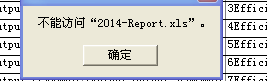
Public Sub main()
Dim i As Long
ReportName = Year(Date) & "-Report.xls" 'Excel报表文件命名
DbName = Year(Date) & "-DataBasic.xls" 'Excel数据文件命名
fn = App.Path & "\" & ReportName
Dim xlapp As Excel.Application
Dim xlbook As Excel.Workbook
Dim xlSheet As Excel.Worksheet
'创建报表
If Dir(App.Path & "\" & ReportName) = "" Then '查询文件是否存在
Set xlapp = New Excel.Application '声明对象变量
xlapp.Visible = True '可见
xlapp.SheetsInNewWorkbook = 1 '工作薄数量为1个
Set xlbook = xlapp.Workbooks.Add '增加工作薄
xlbook.Sheets("sheet1").Name = "Report" 'Sheet1改名Report
xlbook.Sheets.Add after:=xlbook.Sheets(1) '增加工作表在第一个Sheet之后
xlbook.Sheets("sheet2").Name = "Result" 'Sheet2改名
Set xlSheet = xlbook.Worksheets("Report") '声明Report工作表
With xlSheet
.Cells(1, 1) = "CW-周期"
.Cells(1, 2) = "Date-日期"
.Cells(1, 3) = "Project NO.-产品订单号"
.Cells(1, 4) = "Planed Output-计划输出"
.Cells(1, 5) = "Actual Output-实际输出"
.Cells(1, 6) = "Efficiency-效率"
.Cells(1, 7) = "Times of Error Breakdown-报警时间"
.Cells(1, 8) = "Hours of Error Breakdown-报警(小时)"
End With
xlSheet.Cells.EntireColumn.AutoFit '自动调整列宽
xlbook.SaveAs App.Path & "\" & ReportName
xlbook.Close (True)
Set xlbook = Nothing
Set xlSheet = Nothing
xlapp.Quit
Set xlapp = Nothing
End If
'创建数据表
If Dir(App.Path & "\" & DbName) = "" Then
Set xlapp = New Excel.Application
xlapp.Visible = True
xlapp.SheetsInNewWorkbook = 1
Set xlbook = xlapp.Workbooks.Add
xlbook.SaveAs App.Path & "\" & DbName
xlbook.Close (True)
xlapp.Quit
Set xlapp = Nothing
End If
Test.Show
End SubPrivate Sub Form_Load()
Dim cn As New ADODB.Connection
Dim rs As New ADODB.Recordset
Str = "Provider = Microsoft.Jet.OLEDB.4.0;"
Str = Str & "Persist Security Info=False;"
Str = Str & "Data Source=" & fn & ";Extended Properties='Excel 8.0;HDR=yes;IMEX=2'"
' cn.CursorLocation = adUseClient '游标类型
' cn.Open Str
Adodc1.ConnectionString = Str
' rs.Open "select * from [Report$]", cn, adOpenKeyset, adLockPessimistic '打开记录集
Adodc1.RecordSource = "select * from [report$]"
Stopflat = True
End SubPrivate Sub Start_Click() '开始连接
Dim Receive As String
Dim StatusReceive As String
Dim PlanReceive As String
Dim ReportReceive As String
Dim j As Integer
Dim i As Integer
On Error GoTo err
Stopflat = False
Sendflat = True
i = 1 Dim xlapp As Excel.Application
Dim xlbook As Excel.Workbook
Dim xlSheet As Excel.Worksheet
Set xlapp = New Excel.Application
xlapp.Visible = False
xlapp.DisplayAlerts = False
Set xlbook = xlapp.Workbooks.Open(App.Path & "\" & ReportName)
Set xlSheet = xlapp.Worksheets("report")
' j = ActiveSheet.UsedRange.Rows.Count
j = j + 1
With xlSheet '工作表赋值
.Cells(j, 1) = j & "-CW-周期"
.Cells(j, 2) = j & "Date-日期"
.Cells(j, 3) = j & "Project NO.-产品订单号"
.Cells(j, 4) = j & "Planed Output-计划输出"
.Cells(j, 5) = j & "Actual Output-实际输出"
.Cells(j, 6) = j & "Efficiency-效率"
.Cells(j, 7) = j & "Times of Error Breakdown-报警时间"
.Cells(j, 8) = j & "Hours of Error Breakdown-报警(小时)"
End With
xlbook.SaveAs App.Path & "\" & ReportName
xlbook.Close (True)
xlapp.Quit
Set xlbook = Nothing
Set xlapp = Nothing
DataGrid1.ClearFields
Set DataGrid1.DataSource = Adodc1 '连接到DataGrid
DataGrid1.Refresh
' DataGrid1.Refresh
' End If
Loop While (Stopflat = False)
If Stopflat = False Then
Readyflat = False
End If
err:
MsgBox err.Description
End SubDim sSql As String, conn As New ADODB.Connection, rs As New ADODB.Recordset
conn.CursorLocation = adUseClient
conn.Open "provider=microsoft.jet.oledb.4.0;extended properties=excel 8.0;data source=" & ThisWorkbook.Path & "/abc.xls"
Sql = "select * from [sheet1$]"
rs.CursorLocation = adUseClient
rs.Open Sql, conn
DGrid1.ClearFields
Set DGrid1.DataSource = rs
DGrid1.Refresh