15,977
社区成员
 发帖
发帖 与我相关
与我相关 我的任务
我的任务 分享
分享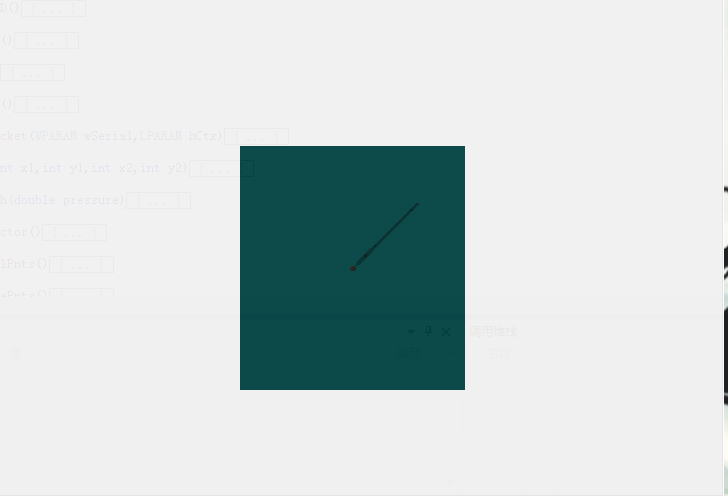
void CD3DWnd::OnShowWindow(BOOL bShow, UINT nStatus)
{
CWnd::OnShowWindow(bShow, nStatus);
// TODO: 在此处添加消息处理程序代码
if (bShow)
{
//初始化变量
g_pBrushPath="res\\Xfile\\brush1.X";
this->GetParent()->GetWindowRect(m_WriteRect);
GetWindowRect(m_ShowRect);
//加载画笔
g_pBrush=new XWYBrush;
g_pBrush->CreateBrush(m_pd3dDevice,g_pBrushPath);
g_pBrush->m_pBrushMesh->LockVertexBuffer(0,(LPVOID*)&pData);
D3DXComputeBoundingSphere(
pData
,g_pBrush->m_pBrushMesh->GetNumVertices()
,D3DXGetFVFVertexSize(g_pBrush->m_pBrushMesh->GetFVF())
,&vCenter
,&g_ObjectRadius);
g_pBrush->m_pBrushMesh->UnlockVertexBuffer();
D3DXMatrixTranslation(&g_mCenterWorld,-vCenter.x,-vCenter.y,-vCenter.z);
//使得毛笔垂直
D3DXMatrixRotationX(&m,-D3DX_PI/2.0);
D3DXMatrixMultiply(&g_mCenterWorld,&g_mCenterWorld,&m);
D3DXMatrixTranslation(&m,0.0,0.0,-(g_ObjectRadius+4));
D3DXMatrixMultiply(&g_mCenterWorld,&g_mCenterWorld,&m);
g_mOriginalCenterWorld=g_mCenterWorld;
//初始化点
XWYPoint* pVertices;
m_pd3dDevice->CreateVertexBuffer(
4*sizeof(XWYPoint) //顶点个数
,D3DUSAGE_WRITEONLY
,FVF
,D3DPOOL_DEFAULT
,&g_pVertex
,NULL);
g_pVertex->Lock(0,0,(void**)&pVertices,0);
pVertices[0] = XWYPoint( -1.0, 1.0, 1.0, 0.0, 0.0,0.0,0.0); // p0
pVertices[1] = XWYPoint( 1.0,1.0, 1.0, 1.0, 0.0,1.0,0.0); // p1
pVertices[2] = XWYPoint( -1.0,-1.0, 1.0, 1.0, 0.0,1.0,0.0 ); // p2
pVertices[3] = XWYPoint( 1.0,-1.0,1.0, 1.0, 1.0,1.0,1.0 ); // p3
g_pVertex->Unlock();
m_pd3dDevice->CreateVertexBuffer(
6*sizeof(XWYPoint) //顶点个数
,D3DUSAGE_WRITEONLY
,FVF
,D3DPOOL_DEFAULT
,&g_pAliasingVertex
,NULL);
g_pAliasingVertex->Lock(0,0,(void**)&pVertices,0) ;
pVertices[0] = XWYPoint(-1.0, -1.0, 0.0, 0.0, 1.0,0.0,1.0);
pVertices[1] = XWYPoint(-1.0, 1.0, 0.0, 0.0, 0.0,0.0,0.0);
pVertices[2] = XWYPoint( 1.0, 1.0, 0.0, 1.0, 0.0,1.0,0.0);
pVertices[3] = XWYPoint(-1.0, -1.0, 0.0, 0.0, 1.0,0.0,1.0);
pVertices[4] = XWYPoint( 1.0, 1.0, 0.0, 1.0, 0.0,1.0,0.0);
pVertices[5] = XWYPoint( 1.0, -1.0, 0.0, 1.0, 1.0,1.0,1.0);
g_pAliasingVertex->Unlock();
D3DXCreateTextureFromFile(m_pd3dDevice,"kongbai.jpg",&g_pBackground);
ID3DXBuffer* pError=NULL;
D3DXCreateEffectFromFile(
m_pd3dDevice
,"calligraphy.fx"
,NULL
,NULL
,D3DXFX_NOT_CLONEABLE|D3DXSHADER_DEBUG
,NULL
,&g_pEffect
,NULL);
//为抗锯齿纹理创建一个PS
ID3DXBuffer* pShader=NULL;
D3DXCompileShaderFromFile(
"PS_Render2Texture.txt"
,0
,0
,"Main"
,"ps_2_0"
,D3DXSHADER_DEBUG
,&pShader
,&pError
,&g_pAliasingTexCT);
if (pError)
{
pError->Release();
pError=NULL;
}
m_pd3dDevice->CreatePixelShader(
(DWORD*)pShader->GetBufferPointer()
,&g_pAliasingTexPS);
if (pShader)
{
pShader->Release();
pShader=NULL;
}
//获取句柄
g_FrontSurfaceHandle=g_pAliasingTexCT->GetConstantByName(0,"background");
//设定常量描述符
UINT count;
g_pAliasingTexCT->GetConstantDesc(
g_FrontSurfaceHandle
,&g_FrontSurfaceDesc
,&count);
g_pAliasingTexCT->SetDefaults(m_pd3dDevice);
//创建一个空白的前表面
m_pd3dDevice->CreateTexture(
m_ShowRect.Width()
,m_ShowRect.Height()
,1
,D3DUSAGE_RENDERTARGET
,D3DFMT_A8R8G8B8
,D3DPOOL_DEFAULT
,&g_pFrontSurface
,0);
//创建一个空白的前表面抗锯齿纹理
m_pd3dDevice->CreateTexture(
m_ShowRect.Width()
,m_ShowRect.Height()
,1
,D3DUSAGE_RENDERTARGET
,D3DFMT_A8R8G8B8
,D3DPOOL_DEFAULT
,&g_pFrontSurfaceAliasing
,0);
//创建一张空白纹理
IDirect3DTexture9* blanktexture=NULL;
m_pd3dDevice->CreateTexture(
m_ShowRect.Width()
,m_ShowRect.Height()
,1
,0
,D3DFMT_A8R8G8B8
,D3DPOOL_MANAGED
,&blanktexture
,0);
//得到空白纹理的表面
LPDIRECT3DSURFACE9 pSurf;
blanktexture->GetSurfaceLevel(0,&pSurf);
D3DSURFACE_DESC surDesc;
pSurf->GetDesc(&surDesc);
//锁定空白纹理
D3DLOCKED_RECT lockedrect;
::ZeroMemory(&lockedrect,sizeof(lockedrect));
blanktexture->LockRect(0,&lockedrect,NULL,0);
unsigned char* pSurfBits=static_cast<unsigned char*>(lockedrect.pBits);
for (unsigned int y=0;y<surDesc.Height;y++)
{
for (unsigned int x=0;x<surDesc.Width;x++)
{
pSurfBits[y*lockedrect.Pitch+x*4+0]=255;//b
pSurfBits[y*lockedrect.Pitch+x*4+1]=255;//g
pSurfBits[y*lockedrect.Pitch+x*4+2]=255;//r
pSurfBits[y*lockedrect.Pitch+x*4+3]=255;//a
}
}
blanktexture->UnlockRect(0);
//纹理清空
//得到各纹理表面
m_pd3dDevice->GetRenderTarget(0,&g_pRender2Screen);
g_pFrontSurfaceAliasing->GetSurfaceLevel(0,&g_pRender2Texture);
g_pFrontSurface->GetSurfaceLevel(0,&g_pRenderStroke);
D3DXLoadSurfaceFromSurface(
g_pRender2Texture
,NULL
,NULL
,pSurf
,NULL
,NULL
,D3DX_DEFAULT
,0);
D3DXLoadSurfaceFromSurface(
g_pRenderStroke
,NULL
,NULL
,pSurf
,NULL
,NULL
,D3DX_DEFAULT
,0);
if (blanktexture)
{
blanktexture->Release();
blanktexture=NULL;
}
if (pSurf)
{
pSurf->Release();
pSurf=NULL;
}
}
}
HRESULT CD3DWnd::Render()
{
HRESULT hr=S_OK;
//重新设定渲染目标到屏幕
m_pd3dDevice->SetRenderTarget(0,g_pRender2Screen);
//清理渲染目标和z缓存
m_pd3dDevice->Clear(0,NULL,D3DCLEAR_TARGET|D3DCLEAR_ZBUFFER
,D3DXCOLOR(0.0f,0.25f,0.25f,0.55f),1.0f,0);
m_pd3dDevice->Clear(0,NULL,D3DCLEAR_STENCIL,0xff000000,1.0f,0);
//设定纹理过滤器
m_pd3dDevice->SetSamplerState(0,D3DSAMP_MAGFILTER,D3DTEXF_LINEAR);
m_pd3dDevice->SetSamplerState(0,D3DSAMP_MINFILTER,D3DTEXF_LINEAR);
m_pd3dDevice->SetSamplerState(0,D3DSAMP_MIPFILTER,D3DTEXF_POINT);
//设定光照,这个坐标是灯光方向坐标
D3DXVECTOR3 dir(0.707f,-0.707f,0.707f);
//纯白色光
D3DXCOLOR col(1.0f,1.0f,1.0f,1.0f);
D3DLIGHT9 light;
::ZeroMemory(&light,sizeof(light));
light.Type = D3DLIGHT_DIRECTIONAL;
light.Ambient = col * 0.4f;
light.Diffuse = col;
light.Specular = col * 0.6f;
light.Direction = dir;
//注册灯光
m_pd3dDevice->SetLight(0,&light);
//开启灯光
m_pd3dDevice->LightEnable(0,true);
//重新规格化法线,并且设为镜面高光可用
m_pd3dDevice->SetRenderState(D3DRS_NORMALIZENORMALS,true);
m_pd3dDevice->SetRenderState(D3DRS_SPECULARENABLE,true);
//设置相机
//观察点
D3DXVECTOR3 eye(0.0f,0.0f,-120.0f);
//视线目标点
D3DXVECTOR3 lookat(0.0f,0.0f,0.0f);
//上方向
D3DXVECTOR3 up(0.0f,1.0f,0.0f);
//计算视角变换矩阵
::D3DXMatrixLookAtLH(&m_View,&eye,&lookat,&up);
//把视角变换矩阵设置到渲染环境
m_pd3dDevice->SetTransform(D3DTS_VIEW,&m_View);
//计算透视投影变换矩阵
::D3DXMatrixPerspectiveFovLH(
&m_Proj
,D3DX_PI/2
,(float)m_ShowRect.Width()/(float)m_ShowRect.Height()
,1.0f
,1000.0f);
//把投影变换矩阵设置到渲染环境中
m_pd3dDevice->SetTransform(D3DTS_PROJECTION,&m_Proj);
//渲染场景
m_pd3dDevice->BeginScene();
//设置资源流和设置顶点格式
m_pd3dDevice->SetStreamSource(0,g_pVertex,0,sizeof(XWYPoint));
m_pd3dDevice->SetFVF(FVF);
g_pEffect->SetTechnique("TVelDirect");
//设置背景纹理
g_pEffect->SetTexture("g_texture",g_pBackground);
g_pEffect->SetTexture("g_frontsurface",g_pFrontSurface);
g_pEffect->SetFloat("g_depthDelta",(float)(g_fBackDepth-0.5));
//抗锯齿
g_pEffect->SetTexture("g_frontsurfacealiasing",g_pFrontSurfaceAliasing);
D3DXMatrixIdentity(&m_WorldViewProjection);
m_pd3dDevice->SetTransform(D3DTS_WORLD,&m_WorldViewProjection);
g_pEffect->SetMatrix("g_mWorldViewProjection",&m_WorldViewProjection);
UINT uNumPasses=0;
g_pEffect->Begin(&uNumPasses,0);
for (iPass=0;iPass<uNumPasses;iPass++)
{
g_pEffect->BeginPass(iPass);
g_pEffect->CommitChanges();
m_pd3dDevice->DrawPrimitive(D3DPT_TRIANGLESTRIP,0,2);
g_pEffect->EndPass();
}
g_pEffect->End();
//将毛笔的自身坐标系转换为世界坐标系
m_pd3dDevice->SetTransform(D3DTS_WORLD,&g_mCenterWorld);
//渲染毛笔
g_pBrush->RenderBrush(m_pd3dDevice);
//绘制阴影
m_pd3dDevice->SetRenderState(D3DRS_STENCILENABLE, true);
//(ref & mask) ComparisonOperation (value & mask)
m_pd3dDevice->SetRenderState(D3DRS_STENCILFUNC, D3DCMP_EQUAL);
m_pd3dDevice->SetRenderState(D3DRS_STENCILREF, 0x0);
m_pd3dDevice->SetRenderState(D3DRS_STENCILMASK, 0xffffffff);
m_pd3dDevice->SetRenderState(D3DRS_STENCILWRITEMASK, 0xffffffff);
m_pd3dDevice->SetRenderState(D3DRS_STENCILZFAIL, D3DSTENCILOP_KEEP);
m_pd3dDevice->SetRenderState(D3DRS_STENCILFAIL, D3DSTENCILOP_KEEP);
m_pd3dDevice->SetRenderState(D3DRS_STENCILPASS, D3DSTENCILOP_INCR); // increment to 1
//设置灯光
//设置好毛笔阴影在场景中的位置
D3DXMATRIX W;
//这里是灯光的方向
D3DXVECTOR4 lightDirection(0.707f,-0.707f,0.707f,0.0f);
//设置地板平面
D3DXPLANE groundPlane(0.0f,-1.0f,0.0f,-(g_ObjectRadius+4));
//建立阴影矩阵
D3DXMATRIX S;
D3DXMatrixShadow(&S,&lightDirection,&groundPlane);
D3DXMatrixIdentity(&W);
D3DXMatrixMultiply(&W,&W,&S);
D3DXMatrixMultiply(&W,&W,&g_mCenterWorld);
m_pd3dDevice->SetTransform(D3DTS_WORLD,&W);
//为了显示阴影,所以开启混合状态
m_pd3dDevice->SetRenderState(D3DRS_ALPHABLENDENABLE, true);
m_pd3dDevice->SetRenderState(D3DRS_SRCBLEND, D3DBLEND_SRCALPHA);
m_pd3dDevice->SetRenderState(D3DRS_DESTBLEND, D3DBLEND_INVSRCALPHA);
//设置材质为黑色
D3DMATERIAL9 mtrl;
mtrl.Ambient.a=0.0f;mtrl.Ambient.b=0.0f;mtrl.Ambient.g=0.0f;mtrl.Ambient.r=0.0f;
mtrl.Diffuse.a=0.0f;mtrl.Diffuse.b=0.0f;mtrl.Diffuse.g=0.0f;mtrl.Diffuse.r=0.0f;
mtrl.Emissive.a=0.0f;mtrl.Emissive.b=0.0f;mtrl.Emissive.g=0.0f;mtrl.Emissive.r=0.0f;
mtrl.Specular.a=0.0f;mtrl.Specular.b=0.0f;mtrl.Specular.g=0.0f;mtrl.Specular.r=0.0f;
mtrl.Power=0.0f;
//设置漫反射的透明度为20%
mtrl.Diffuse.a = 0.2f;
//关闭深度渲染,为了防止闪动,因为阴影和地面都在同一层上,通过先渲染地板
//然后用深度测试屏蔽阴影,这样我们就能够保持阴影将绘制在地面之上
m_pd3dDevice->SetRenderState(D3DRS_ZENABLE, false);
//画出阴影
m_pd3dDevice->SetMaterial(&mtrl);
m_pd3dDevice->SetTexture(0, 0);
for (int i=0;i<g_pBrush->m_vMtrls.size();i++)
{
g_pBrush->m_pBrushMesh->DrawSubset(i);
}
//恢复原来状态
m_pd3dDevice->SetRenderState(D3DRS_ZENABLE, true);
m_pd3dDevice->SetRenderState(D3DRS_ALPHABLENDENABLE, false);
m_pd3dDevice->SetRenderState(D3DRS_STENCILENABLE, false);
m_pd3dDevice->EndScene();
m_pd3dDevice->Present(NULL,NULL,NULL,NULL);
return hr;
}
