80,479
社区成员
 发帖
发帖 与我相关
与我相关 我的任务
我的任务 分享
分享import com.example.android.R;
import android.app.Activity;
import android.os.Bundle;
import android.os.Handler;
import android.os.Message;
import android.util.Log;
import android.view.View;
import android.widget.Button;
import android.widget.Toast;
public class MainActivity3 extends Activity {
private Button downfile = null;
@Override
public void onCreate(Bundle savedInstanceState) {
super.onCreate(savedInstanceState);
setContentView(R.layout.activity_main3);
downfile = (Button) findViewById(R.id.downfile);
new Thread() {
@Override
public void run() {
// 你要执行的方法
downfile.setOnClickListener(new View.OnClickListener() {
@Override
public void onClick(View v) {
// TODO Auto-generated method stub
HttpDownloader httpDownLoader = new HttpDownloader();
int result = httpDownLoader
.downfile(
"http://192.168.5.60:8080/statics/images//bdxz_btn.jpg",
"test/", "test.jpg");
// if (result == 0) {
// Toast.makeText(MainActivity3.this, "下载成功!",
// Toast.LENGTH_SHORT).show();
// } else if (result == 1) {
// Toast.makeText(MainActivity3.this, "已有文件!",
// Toast.LENGTH_SHORT).show();
// } else if (result == -1) {
// Toast.makeText(MainActivity3.this, "下载失败!",
// Toast.LENGTH_SHORT).show();
// }
}
});
// 执行完毕后给handler发送一个空消息
handler.sendEmptyMessage(0);
}
}.start();
}
// 定义Handler对象
private Handler handler = new Handler() {
@Override
// 当有消息发送出来的时候就执行Handler的这个方法
public void handleMessage(Message msg) {
super.handleMessage(msg);
// 处理UI
Log.e("MAINACTIVITY3", "" + msg);
}
};
}
import java.io.File;
import java.io.FileOutputStream;
import java.io.IOException;
import java.io.InputStream;
import java.io.OutputStream;
import android.os.Environment;
public class FileUtils {
private String SDPATH;
public String getSDPATH() {
return SDPATH;
}
public FileUtils() {
// 得到当前外部存储设备的目录
// /SDCARD
SDPATH = Environment.getExternalStorageDirectory() + "/";
}
/**
* 在SD卡上创建文件
*
* @throws IOException
*/
public File createSDFile(String fileName) throws IOException {
File file = new File(SDPATH + fileName);
file.createNewFile();
return file;
}
/**
* 在SD卡上创建目录
*
* @param dirName
*/
public File createSDDir(String dirName) {
File dir = new File(SDPATH + dirName);
dir.mkdir();
return dir;
}
/**
* 判断SD卡上的文件夹是否存在
*/
public boolean isFileExist(String fileName) {
File file = new File(SDPATH + fileName);
return file.exists();
}
/**
* 将一个InputStream里面的数据写入到SD卡中
*/
public File write2SDFromInput(String path, String fileName,
InputStream input) {
File file = null;
OutputStream output = null;
try {
createSDDir(path);
file = createSDFile(path + fileName);
output = new FileOutputStream(file);
byte buffer[] = new byte[4 * 1024];
// while ((input.read(buffer)) != -1) {
// output.write(buffer);
// }
while (true) {
int temp = input.read(buffer, 0, buffer.length);
if (temp == -1) {
break;
}
output.write(buffer, 0, temp);
}
output.flush();
} catch (Exception e) {
e.printStackTrace();
} finally {
try {
output.close();
} catch (Exception e) {
e.printStackTrace();
}
}
return file;
}
}
import java.io.File;
import java.io.IOException;
import java.io.InputStream;
import java.net.HttpURLConnection;
import java.net.MalformedURLException;
import java.net.URL;
public class HttpDownloader {
private URL url = null;
FileUtils fileUtils = new FileUtils();
public int downfile(String urlStr, String path, String fileName) {
if (fileUtils.isFileExist(path + fileName)) {
return 1;
} else {
try {
InputStream input = null;
input = getInputStream(urlStr);
File resultFile = fileUtils.write2SDFromInput(path, fileName,
input);
if (resultFile == null) {
return -1;
}
} catch (IOException e) {
// TODO Auto-generated catch block
e.printStackTrace();
}
}
return 0;
}
// 由于得到一个InputStream对象是所有文件处理前必须的操作,所以将这个操作封装成了一个方法
public InputStream getInputStream(String urlStr) throws IOException {
InputStream is = null;
try {
url = new URL(urlStr);
HttpURLConnection urlConn = (HttpURLConnection) url
.openConnection();
urlConn.setRequestProperty("Connection", "close");
urlConn.connect();
is = urlConn.getInputStream();
} catch (MalformedURLException e) {
// TODO Auto-generated catch block
e.printStackTrace();
}
return is;
}
}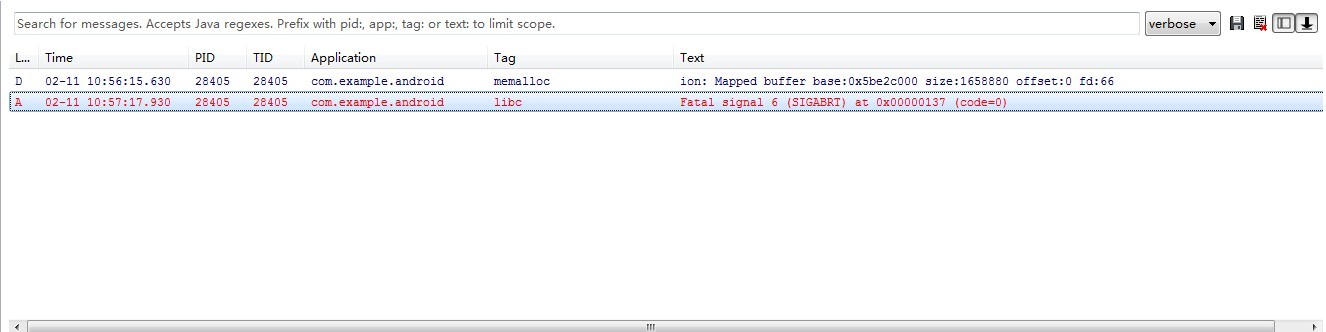
while (true) {
int temp = input.read(buffer, 0, buffer.length);
if (temp == -1) {
break;
}
output.write(buffer, 0, temp);
}private int fileSize = 0;
private ProgressDialog progress = null;
gressDialog = new ProgressDialog(this);
gressDialog.setCanceledOnTouchOutside(true);
gressDialog.setProgressStyle(ProgressDialog.STYLE_HORIZONTAL);
gressDialog.setMessage("正在下载文件...");
gressDialog.show();/**
* 把网络上的文件保存到sd卡
* @param url 完整的可访问的url
* @param file 文件
* @return boolean
*/
public boolean saveUrlFile(String url, File file) throws Exception {
HttpURLConnection conn = (HttpURLConnection) new URL(url).openConnection();
fileSize = conn.getContentLength();
InputStream input = conn.getInputStream();
if (null != input) {
copyFile(input, file);
conn.disconnect();
return true;
}
return false;
}
/**
* 复制文件
* @param input 输入流
* @param newFile 新文件
* @throws Exception
*/
public void copyFile(InputStream input, File newFile) throws Exception {
if (null != progress) {progress.setMax(fileSize);}
OutputStream output = new FileOutputStream(newFile);
byte[] buffer = new byte[1024];
int i = 0, total = 0;
while ((i = input.read(buffer)) != -1) {
output.write(buffer, 0, i);
total += i;
if (null != progress) {progress.setProgress(total);}
}
output.flush();output.close();input.close();
}
<!-- 在SDCard中创建与删除文件权限 -->
<uses-permission android:name="android.permission.MOUNT_UNMOUNT_FILESYSTEMS"/>
<!-- 往SDCard写入数据权限 -->
<uses-permission android:name="android.permission.WRITE_EXTERNAL_STORAGE"/>