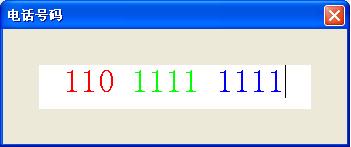vc++中Text Control设置字体
BOOL CDlgPhone::OnInitDialog()
{
CDialogEx::OnInitDialog();
// TODO: 在此添加额外的初始化
CDC *pdc=GetDC();
CFont m_font1;
//设置字体
LOGFONT lf;
::ZeroMemory(&lf, sizeof(lf));
lf.lfHeight = -MulDiv(30, pdc->GetDeviceCaps(LOGPIXELSX), 100);
lf.lfWidth = 100;
lf.lfEscapement = 0;
lf.lfOrientation = 0;
lf.lfWeight = FW_BOLD;
lf.lfItalic = FALSE;
lf.lfUnderline = TRUE;
lf.lfStrikeOut = FALSE;
lf.lfCharSet = DEFAULT_CHARSET;
lf.lfOutPrecision = OUT_DEFAULT_PRECIS;
lf.lfClipPrecision = CLIP_DEFAULT_PRECIS;
lf.lfQuality = DEFAULT_QUALITY;
lf.lfPitchAndFamily = VARIABLE_PITCH|FF_ROMAN;
m_font1.CreateFontIndirect (&lf);
GetDlgItem(IDC_PHONE)->SetFont(&m_font1);
GetDlgItem(IDC_PHONE)->SetWindowText(m_szPhone);
ReleaseDC(pdc);
return TRUE; // return TRUE unless you set the focus to a control
// 异常: OCX 属性页应返回 FALSE
}
没有变化,按理说lf.lfUnderline = TRUE;应该有下划线的,但是没有,怎么回事?谢谢。
 发帖
发帖 与我相关
与我相关 我的任务
我的任务 分享
分享