111,120
社区成员
 发帖
发帖 与我相关
与我相关 我的任务
我的任务 分享
分享
// webBrowser1
//
this.webBrowser1.CausesValidation = false;
this.webBrowser1.Dock = System.Windows.Forms.DockStyle.Fill;
this.webBrowser1.Location = new System.Drawing.Point(3, 3);
this.webBrowser1.MinimumSize = new System.Drawing.Size(20, 20);
this.webBrowser1.Name = "webBrowser1";
this.webBrowser1.Size = new System.Drawing.Size(681, 190);
this.webBrowser1.TabIndex = 0;
this.webBrowser1.Url = new System.Uri("d:\\a\\a.html", System.UriKind.Absolute);
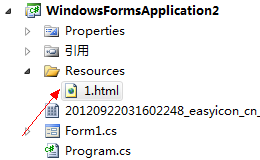
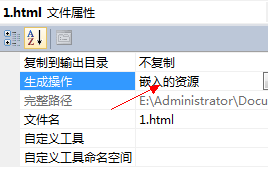


// webBrowser1
//
this.webBrowser1.CausesValidation = false;
this.webBrowser1.Dock = System.Windows.Forms.DockStyle.Fill;
this.webBrowser1.Location = new System.Drawing.Point(3, 3);
this.webBrowser1.MinimumSize = new System.Drawing.Size(20, 20);
this.webBrowser1.Name = "webBrowser1";
this.webBrowser1.Size = new System.Drawing.Size(681, 190);
this.webBrowser1.TabIndex = 0;
using (Stream stream = Assembly.GetExecutingAssembly().GetManifestResourceStream("a.html"))
{
using (StreamReader reader = new StreamReader(stream))
{
webBrowser1.DocumentText = reader.ReadToEnd();
}
}