65,209
社区成员
 发帖
发帖 与我相关
与我相关 我的任务
我的任务 分享
分享#include <windows.h>
#include <stdio.h>
void ConPrint(char *CharBuffer, int len);
void ConPrintAt(int x, int y, char *CharBuffer, int len);
void gotoXY(int x, int y);
void ClearConsole(void);
void ClearConsoleToColors(int ForgC, int BackC);
void SetColorAndBackground(int ForgC, int BackC);
void SetColor(int ForgC);
void HideTheCursor(void);
void ShowTheCursor(void);
int main(int argc, char* argv[])
{
HideTheCursor();
ClearConsoleToColors(15, 1);
ClearConsole();
gotoXY(1, 1);
SetColor(14);
printf("This is a test...\n");
Sleep(5000);
ShowTheCursor();
SetColorAndBackground(15, 12);
ConPrint("This is also a test...\n", 23);
SetColorAndBackground(1, 7);
ConPrintAt(22, 15, "This is also a test...\n", 23);
gotoXY(0, 24);
SetColorAndBackground(7, 1);
return 0;
}
//This will clear the console while setting the forground and
//background colors.
void ClearConsoleToColors(int ForgC, int BackC)
{
WORD wColor = ((BackC & 0x0F) << 4) + (ForgC & 0x0F);
//Get the handle to the current output buffer...
HANDLE hStdOut = GetStdHandle(STD_OUTPUT_HANDLE);
//This is used to reset the carat/cursor to the top left.
COORD coord = {0, 0};
//A return value... indicating how many chars were written
//not used but we need to capture this since it will be
//written anyway (passing NULL causes an access violation).
DWORD count;
//This is a structure containing all of the console info
// it is used here to find the size of the console.
CONSOLE_SCREEN_BUFFER_INFO csbi;
//Here we will set the current color
SetConsoleTextAttribute(hStdOut, wColor);
if(GetConsoleScreenBufferInfo(hStdOut, &csbi))
{
//This fills the buffer with a given character (in this case 32=space).
FillConsoleOutputCharacter(hStdOut, (TCHAR) 32, csbi.dwSize.X * csbi.dwSize.Y, coord, &count);
FillConsoleOutputAttribute(hStdOut, csbi.wAttributes, csbi.dwSize.X * csbi.dwSize.Y, coord, &count);
//This will set our cursor position for the next print statement.
SetConsoleCursorPosition(hStdOut, coord);
}
}
//This will clear the console.
void ClearConsole()
{
//Get the handle to the current output buffer...
HANDLE hStdOut = GetStdHandle(STD_OUTPUT_HANDLE);
//This is used to reset the carat/cursor to the top left.
COORD coord = {0, 0};
//A return value... indicating how many chars were written
// not used but we need to capture this since it will be
// written anyway (passing NULL causes an access violation).
DWORD count;
//This is a structure containing all of the console info
// it is used here to find the size of the console.
CONSOLE_SCREEN_BUFFER_INFO csbi;
//Here we will set the current color
if(GetConsoleScreenBufferInfo(hStdOut, &csbi))
{
//This fills the buffer with a given character (in this case 32=space).
FillConsoleOutputCharacter(hStdOut, (TCHAR) 32, csbi.dwSize.X * csbi.dwSize.Y, coord, &count);
FillConsoleOutputAttribute(hStdOut, csbi.wAttributes, csbi.dwSize.X * csbi.dwSize.Y, coord, &count);
//This will set our cursor position for the next print statement.
SetConsoleCursorPosition(hStdOut, coord);
}
}
//This will set the position of the cursor
void gotoXY(int x, int y)
{
//Initialize the coordinates
COORD coord = {x, y};
//Set the position
SetConsoleCursorPosition(GetStdHandle(STD_OUTPUT_HANDLE), coord);
}
//This will set the forground color for printing in a console window.
void SetColor(int ForgC)
{
WORD wColor;
//We will need this handle to get the current background attribute
HANDLE hStdOut = GetStdHandle(STD_OUTPUT_HANDLE);
CONSOLE_SCREEN_BUFFER_INFO csbi;
//We use csbi for the wAttributes word.
if(GetConsoleScreenBufferInfo(hStdOut, &csbi))
{
//Mask out all but the background attribute, and add in the forgournd color
wColor = (csbi.wAttributes & 0xF0) + (ForgC & 0x0F);
SetConsoleTextAttribute(hStdOut, wColor);
}
}
//This will set the forground and background color for printing in a console window.
void SetColorAndBackground(int ForgC, int BackC)
{
WORD wColor = ((BackC & 0x0F) << 4) + (ForgC & 0x0F);;
SetConsoleTextAttribute(GetStdHandle(STD_OUTPUT_HANDLE), wColor);
}
//Direct console output
void ConPrint(char *CharBuffer, int len)
{
DWORD count;
WriteConsole(GetStdHandle(STD_OUTPUT_HANDLE), CharBuffer, len, &count, NULL);
}
//Direct Console output at a particular coordinate.
void ConPrintAt(int x, int y, char *CharBuffer, int len)
{
DWORD count;
COORD coord = {x, y};
HANDLE hStdOut = GetStdHandle(STD_OUTPUT_HANDLE);
SetConsoleCursorPosition(hStdOut, coord);
WriteConsole(hStdOut, CharBuffer, len, &count, NULL);
}
//Hides the console cursor
void HideTheCursor()
{
CONSOLE_CURSOR_INFO cciCursor;
HANDLE hStdOut = GetStdHandle(STD_OUTPUT_HANDLE);
if(GetConsoleCursorInfo(hStdOut, &cciCursor))
{
cciCursor.bVisible = FALSE;
SetConsoleCursorInfo(hStdOut, &cciCursor);
}
}
//Shows the console cursor
void ShowTheCursor()
{
CONSOLE_CURSOR_INFO cciCursor;
HANDLE hStdOut = GetStdHandle(STD_OUTPUT_HANDLE);
if(GetConsoleCursorInfo(hStdOut, &cciCursor))
{
cciCursor.bVisible = TRUE;
SetConsoleCursorInfo(hStdOut, &cciCursor);
}
}
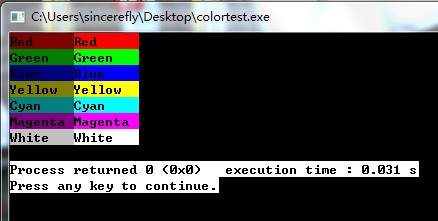

#include <windows.h>
BOOL SetConsoleColor(WORD color)
{
HANDLE handle = GetStdHandle(STD_OUTPUT_HANDLE);
return SetConsoleTextAttribute(handle, color); // BACKGROUND_BLUE
}