8,834
社区成员
 发帖
发帖 与我相关
与我相关 我的任务
我的任务 分享
分享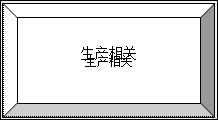
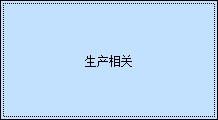
this.simpleButton1.Appearance.BackColor = System.Drawing.Color.Transparent;
this.simpleButton1.Appearance.Options.UseBackColor = true;
this.simpleButton1.BackgroundImage = ((System.Drawing.Image)(resources.GetObject("simpleButton1.BackgroundImage")));
this.simpleButton1.BackgroundImageLayout = System.Windows.Forms.ImageLayout.Zoom;
this.simpleButton1.ButtonStyle = DevExpress.XtraEditors.Controls.BorderStyles.UltraFlat;
this.simpleButton1.Location = new System.Drawing.Point(45, 6);
this.simpleButton1.LookAndFeel.Style = DevExpress.LookAndFeel.LookAndFeelStyle.UltraFlat;
this.simpleButton1.LookAndFeel.UseDefaultLookAndFeel = false;
this.simpleButton1.Name = "simpleButton1";
this.simpleButton1.Size = new System.Drawing.Size(218, 120);
this.simpleButton1.TabIndex = 0;
this.simpleButton1.Text = "生产相关";