111,092
社区成员
 发帖
发帖 与我相关
与我相关 我的任务
我的任务 分享
分享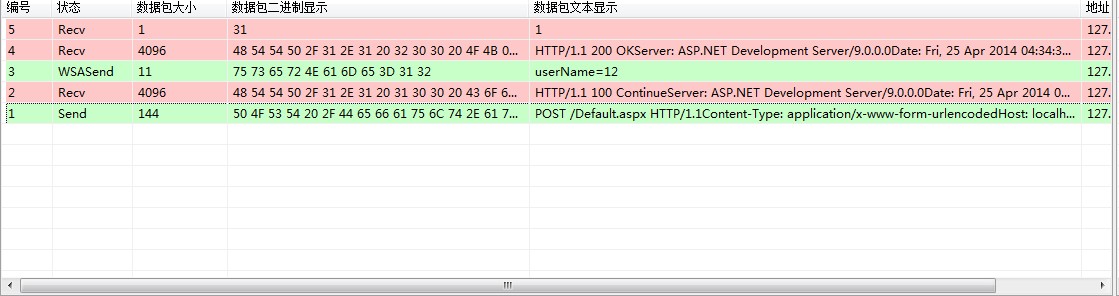
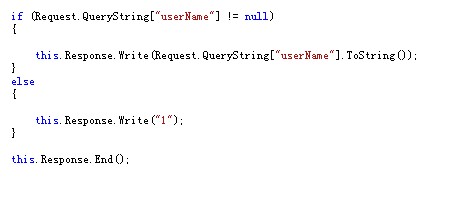
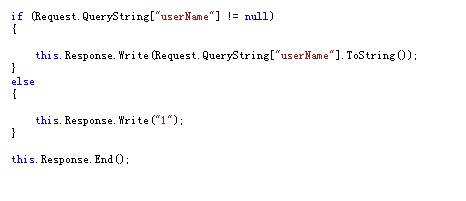
var client = new WebClient();
client.Encoding = Encoding.UTF8;
var result = client.UploadString("http://xxx.xxx.xx.com/xxx.ashx?id=3&o=a","");
public static string PostData(string ashx, string data)
{
try
{
var client = new WebClient();
client.Encoding = Encoding.UTF8;
var url = dosoft.StaticVariable.PostUrl + ashx;
if (data!="")
{
url +="?"+data;
}
var result = client.UploadString(url,data);
return result;
}
catch (Exception ex)
{
return "";
}
}
var res = PostData("GetCard.ashx", "id=5");
public void ProcessRequest (HttpContext context)
{
context.Response.ContentType = "text/plain";
context.Response.Cache.SetCacheability(HttpCacheability.NoCache);
string id = context.Request["id"];
context.Response.Write(id);
}