111,121
社区成员
 发帖
发帖 与我相关
与我相关 我的任务
我的任务 分享
分享
<Window x:Class="WPF1.MainWindow"
xmlns="http://schemas.microsoft.com/winfx/2006/xaml/presentation"
xmlns:x="http://schemas.microsoft.com/winfx/2006/xaml"
xmlns:local="clr-namespace:WPF1"
Title="MainWindow" Height="550" Width="825">
<Grid>
<Ellipse Height="25" Width="50" Fill="Gray" HorizontalAlignment="Left">
<Ellipse.ToolTip>
<ToolTip Placement="Right" PlacementTarget="{Binding ElementName=Button2}" HorizontalOffset="50" VerticalOffset="-70" HasDropShadow="false">
张三
</ToolTip>
</Ellipse.ToolTip>
</Ellipse>
<Button Name="Button2" Content="Button2" HorizontalAlignment="Left" Margin="130,354,0,0" VerticalAlignment="Top" Width="74"/>
</Grid>
</Window>
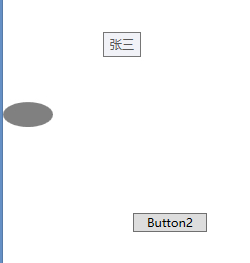
PlacementTarget="{Binding ElementName=Button2}"