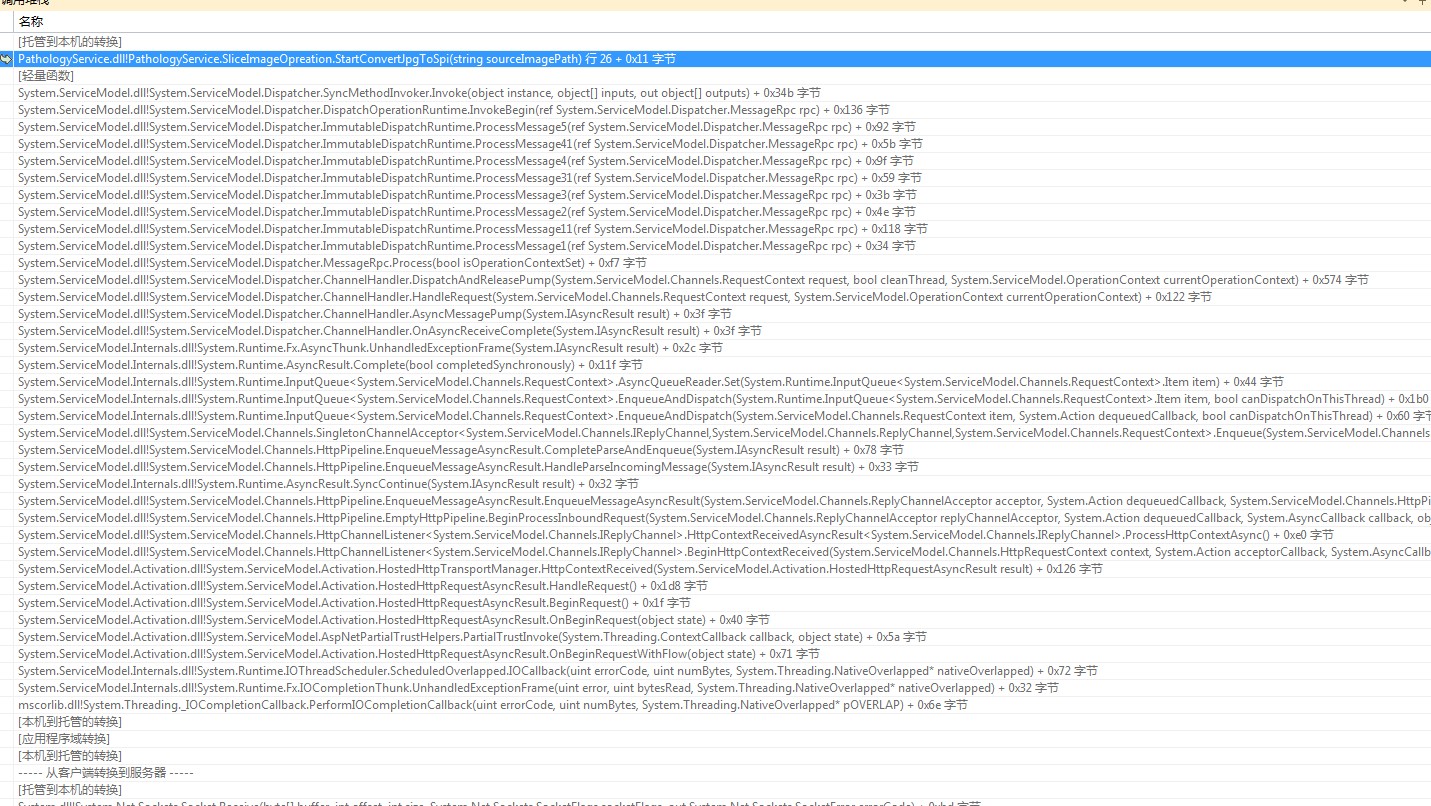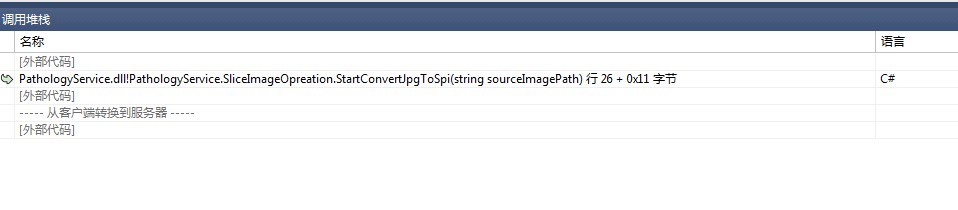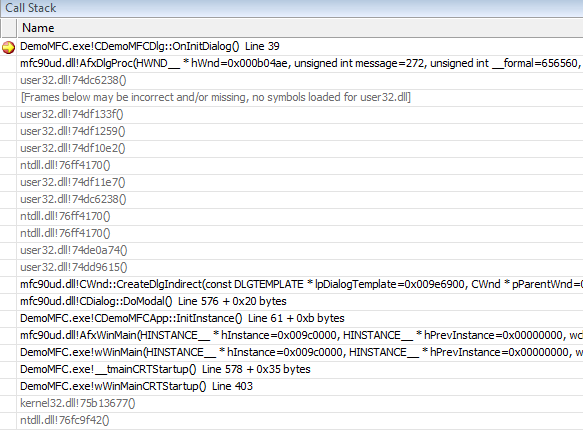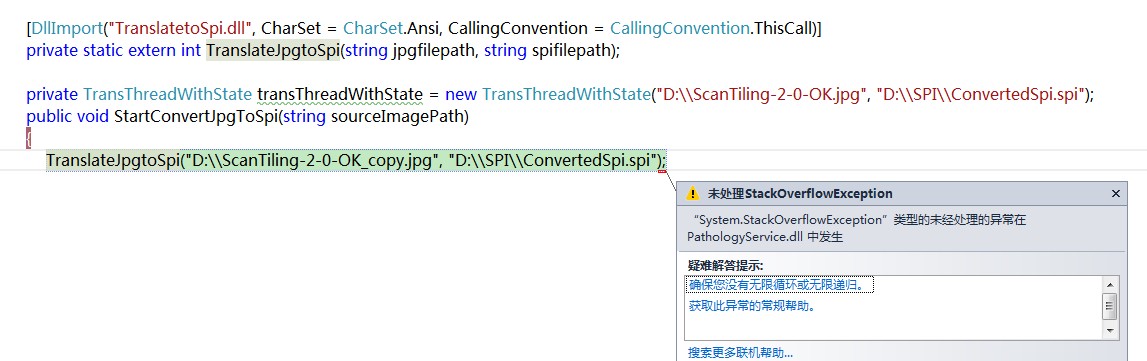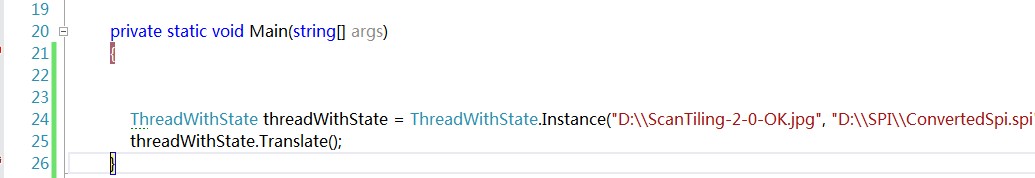Web服务调用C++DLL报System.StackOverflowException
c++的dll是用来转换图片的,从jpg到我们自定义的图片格式。
用Console应用程序调用没有问题,不会报错,但是到Web服务上调用就会一直报上面这个错。
C++ 的代码是没有问题的,不存在内存溢出。
因为是处理图片,我已开始以为是图片太大(我们的图片有300-500M),IIS承受不住,用小图片依然存在这个问题
直接在VS中调试WebService会报错,以为是VS自带的IIS的问题,发布到IIS上也会报错,又想是不是IIS应用程序池的内置系统账户的问题,改成localSystem依旧报错,IIS上我想到的配置基本上都改了完全没有用。
百度上有人问过这个问题,但是没有出解决方案,求大神看我大半夜还在加班弄这个问题,给个解答~~~分数不多,贡献一百分。
跪求解决方案
 发帖
发帖 与我相关
与我相关 我的任务
我的任务 分享
分享