61,112
社区成员
 发帖
发帖 与我相关
与我相关 我的任务
我的任务 分享
分享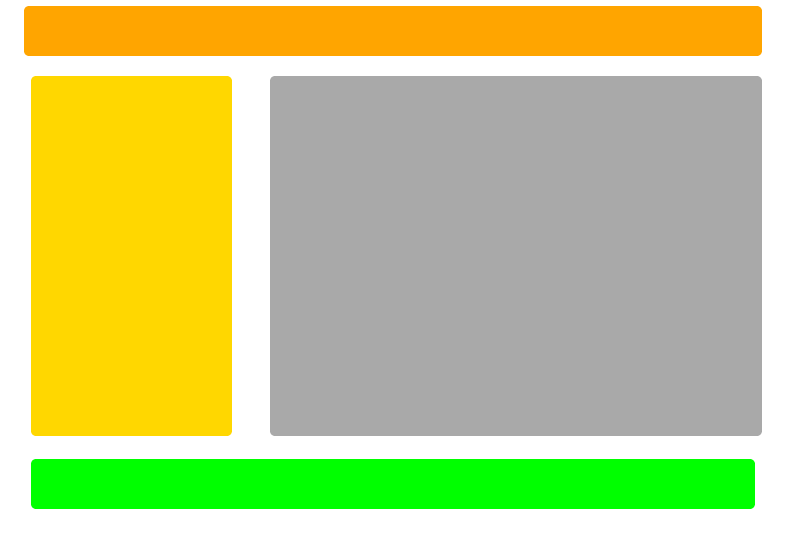
<!DOCTYPE html>
<html>
<head>
<title>First html</title>
<style type="text/css">
body{
margin: 0;
}
div {
border-radius: 5px;
width: 90%;
}
#header {
width: 90%;
height: 50px;
background-color: orange;
overflow: auto;
position:fixed;
margin:auto;
left: 0;
right: 0;
z-index: 1;
}
.left {
width: 25%;
height: 360px;
background-color: gold;
margin-top: 70px;
left: 5%;
position: relative;
display: inline-block;
}
.right {
width: 60%;
height: 360px;
background-color: #A9A9A9;
margin-top: 70px;
right: 5%;
position: absolute;
display: inline-block;
}
#footer {
width: 90%;
height: 50px;
background-color: #00FF00;
margin: auto;
top: 20px;
position: relative;
display: block;
clear:both;
}
</style>
<head>
<body>
<div id="header"></div>
<div class="left"></div>
<div class="right"></div>
<div id="footer"></div>
</body>
</html>