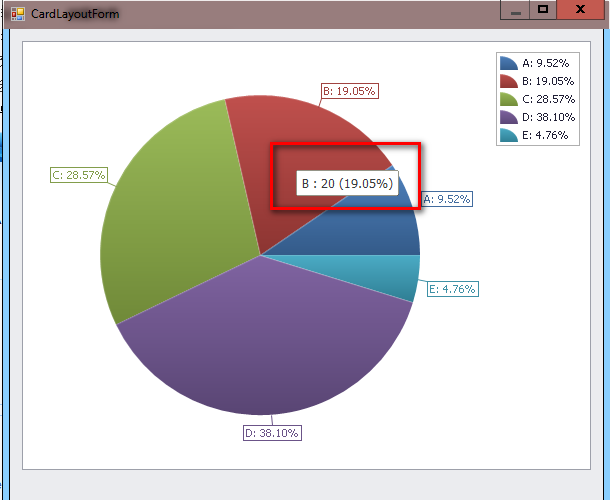8,834
社区成员
 发帖
发帖 与我相关
与我相关 我的任务
我的任务 分享
分享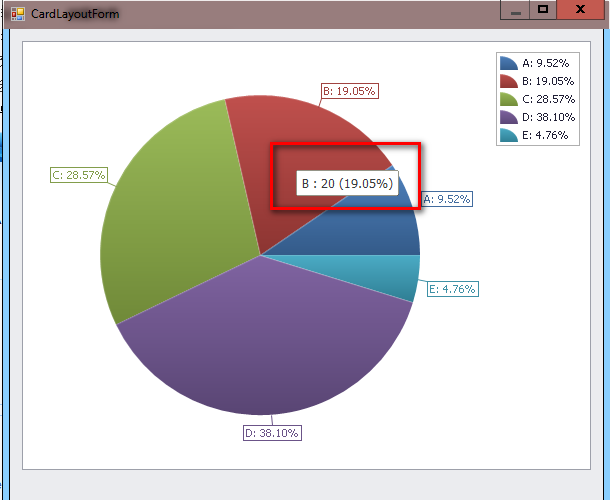 把你的Series.ToolTipEnabled = DevExpress.Utils.DefaultBoolean.True; 或者 设置成true都可以了。
[/quote]没有效果的 ,这段代码 我早试过了 。 你测试过了吗 ?[/quote]
我的图 不都是截给你了吗??dexexpress 版本是多少?
把你的Series.ToolTipEnabled = DevExpress.Utils.DefaultBoolean.True; 或者 设置成true都可以了。
[/quote]没有效果的 ,这段代码 我早试过了 。 你测试过了吗 ?[/quote]
我的图 不都是截给你了吗??dexexpress 版本是多少?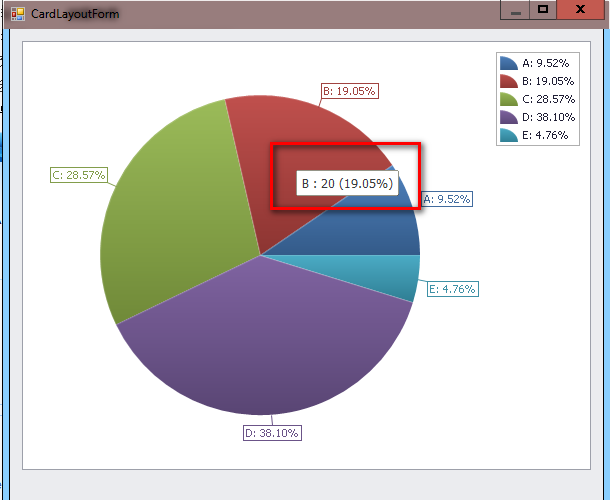 把你的Series.ToolTipEnabled = DevExpress.Utils.DefaultBoolean.True; 或者 设置成true都可以了。
[/quote]没有效果的 ,这段代码 我早试过了 。 你测试过了吗 ?
把你的Series.ToolTipEnabled = DevExpress.Utils.DefaultBoolean.True; 或者 设置成true都可以了。
[/quote]没有效果的 ,这段代码 我早试过了 。 你测试过了吗 ?