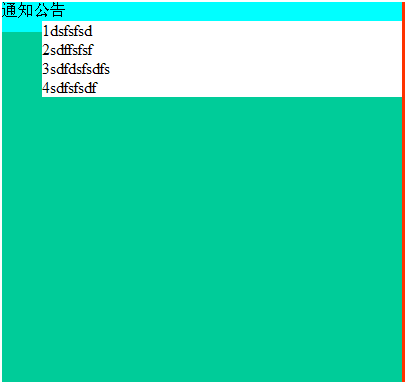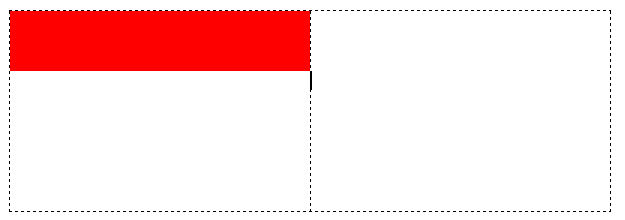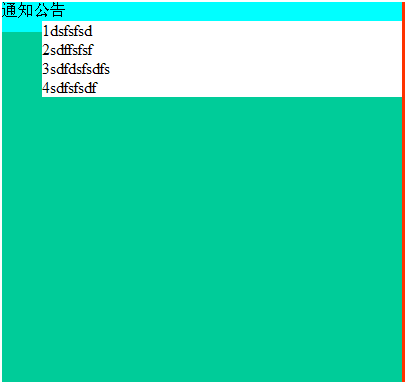
<html xmlns="http://www.w3.org/1999/xhtml">
<head>
<meta http-equiv="Content-Type" content="text/html; charset=utf-8" />
<title>无标题文档</title>
<style type="text/css">
<!--
#mydiv {
height: 400px;
width: 800px;
}
#mydiv2 {
background-color: #0C9;
height: 400px;
width: 400px;
float:left;
}
#mydiv3 {
background-color:#F30;
height: 400px;
width: 400px;
float:left;
}
#mydiv2 dl{
height:30px;
background-color:#0FF;
margin:0px;
padding: 0px;
}
#mydiv #mydiv2 dl dd {
padding: 0px;
}
#mydiv2 dl dd ul {
background-color: #FFF;
list-style-type: none;
margin-top: 0px;
margin-right: 0px;
margin-bottom: 0px;
margin-left: 0px;
padding-top: 0px;
padding-right: 0px;
padding-bottom: 0px;
padding-left: 0px;
}
-->
</style>
</head>
<body>
<div id="mydiv">
<div id="mydiv2">
<dl>
<dt> 通知公告</dt>
<dd>
<ul>
<li>1dsfsfsd</li>
<li>2sdffsfsf</li>
<li>3sdfdsfsdfs</li>
<li>4sdfsfsdf</li>
</ul>
</dd>
</dl>
</div>
<div id="mydiv3"></div>
</div>
</body>
</html>
我在dl中的dt 上写标题,在dd里嵌套一个ul li列表
我已经把ul的 margin padding都设为0了。但目前定位仍有问题,不能左对齐,而且 ul是包含在dd里,为什么会高于其上边界呢。
 发帖
发帖 与我相关
与我相关 我的任务
我的任务 分享
分享