61,112
社区成员
 发帖
发帖 与我相关
与我相关 我的任务
我的任务 分享
分享
<!DOCTYPE html PUBLIC "-//W3C//DTD XHTML 1.0 Transitional//EN" "http://www.w3.org/TR/xhtml1/DTD/xhtml1-transitional.dtd">
<html xmlns="http://www.w3.org/1999/xhtml">
<head>
<meta http-equiv="Content-Type" content="text/html; charset=utf-8" />
<title>无标题文档</title>
</head>
<style type="text/css">
*{padding: 0;margin: 0}
li{list-style: none;vertical-align: top;}
a{text-decoration: none;color: #424542;}
.box{
width: 230px;
height: 34px;
margin: 30px auto;
background: #F7F7F7;
border-bottom: 1px solid #DEDFE7;
border-top: 1px solid #F7F3F7;
}
.left{
float: left;
font-size: 16px;
line-height: 16px;
border-left: 2px solid #399E08;
margin-top: 9px;
padding-left: 10px;
color: #424542;
font-family:'微软雅黑';
}
.box ul{
padding-top: 11px;
float: right;
}
.box li{
float: left;
width: 33px;
height: 22px;
border: 1px solid #DEDBDE;
border-bottom: none;
font-family: '微软雅黑';
font-size: 12px;
margin-left:4px;
line-height: 22px;
text-align: center;
}
.box a{
display: block;
width: 33px;
}
.box a:hover{
background: #fff;
height: 23px;
}
</style>
<body>
<div class="box">
<p class="left">热搜榜</p>
<ul>
<li><a href="">全部</a></li>
<li><a href="">大陆</a></li>
<li><a href="">港台</a></li>
<li><a href="">欧美</a></li>
</ul>
</div>
</body>
</html>
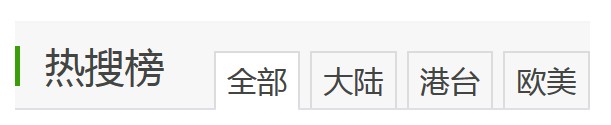

<!DOCTYPE html PUBLIC "-//W3C//DTD XHTML 1.0 Transitional//EN" "http://www.w3.org/TR/xhtml1/DTD/xhtml1-transitional.dtd">
<html xmlns="http://www.w3.org/1999/xhtml">
<head>
<meta http-equiv="Content-Type" content="text/html; charset=utf-8" />
<title>无标题文档</title>
</head>
<style type="text/css">
*{padding: 0;margin: 0}
li{list-style: none;vertical-align: top;}
a{text-decoration: none;color: #424542;}
.box{
width: 230px;
height: 34px;
margin: 30px auto;
background: #F7F7F7;
border-bottom: 1px solid #DEDFE7;
border-top: 1px solid #F7F3F7;
}
.left{
float: left;
font-size: 16px;
line-height: 16px;
border-left: 2px solid #399E08;
margin-top: 9px;
padding-left: 10px;
color: #424542;
font-family:'微软雅黑';
}
.box ul{
padding-top: 11px;
float: right;
}
.box li{
float: left;
width: 33px;
height: 22px;
border: 1px solid #DEDBDE;
border-bottom: none;
font-family: '微软雅黑';
font-size: 12px;
margin-left:4px;
line-height: 22px;
text-align: center;
_position:relative;
}
.box a{
display: block;
width: 33px;
}
.box a:hover{
_position:absolute;
background: #fff;
height: 23px;
}
</style>
<body>
<div class="box">
<p class="left">热搜榜</p>
<ul>
<li><a href="">全部</a></li>
<li><a href="">大陆</a></li>
<li><a href="">港台</a></li>
<li><a href="">欧美</a></li>
</ul>
</div>
</body>
</html>