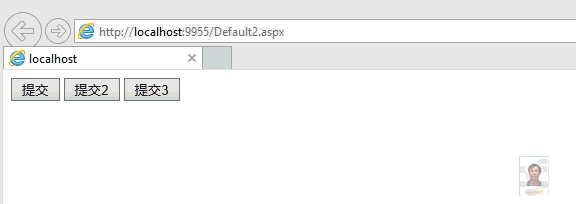62,254
社区成员
 发帖
发帖 与我相关
与我相关 我的任务
我的任务 分享
分享
<form id="form1" runat="server">
<div>
<!--type=submit"-->
<button id="btnApply" runat="server" type="submit" onserverclick="btnApply_ServerClick">提交</button>
<input id="btnApply2" runat="server" type="submit" onserverclick="btnApply_ServerClick" value="提交2"/>
<asp:Button ID="btnApply3" runat="server" Text="提交3" OnClick="btnApply_ServerClick" />
</div>
</form>
protected void btnApply_ServerClick(object sender, EventArgs e)
{
//using System.Diagnostics;
Debug.WriteLine(" aaa");
}