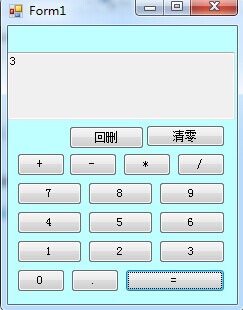using System;
using System.Collections.Generic;
using System.ComponentModel;
using System.Data;
using System.Drawing;
using System.Linq;
using System.Text;
using System.Threading.Tasks;
using System.Windows.Forms;
namespace WindowsFormsApplication4
{
public partial class Form1 : Form
{
char nu;
double temp, num;
public Form1()
{
InitializeComponent();
}
private void listBox1_SelectedIndexChanged(object sender, EventArgs e)
{
}
private void button10_Click(object sender, EventArgs e)
{
textBox1.Text = textBox1.Text + "0";
}
private void button1_Click(object sender, EventArgs e)
{
textBox1.Text = textBox1.Text + "1";
}
private void button2_Click(object sender, EventArgs e)
{
textBox1.Text = textBox1.Text + "2";
}
private void button3_Click(object sender, EventArgs e)
{
textBox1.Text = textBox1.Text + "3";
}
private void button4_Click(object sender, EventArgs e)
{
textBox1.Text = textBox1.Text + "4";
}
private void button5_Click(object sender, EventArgs e)
{
textBox1.Text = textBox1.Text + "5";
}
private void button6_Click(object sender, EventArgs e)
{
textBox1.Text = textBox1.Text + "6";
}
private void button7_Click(object sender, EventArgs e)
{
textBox1.Text = textBox1.Text + "7";
}
private void button8_Click(object sender, EventArgs e)
{
textBox1.Text = textBox1.Text + "8";
}
private void button9_Click(object sender, EventArgs e)
{
textBox1.Text = textBox1.Text + "9";
}
private void button11_Click(object sender, EventArgs e)
{
textBox1.Text = textBox1.Text + ".";
}
private void button12_Click(object sender, EventArgs e)
{
temp = double.Parse(textBox1.Text);
switch (nu)
{
case '+':
num += temp;
break;
case '-':
num -= temp;
break;
case '*':
num *= temp;
break;
case '/':
num /= temp;
break;
}
textBox1.Text = num.ToString();
nu = ' ';
num = 0;
temp = 0;
}
private void button13_Click(object sender, EventArgs e)
{
num = double.Parse(textBox1.Text);
nu = '+';
textBox1.Text = null;
}
private void button14_Click(object sender, EventArgs e)
{
num = double.Parse(textBox1.Text);
nu = '-';
textBox1.Text = null;
}
private void button15_Click(object sender, EventArgs e)
{
num = double.Parse(textBox1.Text);
nu = '*';
textBox1.Text = null;
}
private void button16_Click(object sender, EventArgs e)
{
num = double.Parse(textBox1.Text);
nu = '/';
textBox1.Text = null;
}
private void button17_Click(object sender, EventArgs e)
{
if (textBox1.Text.Length > 0)
{
this.textBox1.Text = textBox1.Text.Substring(0, textBox1.Text.Length - 1);
}
}
private void button18_Click(object sender, EventArgs e)
{
textBox1.Text = " ";
}
private void textBox1_TextChanged(object sender, EventArgs e)
{
}
}
}
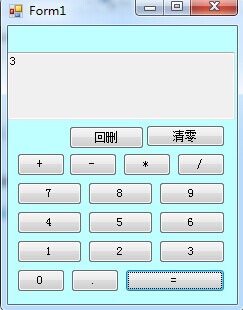
 发帖
发帖 与我相关
与我相关 我的任务
我的任务 分享
分享