87,995
社区成员
 发帖
发帖 与我相关
与我相关 我的任务
我的任务 分享
分享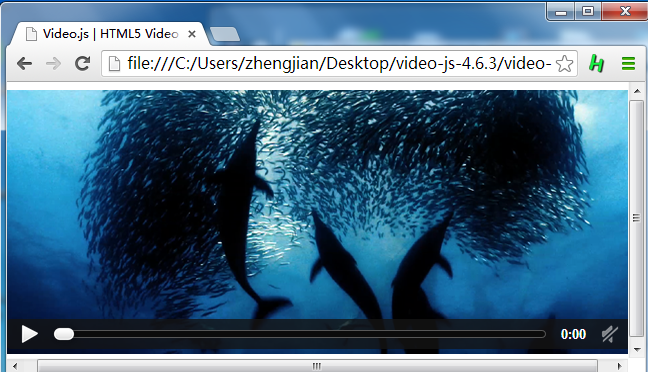
/* Optionally center */
.vjs-default-skin.vjs-big-play-centered .vjs-big-play-button {
/* Center it horizontally */
left: 50%;
margin-left: -2.1em;
/* Center it vertically */
top: 50%;
margin-top: -1.4000000000000001em;
}
<video id="example_video_1" class="video-js vjs-default-skin vjs-big-play-centered"
controls preload="auto" width="640" height="264"
poster="http://video-js.zencoder.com/oceans-clip.png"
data-setup='{"example_option":true}'>
...
</video>
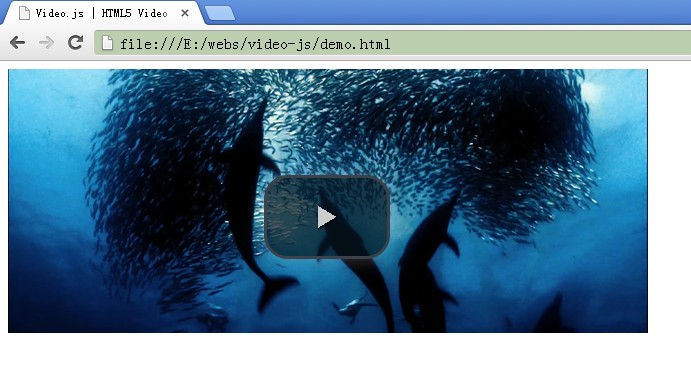
<link href="video-js.css" rel="stylesheet" type="text/css">
<style>
.vjs-default-skin .vjs-big-play-button {left:40%;top:40%;}
</style>