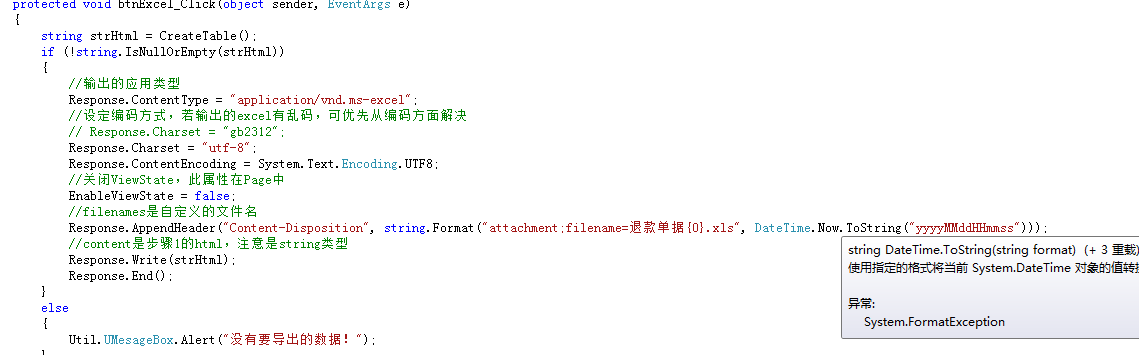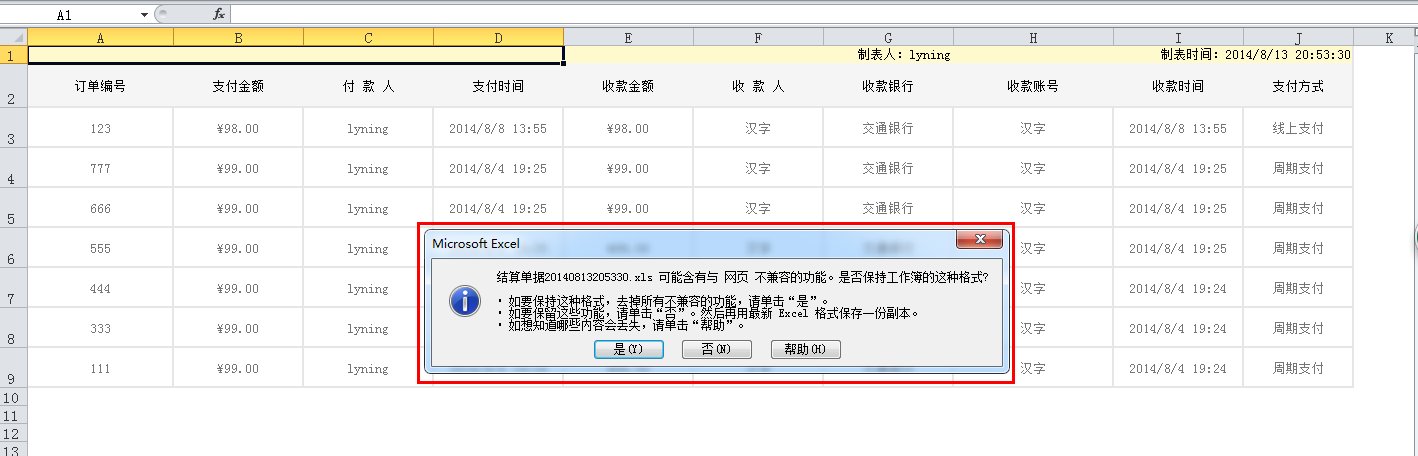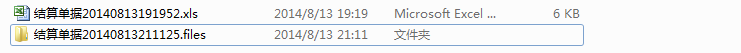项目中遇见一个问题,需要将数据导出成Excel文件,文件内容格式要和页面table显示的样式保持一致。自己因为方便便采用的是流保存的方式进行导出的。代码如下
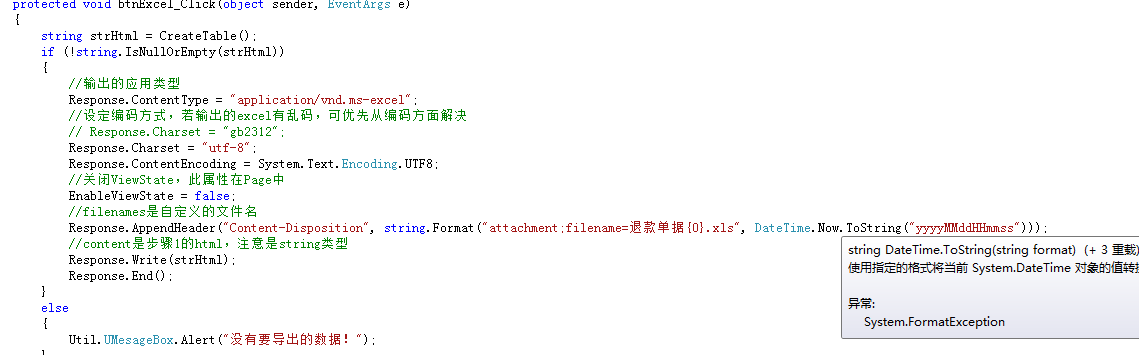
虽然达到了按照样式保存的效果,但是导出的Excel文件,在电脑上打开编辑保存时会提示,如下问题:
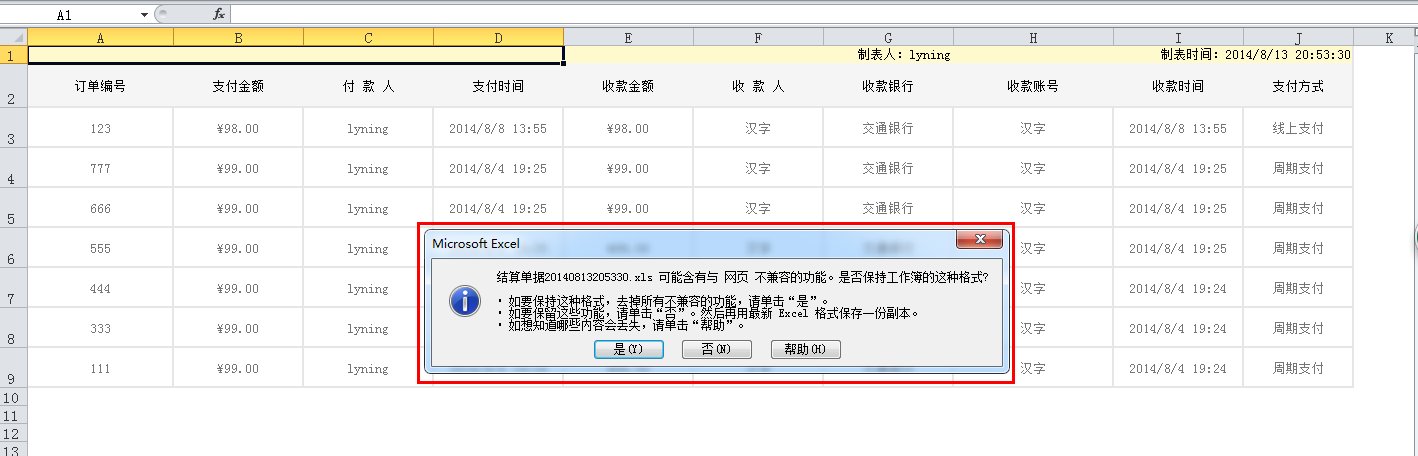
保存后还会出现一个Excel的样式文件夹,如果把这个文件夹删除后,整个Excel就不能用了。
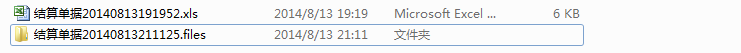
要想正常使用这个Excel文档,必须在进行编辑之前,先要另存一份Excel后缀的文档,然后使用另存的文档才可以。
这样给用户的感觉太不好了。
我想各位大神,有没有能遇见过这样的问题的或者有没有更好的办法按照页面table样式导出Excel的。请大家多多指教呀SOS
 发帖
发帖 与我相关
与我相关 我的任务
我的任务 分享
分享