64,648
社区成员
 发帖
发帖 与我相关
与我相关 我的任务
我的任务 分享
分享
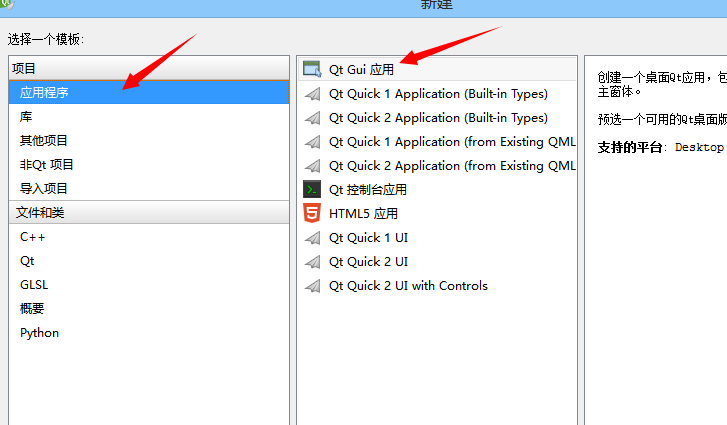
 [/quote]
可是我上网包括登QQ就是远程,但是代码运行环境在本地,本地的不能上网,怎么远程调?不如你教我一下吧,我自己调,谢谢你了![/quote]
这个
[/quote]
可是我上网包括登QQ就是远程,但是代码运行环境在本地,本地的不能上网,怎么远程调?不如你教我一下吧,我自己调,谢谢你了![/quote]
这个 我想想啊,这样把你加我qq,我把源文件发给你。你直接添加就应该能用了
我想想啊,这样把你加我qq,我把源文件发给你。你直接添加就应该能用了 [/quote]
好滴,谢谢啦,。哦对了,现在我没下班,不能登QQ,你可以发我邮箱吗先?1042064831@qq.com[/quote]
可以[/quote]
大哥啊,编译不过啊,编译到main.cpp时还是显示报错
报错如下:
1> main.cpp(2):fatal error c1083:无法找到包括文件:“QWidget/QApplication”:no such file or directory[/quote]
在main.cpp中导入头文件:
就是在最开始的地方加入这行代码:
#include <QApplication>
[/quote]
好滴,谢谢啦,。哦对了,现在我没下班,不能登QQ,你可以发我邮箱吗先?1042064831@qq.com[/quote]
可以[/quote]
大哥啊,编译不过啊,编译到main.cpp时还是显示报错
报错如下:
1> main.cpp(2):fatal error c1083:无法找到包括文件:“QWidget/QApplication”:no such file or directory[/quote]
在main.cpp中导入头文件:
就是在最开始的地方加入这行代码:
#include <QApplication> [/quote]
可是我上网包括登QQ就是远程,但是代码运行环境在本地,本地的不能上网,怎么远程调?不如你教我一下吧,我自己调,谢谢你了![/quote]
这个
[/quote]
可是我上网包括登QQ就是远程,但是代码运行环境在本地,本地的不能上网,怎么远程调?不如你教我一下吧,我自己调,谢谢你了![/quote]
这个 我想想啊,这样把你加我qq,我把源文件发给你。你直接添加就应该能用了
我想想啊,这样把你加我qq,我把源文件发给你。你直接添加就应该能用了 [/quote]
好滴,谢谢啦,。哦对了,现在我没下班,不能登QQ,你可以发我邮箱吗先?1042064831@qq.com[/quote]
可以[/quote]
大哥啊,编译不过啊,编译到main.cpp时还是显示报错
报错如下:
1> main.cpp(2):fatal error c1083:无法找到包括文件:“QWidget/QApplication”:no such file or directory
[/quote]
好滴,谢谢啦,。哦对了,现在我没下班,不能登QQ,你可以发我邮箱吗先?1042064831@qq.com[/quote]
可以[/quote]
大哥啊,编译不过啊,编译到main.cpp时还是显示报错
报错如下:
1> main.cpp(2):fatal error c1083:无法找到包括文件:“QWidget/QApplication”:no such file or directory [/quote]
可是我上网包括登QQ就是远程,但是代码运行环境在本地,本地的不能上网,怎么远程调?不如你教我一下吧,我自己调,谢谢你了![/quote]
这个
[/quote]
可是我上网包括登QQ就是远程,但是代码运行环境在本地,本地的不能上网,怎么远程调?不如你教我一下吧,我自己调,谢谢你了![/quote]
这个 我想想啊,这样把你加我qq,我把源文件发给你。你直接添加就应该能用了
我想想啊,这样把你加我qq,我把源文件发给你。你直接添加就应该能用了 [/quote]
好滴,谢谢啦,。哦对了,现在我没下班,不能登QQ,你可以发我邮箱吗先?1042064831@qq.com[/quote]
可以
[/quote]
好滴,谢谢啦,。哦对了,现在我没下班,不能登QQ,你可以发我邮箱吗先?1042064831@qq.com[/quote]
可以 [/quote]
可是我上网包括登QQ就是远程,但是代码运行环境在本地,本地的不能上网,怎么远程调?不如你教我一下吧,我自己调,谢谢你了![/quote]
这个
[/quote]
可是我上网包括登QQ就是远程,但是代码运行环境在本地,本地的不能上网,怎么远程调?不如你教我一下吧,我自己调,谢谢你了![/quote]
这个 我想想啊,这样把你加我qq,我把源文件发给你。你直接添加就应该能用了
我想想啊,这样把你加我qq,我把源文件发给你。你直接添加就应该能用了 [/quote]
好滴,谢谢啦,。哦对了,现在我没下班,不能登QQ,你可以发我邮箱吗先?1042064831@qq.com
[/quote]
好滴,谢谢啦,。哦对了,现在我没下班,不能登QQ,你可以发我邮箱吗先?1042064831@qq.com [/quote]
可是我上网包括登QQ就是远程,但是代码运行环境在本地,本地的不能上网,怎么远程调?不如你教我一下吧,我自己调,谢谢你了![/quote]
这个
[/quote]
可是我上网包括登QQ就是远程,但是代码运行环境在本地,本地的不能上网,怎么远程调?不如你教我一下吧,我自己调,谢谢你了![/quote]
这个 我想想啊,这样把你加我qq,我把源文件发给你。你直接添加就应该能用了
我想想啊,这样把你加我qq,我把源文件发给你。你直接添加就应该能用了
 [/quote]
可是我上网包括登QQ就是远程,但是代码运行环境在本地,本地的不能上网,怎么远程调?不如你教我一下吧,我自己调,谢谢你了!
[/quote]
可是我上网包括登QQ就是远程,但是代码运行环境在本地,本地的不能上网,怎么远程调?不如你教我一下吧,我自己调,谢谢你了!
