87,995
社区成员
 发帖
发帖 与我相关
与我相关 我的任务
我的任务 分享
分享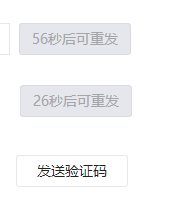

<script src="http://lib.sinaapp.com/js/jquery/1.7.2/jquery.min.js"></script>
<script>
time1=60;
time2=60;
function countDown($obj){
var time;
//有几个按钮写几个类似的。
if($obj.attr("id")=="b1")
{
time=--time1;
if(time<=0){
time1=60;
$obj[0].disabled=!$obj[0].disabled
clearInterval(inter1)
$obj.text("点击发送")
return
}
}
if($obj.attr("id")=="b2")
{ time=--time2;
if(time<=0){
time1=60;
$obj[0].disabled=!$obj[0].disabled
clearInterval(inter2)
$obj.text("点击发送")
return
}
}
$obj.text(time+"秒后重新发送")
}
$(function(){
$(".cd").bind("click",function(){
$this=$(this);
//没有被禁用时禁用并执行倒计时
if(!$this[0].disabled){
$this[0].disabled='disabled';
if($this.attr("id")=="b1"){
inter1=setInterval(function(){countDown($this)},1000)
}
if($this.attr("id")=="b2"){
inter2=setInterval(function(){countDown($this)},1000)
}
}
})
})
</script>
<button id="b1" class="cd" >点击发送</button><br>
<button id="b2" class="cd" >点击发送</button><br><script src="http://lib.sinaapp.com/js/jquery/1.7.2/jquery.min.js"></script>
<script src="http://yukon12345.com/yukon12345.com/js/jquery.cookie.js"></script>
<script>
time1=$.cookie("time1")||60;
time2=$.cookie("time2")||60;
dis1=$.cookie("dis1")
dis2=$.cookie("dis2")
function countDown($obj){
var time;
if($obj.attr("id")=="b1")
{
time=--time1;
$.cookie("time1",time,{"expires":1});
if(time<=0){
time1=60;
$obj[0].disabled=!$obj[0].disabled
clearInterval(inter1)
$obj.text("点击发送")
$.cookie("dis1","")
return
}
}
if($obj.attr("id")=="b2")
{ time=--time2;
$.cookie("time2",time,{"expires":1});
if(time<=0){
time1=60;
$obj[0].disabled=!$obj[0].disabled
clearInterval(inter2)
$obj.text("点击发送")
$.cookie("dis2","")
return
}
}
$obj.text(time+"秒后重新发送")
}
$(function(){
if(dis1="dis"){
$("#b1")[0].disabled='disabled'
inter1=setInterval(function(){countDown($("#b1"))},1000)
}
if(dis2="dis"){
$("#b2")[0].disabled='disabled'
inter2=setInterval(function(){countDown($("#b2"))},1000)
}
$(".cd").bind("click",function(){
$this=$(this);
//没有被禁用时禁用并执行倒计时
if(!$this[0].disabled){
$this[0].disabled='disabled';
if($this.attr("id")=="b1"){
$.cookie("dis1","dis",{"expires":1})
inter1=setInterval(function(){countDown($this)},1000)
}
if($this.attr("id")=="b2"){
$.cookie("dis2","dis",{"expires":1})
inter2=setInterval(function(){countDown($this)},1000)
}
}
})
})
</script>
<button id="b1" class="cd" >点击发送</button><br>
<button id="b2" class="cd" >点击发送</button><br>