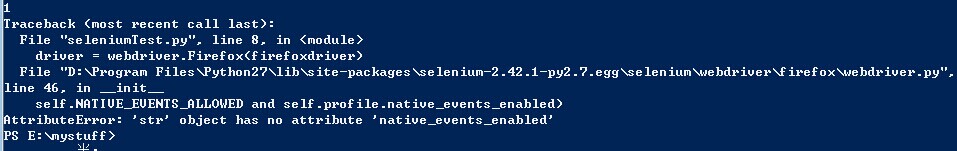本人初学python+selenium,由于我的firefox不在默认安装路径,所以打开比较麻烦一些,以下是我的代码执行的时候老是报错 :
import os
from selenium import webdriver
from selenium.webdriver.common.keys import Keys
firefoxdriver = "D:\Program Files\Mozilla Firefox\firefox.exe"
os.environ["webdriver.firefox.driver"] = firefoxdriver
print "1"
driver = webdriver.Firefox(firefoxdriver)
print "2"
driver.get("http://www.python.org")
print "3"
assert "Python" in driver.title
elem = driver.find_element_by_name("q")
elem.send_key("selenium")
elem.send_key(Keys.RETURN)
assert "Google" in driver.title
driver.close()
driver.quit()
以下是错误信息:
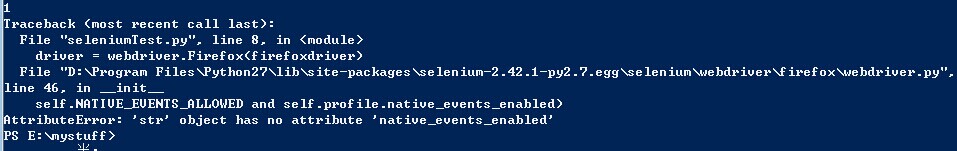
望有大神能够给我指教!谢谢!
 发帖
发帖 与我相关
与我相关 我的任务
我的任务 分享
分享