5,935
社区成员
 发帖
发帖 与我相关
与我相关 我的任务
我的任务 分享
分享
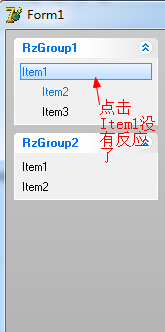
procedure TForm1.FormCreate(Sender: TObject);
begin
RzGroup1.Items.Clear;
RzGroup1.Items.Add.Caption := 'Item0';
with RzGroup1.Items.Add do
begin
Caption := 'Item1';
IndentLevel:=1;
Visible := False
end;
RzGroup1.Items[0].OnClick := RzGroup1Items0Click;
end;
procedure TForm1.RzGroup1Items0Click(Sender: TObject);
begin
RzGroup1.Items[1].Visible := not RzGroup1.Items[1].Visible;
end;