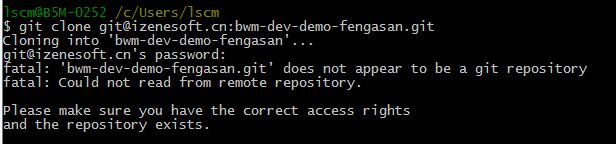window2003下搭建GIT服务器无法使用(Could not read from remote repository)
 丛林鼠小弟 2014-10-20 04:54:02
丛林鼠小弟 2014-10-20 04:54:02 参考:http://www.codeproject.com/Articles/296398/Step-by-Step-Setup-Git-Server-on-Windows-with-CopS
软件环境:
1、CopSSH (install on the server side)
2、msysgit (install both on the server side and client side)
3、PuTTY (install both on the server side and client side)
搭建了一个GIT服务器,可以通过:ssh 用户名@服务器名,利用ssh协议登录到我的服务器,但是无法利用”git clone 用户名@服务器名:/home/git/my_project.git“命令进行克隆,具体错误信息如下:
Cloning into 'my_project'...
fatal: '/home/git/my_project.git' does not appear to be a git repository
fatal: Could not read from remote repository.
Please make sure you have the correct access rights and the repository exists.
我感觉就是我只是copssh的工具完成了客户机到服务器的登录,而利用客户机和服务器的git没有联通,不知道如何设置?请高手指教。
 发帖
发帖 与我相关
与我相关 我的任务
我的任务 分享
分享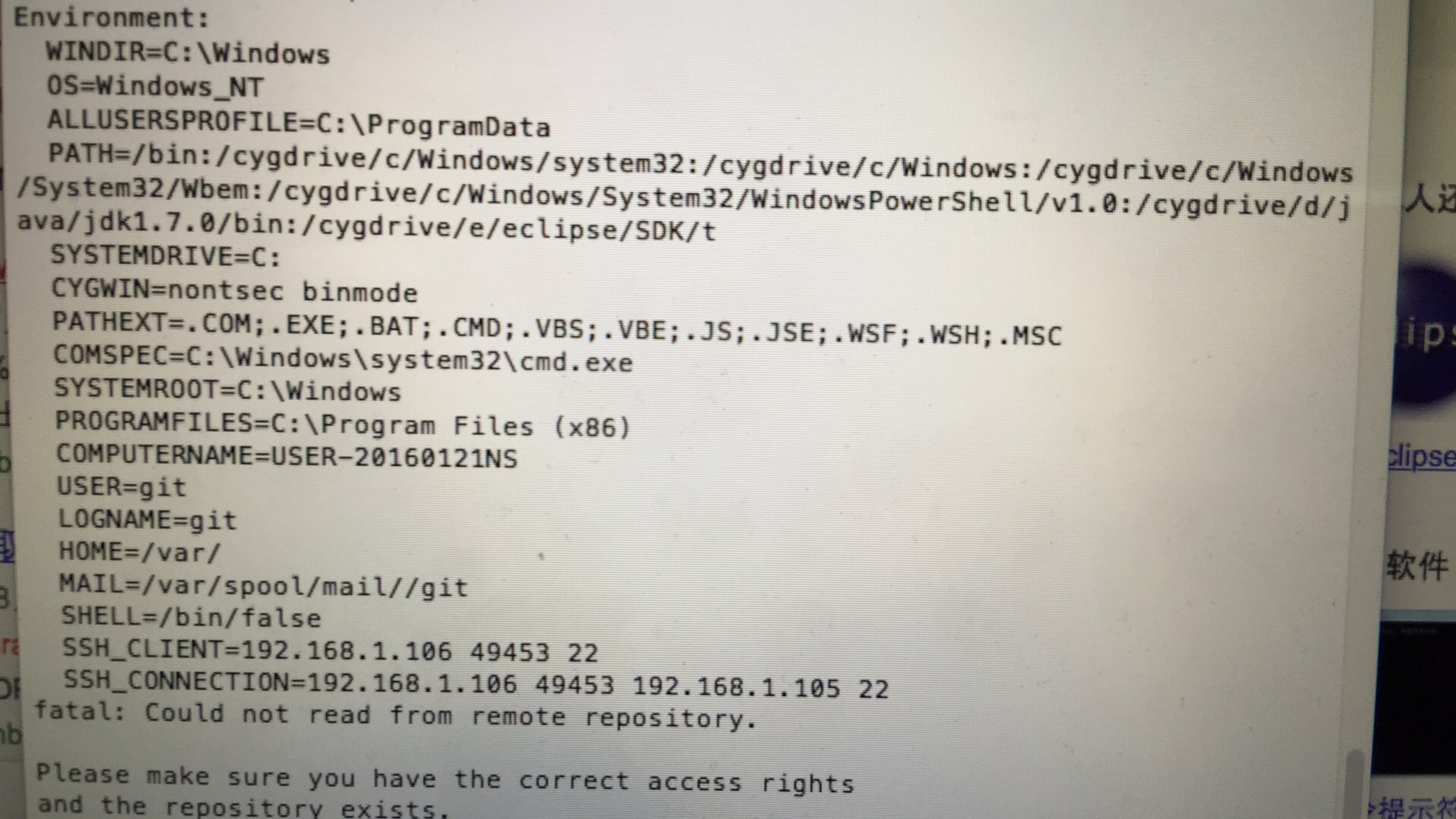 能帮我看看这是为什么吗?卡在这里好几天了,十分郁闷。
能帮我看看这是为什么吗?卡在这里好几天了,十分郁闷。