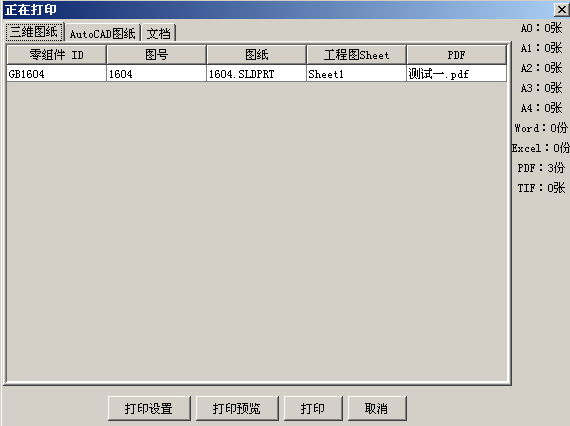51,411
社区成员
 发帖
发帖 与我相关
与我相关 我的任务
我的任务 分享
分享
public class PrintPdf {
public static void main(String[] args) {
// System.out.println("Value:"+test());
// 打印pdf的一个方法,首先安装下PDFCreator软件
try {
printFile("D:\\20140908_图纸打印\\20140908_图纸\\PDF文件\\");
} catch (Exception e) {
System.out.println("打印文件异常:" + e.getMessage());
e.printStackTrace();
}
}
public static void printFile(String path) throws Exception {
File file = new File(path);
File[] fies = file.listFiles();
for (File f : fies) {
System.out.println("file " + f.getName());
String fileExt = f.getName().substring(
f.getName().indexOf(".") + 1, f.getName().length());
if ("pdf".equalsIgnoreCase(fileExt)) {
String filepath = path + File.separator + f.getName();
File pdfFile = new File(filepath);
// 构建打印请求属性集
PrintRequestAttributeSet pras = new HashPrintRequestAttributeSet();
pras.add(new JobName(f.getName(), null));
HashAttributeSet has = new HashAttributeSet();
// has.add(new PrinterName("Officejet J5500 series", null)); // 添加打印机名称
// 设置打印格式,因为未确定文件类型,这里选择AUTOSENSE
DocFlavor flavor = DocFlavor.INPUT_STREAM.AUTOSENSE;
// 查找所有的可用打印服务
PrintService printService[] = PrintServiceLookup
.lookupPrintServices(flavor, has);
if (printService[1] != null) {
//获得打印服务的文档打印作业
DocPrintJob job = printService[1].createPrintJob(); // 创建打印任务
DocAttributeSet das=new HashDocAttributeSet();
InputStream fis = new FileInputStream(pdfFile); // 构造待打印的文件流
Doc doc = new SimpleDoc(fis, flavor, das); // 建立打印文件格式
job.print(doc, pras); // 进行文件的打印
}
}
}
}
}