62,046
社区成员
 发帖
发帖 与我相关
与我相关 我的任务
我的任务 分享
分享context.Request.Form.Tostring()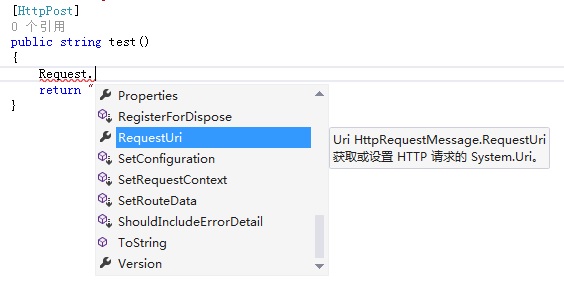

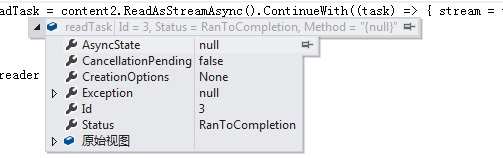
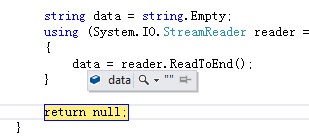
function test1() {
$.ajax({
url: "http://localhost:27920/api/test",
type: "post",
cache: false,
data:{ text:"dfas"},
success:function(rs){
alert(rs);
}
})
}
Stream stream = Stream.Null;
HttpContent content = this.Request.Content;
Task readTask = content.ReadAsStreamAsync().ContinueWith((task) => { stream = task.Result; });
readTask.Wait();
string data = string.Empty;
using (StreamReader reader = new StreamReader(stream))
{
data = reader.ReadToEnd();
}