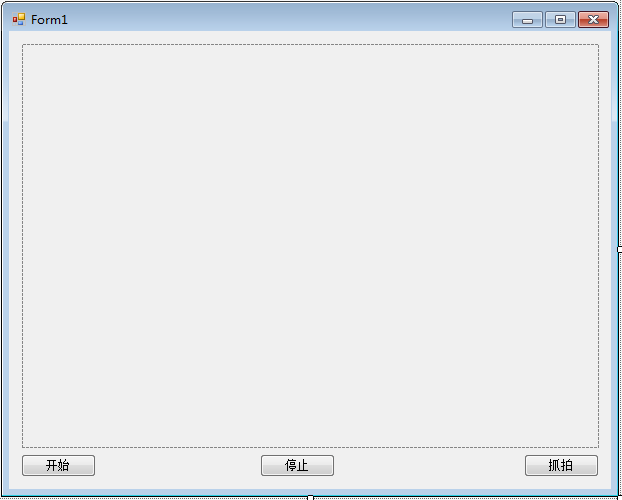111,120
社区成员
 发帖
发帖 与我相关
与我相关 我的任务
我的任务 分享
分享





using System;
using System.Collections.Generic;
using System.Linq;
using System.Runtime.InteropServices;
using System.Text;
using System.Threading.Tasks;
namespace WindowsFormsApplication1
{
public class Pick
{
private const int WM_USER = 0x400;
private const int WS_CHILD = 0x40000000;
private const int WS_VISIBLE = 0x10000000;
private const int WM_CAP_START = WM_USER;
private const int WM_CAP_STOP = WM_CAP_START + 68;
private const int WM_CAP_DRIVER_CONNECT = WM_CAP_START + 10;
private const int WM_CAP_DRIVER_DISCONNECT = WM_CAP_START + 11;
private const int WM_CAP_SAVEDIB = WM_CAP_START + 25;
private const int WM_CAP_GRAB_FRAME = WM_CAP_START + 60;
private const int WM_CAP_SEQUENCE = WM_CAP_START + 62;
private const int WM_CAP_FILE_SET_CAPTURE_FILEA = WM_CAP_START + 20;
private const int WM_CAP_SEQUENCE_NOFILE = WM_CAP_START + 63;
private const int WM_CAP_SET_OVERLAY = WM_CAP_START + 51;
private const int WM_CAP_SET_PREVIEW = WM_CAP_START + 50;
private const int WM_CAP_SET_CALLBACK_VIDEOSTREAM = WM_CAP_START + 6;
private const int WM_CAP_SET_CALLBACK_ERROR = WM_CAP_START + 2;
private const int WM_CAP_SET_CALLBACK_STATUSA = WM_CAP_START + 3;
private const int WM_CAP_SET_CALLBACK_FRAME = WM_CAP_START + 5;
private const int WM_CAP_SET_SCALE = WM_CAP_START + 53;
private const int WM_CAP_SET_PREVIEWRATE = WM_CAP_START + 52;
public static int WM_CAP_DLG_VIDEOSOURCE = (WM_CAP_START + 42); //选择摄像头
private IntPtr hWndC;
private bool bStat = false;
private IntPtr mControlPtr;
private int mWidth;
private int mHeight;
private int mLeft;
private int mTop;
/// <summary>
/// 初始化摄像头
/// </summary>
/// <param name="handle">控件的句柄</param>
/// <param name="left">开始显示的左边距</param>
/// <param name="top">开始显示的上边距</param>
/// <param name="width">要显示的宽度</param>
/// <param name="height">要显示的长度</param>
public Pick(IntPtr handle, int left, int top, int width, int height)
{
mControlPtr = handle;
mWidth = width;
mHeight = height;
mLeft = left;
mTop = top;
}
[DllImport("avicap32.dll")]
private static extern IntPtr capCreateCaptureWindowA(byte[] lpszWindowName, int dwStyle, int x, int y, int nWidth, int nHeight, IntPtr hWndParent, int nID);
[DllImport("avicap32.dll")]
private static extern int capGetVideoFormat(IntPtr hWnd, IntPtr psVideoFormat, int wSize);
[DllImport("User32.dll")]
private static extern bool SendMessage(IntPtr hWnd, int wMsg, int wParam, int lParam);
/// <summary>
/// 开始显示图像
/// </summary>
public void Start()
{
if (bStat)
return;
bStat = true;
byte[] lpszName = new byte[100];
hWndC = capCreateCaptureWindowA(lpszName, WS_CHILD | WS_VISIBLE, mLeft, mTop, mWidth, mHeight, mControlPtr, 0);
if (hWndC.ToInt32() != 0)
{
SendMessage(hWndC, WM_CAP_SET_CALLBACK_VIDEOSTREAM, 0, 0);
SendMessage(hWndC, WM_CAP_SET_CALLBACK_ERROR, 0, 0);
SendMessage(hWndC, WM_CAP_SET_CALLBACK_STATUSA, 0, 0);
SendMessage(hWndC, WM_CAP_DRIVER_CONNECT, 0, 0);
SendMessage(hWndC, WM_CAP_SET_SCALE, 1, 0);
SendMessage(hWndC, WM_CAP_SET_PREVIEWRATE, 66, 0);
SendMessage(hWndC, WM_CAP_SET_OVERLAY, 1, 0);
SendMessage(hWndC, WM_CAP_SET_PREVIEW, 1, 0);
}
return;
}
/// <summary>
/// 停止显示
/// </summary>
public void Stop()
{
SendMessage(hWndC, WM_CAP_DRIVER_DISCONNECT, 0, 0);
bStat = false;
}
/// <summary>
/// 抓图
/// </summary>
/// <param name="path">要保存bmp文件的路径</param>
public void GrabImage(string path)
{
IntPtr hBmp = Marshal.StringToHGlobalAnsi(path);
SendMessage(hWndC, WM_CAP_SAVEDIB, 0, hBmp.ToInt32());
}
/// <summary>
/// 录像
/// </summary>
/// <param name="path">要保存avi文件的路径</param>
public void Kinescope(string path)
{
IntPtr hBmp = Marshal.StringToHGlobalAnsi(path);
SendMessage(hWndC, WM_CAP_FILE_SET_CAPTURE_FILEA, 0, hBmp.ToInt32());
SendMessage(hWndC, WM_CAP_SEQUENCE, 0, 0);
}
/// <summary>
/// 停止录像
/// </summary>
public void StopKinescope()
{
SendMessage(hWndC, WM_CAP_STOP, 0, 0);
}
/// <summary>
///
/// </summary>
public void SetShow()
{
SendMessage(hWndC, WM_CAP_DLG_VIDEOSOURCE, 0, 0);
}
}
}
using System;
using System.Collections.Generic;
using System.ComponentModel;
using System.Data;
using System.Drawing;
using System.Linq;
using System.Text;
using System.Threading.Tasks;
using System.Windows.Forms;
namespace WindowsFormsApplication1
{
public partial class Form1 : Form
{
public Form1()
{
InitializeComponent();
}
Pick pick;
private void button1_Click(object sender, EventArgs e)
{
pick = new Pick(this.pictureBox1.Handle, 0, 0, this.pictureBox1.Width, this.pictureBox1.Height);
pick.Start();
}
private void button2_Click(object sender, EventArgs e)
{
pick.Stop();
this.pictureBox1 = null;
}
private void button3_Click(object sender, EventArgs e)
{
pick.GrabImage(@"d:\aa.png");
}
private void Form1_FormClosing(object sender, FormClosingEventArgs e)
{
if (MessageBox.Show("退出本系统?", "提示", MessageBoxButtons.OKCancel, MessageBoxIcon.Question) == DialogResult.OK)
Application.Exit();
}
}
}