111,119
社区成员
 发帖
发帖 与我相关
与我相关 我的任务
我的任务 分享
分享 public string SaveCutPic(string pPath, string pSavedPath, int pPartStartPointX, int pPartStartPointY, int pPartWidth, int pPartHeight, int pOrigStartPointX, int pOrigStartPointY, int imageWidth, int imageHeight)
{
using (System.Drawing.Image originalImg = System.Drawing.Image.FromFile(pPath))
{
if (originalImg.Width == imageWidth && originalImg.Height == imageHeight)
{
return SaveCutPic(pPath, pSavedPath, pPartStartPointX, pPartStartPointY, pPartWidth, pPartHeight,
pOrigStartPointX, pOrigStartPointY);
}
string filename = DateTime.Now.ToString("yyyyMMddHHmmss") + ".jpg";
string filePath = pSavedPath + "\\" + filename;
Bitmap thumimg = MakeThumbnail(originalImg, imageWidth, imageHeight);
Bitmap partImg = new Bitmap(pPartWidth, pPartHeight);
Graphics graphics = Graphics.FromImage(partImg);
Rectangle destRect = new Rectangle(new Point(pPartStartPointX, pPartStartPointY), new Size(pPartWidth, pPartHeight));//目标位置
Rectangle origRect = new Rectangle(new Point(pOrigStartPointX, pOrigStartPointY), new Size(pPartWidth, pPartHeight));//原图位置(默认从原图中截取的图片大小等于目标图片的大小)
///文字水印
Graphics G = Graphics.FromImage(partImg);
//Font f = new Font("Lucida Grande", 6);
//Brush b = new SolidBrush(Color.Gray);
G.Clear(Color.White);
// 指定高质量的双三次插值法。执行预筛选以确保高质量的收缩。此模式可产生质量最高的转换图像。
G.InterpolationMode = InterpolationMode.HighQualityBicubic;
// 指定高质量、低速度呈现。
G.SmoothingMode = SmoothingMode.HighQuality;
graphics.DrawImage(thumimg, destRect, origRect, GraphicsUnit.Pixel);
//G.DrawString("Xuanye", f, b, 0, 0);
G.Dispose();
originalImg.Dispose();
if (File.Exists(filePath))
{
File.SetAttributes(filePath, FileAttributes.Normal);
File.Delete(filePath);
}
partImg.Save(filePath, ImageFormat.Jpeg);
partImg.Dispose();
thumimg.Dispose();
return filename;
}
}
public Bitmap MakeThumbnail(System.Drawing.Image fromImg, int width, int height)
{
Bitmap bmp = new Bitmap(width, height);
int ow = fromImg.Width;
int oh = fromImg.Height;
//新建一个画板
Graphics g = Graphics.FromImage(bmp);
//设置高质量插值法
g.InterpolationMode = InterpolationMode.High;
//设置高质量,低速度呈现平滑程度
g.SmoothingMode = SmoothingMode.HighQuality;
//清空画布并以透明背景色填充
g.Clear(Color.Transparent);
g.DrawImage(fromImg, new Rectangle(0, 0, width, height),
new Rectangle(0, 0, ow, oh),
GraphicsUnit.Pixel);
return bmp;
}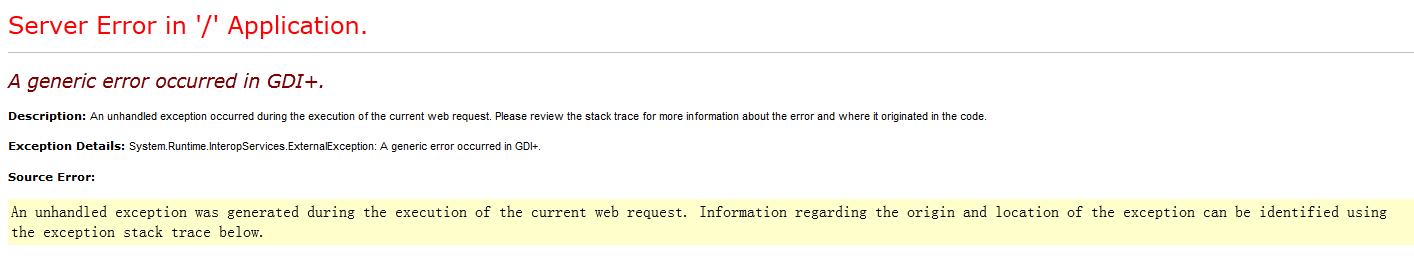


public string SaveCutPic(string pPath, string pSavedPath, int pPartStartPointX, int pPartStartPointY, int pPartWidth, int pPartHeight, int pOrigStartPointX, int pOrigStartPointY)
{
string filename = DateTime.Now.ToString("yyyyMMddHHmmss") + ".jpg";
string filePath = pSavedPath + "\\" + filename;
using (System.Drawing.Image originalImg = System.Drawing.Image.FromFile(pPath))
{
Bitmap partImg = new Bitmap(pPartWidth, pPartHeight);
Graphics graphics = Graphics.FromImage(partImg);
Rectangle destRect = new Rectangle(new Point(pPartStartPointX, pPartStartPointY), new Size(pPartWidth, pPartHeight));//目标位置
Rectangle origRect = new Rectangle(new Point(pOrigStartPointX, pOrigStartPointY), new Size(pPartWidth, pPartHeight));//原图位置(默认从原图中截取的图片大小等于目标图片的大小)
///注释 文字水印
Graphics G = Graphics.FromImage(partImg);
//Font f = new Font("Lucida Grande", 6);
//Brush b = new SolidBrush(Color.Gray);
G.Clear(Color.White);
// 指定高质量的双三次插值法。执行预筛选以确保高质量的收缩。此模式可产生质量最高的转换图像。
G.InterpolationMode = InterpolationMode.HighQualityBicubic;
// 指定高质量、低速度呈现。
G.SmoothingMode = SmoothingMode.HighQuality;
graphics.DrawImage(originalImg, destRect, origRect, GraphicsUnit.Pixel);
//G.DrawString("Product", f, b, 0, 0);
G.Dispose();
originalImg.Dispose();
if (File.Exists(filePath))
{
File.SetAttributes(filePath, FileAttributes.Normal);
File.Delete(filePath);
}
partImg.Save(filePath, ImageFormat.Jpeg);
partImg.Dispose();
}
return filename;
}
if (originalImg.Width == imageWidth && originalImg.Height == imageHeight)
{
return SaveCutPic(pPath, pSavedPath, pPartStartPointX, pPartStartPointY, pPartWidth, pPartHeight,
pOrigStartPointX, pOrigStartPointY);
}