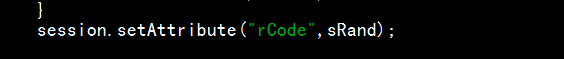81,116
社区成员
 发帖
发帖 与我相关
与我相关 我的任务
我的任务 分享
分享
response.setContentType("image/jpeg");
OutputStream ops = response.getOutputStream();
//write方法:将原始图片(image)使用
ImageIO.write(image, "jpeg", ops);
ops.close();
<h3>验证码:<h3/>
<img id="num" src="checkcode" />
<a href="javascript:;" onclick="document.getElementById('num').src = 'checkcode?'+Math.random()">换一张</a>
<%
String rand = (String)request.getSession().getAttribute("rCode");
String input = request.getParameter("rand");
%>
<%= rand %><%@ page contentType="image/jpeg" language="java" import="java.util.*,java.awt.*,java.awt.image.*,javax.imageio.*" pageEncoding="utf-8"%>
<%!
Color getRandColor(int fc,int bc){
Random random = new Random();
if(fc > 255){
fc = 255;
}
if(bc < 255){
bc = 255;
}
int r = fc +random.nextInt(bc-fc);
int g = fc +random.nextInt(bc-fc);
int b = fc +random.nextInt(bc-fc);
return new Color(r,g,b);
}
%>
<%
//设置页面不缓存
response.setHeader("Pragma","no-cache");
response.setHeader("Cache-Control","no-catch");
response.setDateHeader("Expires",0);
//在内存中创建图象
int width = 150;
int height = 50;
BufferedImage image = new BufferedImage(width,height,BufferedImage.TYPE_INT_RGB);
//创建图象
Graphics g = image.getGraphics();
//生成随机对象
Random random = new Random();
//设置背景色
g.setColor(getRandColor(200,250));
g.fillRect(0,0,width,height);
//设置字体
g.setFont(new Font("Tines Nev Roman",Font.PLAIN,30));
//随机产生干扰线
g.setColor(getRandColor(160,200));
for(int i = 0; i < 255; i++){
int x = random.nextInt(width);
int y = random.nextInt(height);
int xl = random.nextInt(12);
int yl = random.nextInt(12);
}
//随机产生认证码,4位数字
String sRand = "";
for(int i = 0; i < 4; i++){
String rand = String.valueOf(random.nextInt(10));
sRand += rand;
//将认证码显示到图象中
g.setColor(new Color(20 + random.nextInt(110),20 + random.nextInt(110),20 + random.nextInt(110)));
g.drawString(rand,30*i+6,35);
}
session.setAttribute("rCode",sRand);
//图像生效
g.dispose();
//输出图像到页面
ImageIO.write(image,"JPEG",response.getOutputStream());
out.clear();
out = pageContext.pushBody();
%> <label for="image">验证码</label>
<input type="text" id="image" name="image" placeholder="请输入验证码" style="width:200px;float:left;">
<span id="num" style="color:red"></span>
<%
String rand = (String)request.getSession().getAttribute("rCode");
String input = request.getParameter("rand");
%>
<%= rand %>
<a href="#"><img alt="看不清,点击换一张" src="image.jsp" style="float:right;margin-top:-5px;" onClick="this.src=this.src+'?';return false;" >
</a>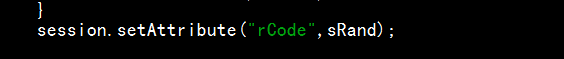 在验证码生成页面就已经将图片保存进去了啊,但就是显示的时候session还是上一个
在验证码生成页面就已经将图片保存进去了啊,但就是显示的时候session还是上一个