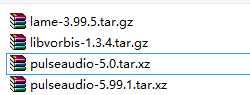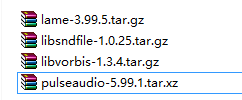最近做一个项目需要用到语音播报,本来是WIndows平台,现在要转Linux平台,在网上找了半天貌似只看到Ekho支持TTS中文。根据Ekho官网描述进行安装,总是失败,具体步骤如下:
如果你使用的是Ubuntu Linux 8.04,你可以通过下面的指令获取deb包并执行以下命令:
$ sudo dpkg -i ekho_x.y-zzz.i386.deb
你也可以通过下面的指令从源代码编译:
$ tar xjvf ekho-xxx.tar.bz2
$ cd ekho-xxx
$ ./configure
$ make
$ sudo make install
$ ekho "hello"
如果上面的命令安装不成功,通常是因为缺少libsndfile、libportaudio、libvorbis-dev和liblame-dev的软件包。请阅读数据包里的INSTALL说明文件。
关于余音的用法,请通过以下命令获取:
$ ekho -h
最后在网上翻墙下载了上面的依赖包:
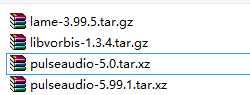
安装依赖包之后还是不行,报错:
./config的时候报错:
configure: error: in `/usr/ekho-5.7':
configure: error: sndfile test failed
请教什么原因?
 发帖
发帖 与我相关
与我相关 我的任务
我的任务 分享
分享