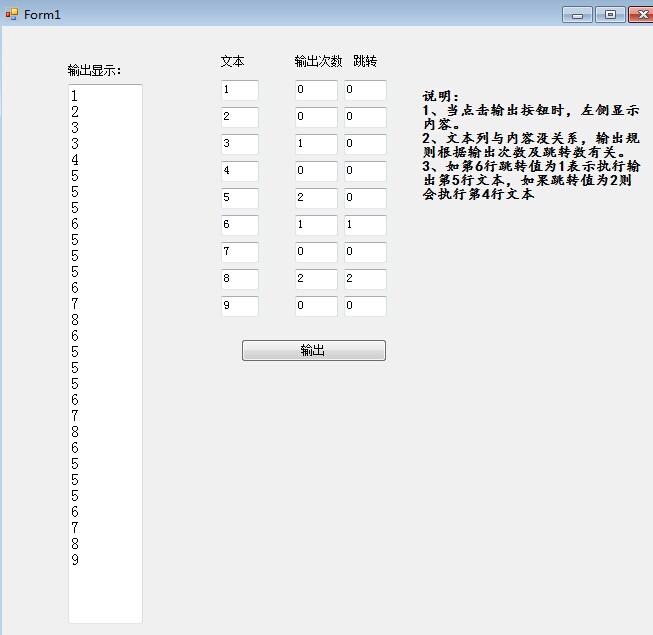111,120
社区成员
 发帖
发帖 与我相关
与我相关 我的任务
我的任务 分享
分享static void Main(string[] args)
{
var arr = new object[9, 3]{
{"1", 0, 0},
{"2", 0, 0},
{"3", 1, 0},
{"4", 0, 0},
{"5", 2, 2},
{"6", 1, 1},
{"7", 0, 0},
{"8", 2, 2},
{"9", 0, 0}
};
fx(arr, 0, 9);
}
static void fx(object[,] arr, int x, int y)
{
for (; x < y; x++)
{
Console.WriteLine(arr[x,0]);
for (var i = 0; i < (int)arr[x, 1]; i++)
{
fx(arr, x - (int)arr[x, 2], x);
Console.WriteLine(arr[x, 0]);
}
}
}
public class mainclass
{
public void main()
{
var writeobjects=new List<WriteObject>(){new WriteObject("1",0,0)};
WriteArry(writeobjects);
}
public void Write(StringBuilder sb, WriteObject writeObject)
{
for (int i = 0; i <= writeObject.Times; i++)
{
sb.AppendLine(writeObject.Text);
}
}
public void WriteArry(List<WriteObject> objects)
{
var sb=new StringBuilder();
for (int i = 0; i < objects.Count; i++)
{
var writeObject = objects[i];
Write(sb, writeObject);
if (writeObject.JumpIndex > 0)
{
Write(sb, objects[i-writeObject.Times]);
}
}
}
}
public class WriteObject
{
public string Text { get; set; }
public int Times { get; set; }
public int JumpIndex { get; set; }
public WriteObject(string text,int times,int jumpindex)
{
Text=text;
Times=times;
JumpIndex=jumpindex;
}
}
class Program
{
static void Main(string[] args)
{
RuleExecuter exec = new RuleExecuter();
exec.AddRule("1", 0, 0);
exec.AddRule("2", 0, 0);
exec.AddRule("3", 1, 0);
exec.AddRule("4", 0, 0);
exec.AddRule("5", 2, 0);
exec.AddRule("6", 1, 1);
exec.AddRule("7", 0, 0);
exec.AddRule("8", 2, 2);
exec.AddRule("9", 0, 0);
exec.Execute(Console.Out);
Console.ReadKey();
}
}
class Rule
{
public Rule(string content, int max, int jump)
{
Content = content;
MaxOutput = max;
Jump = jump;
}
/// <summary>
/// 文本
/// </summary>
public string Content { get; set; }
/// <summary>
/// 输出次数
/// </summary>
public int MaxOutput { get; set; }
/// <summary>
/// 跳转
/// </summary>
public int Jump { get; set; }
int _count;
public void Execute(TextWriter output)
{
output.WriteLine(Content);
_count++;
}
public bool HasFinished
{
get { return _count > MaxOutput; }
}
public void Reset()
{
_count = 0;
}
}
class RuleExecuter
{
public RuleExecuter()
{
_rules = new List<Rule>();
}
private List<Rule> _rules;
public List<Rule> Rules
{
get { return _rules; }
}
public Rule AddRule(string content, int max, int jump)
{
Rule rule = new Rule(content, max, jump);
_rules.Add(rule);
return rule;
}
public void Execute(TextWriter output)
{
Rule[] array = _rules.ToArray();
int index = 0, length = array.Length;
while (index < length)
{
Rule rule = array[index];
if (rule.HasFinished)
rule.Reset();
rule.Execute(output);
if (!rule.HasFinished)
{
index -= rule.Jump;
}
else
index++;
}
}
}
<!DOCTYPE html>
<html>
<head>
<title>结贴啦</title>
</head>
<body></body>
<script type="text/javascript">
var arr = [
['1', 0, 0],
['2', 0, 0],
['3', 1, 0],
['4', 0, 0],
['5', 2, 0],
['6', 1, 1],
['7', 0, 0],
['8', 2, 2],
['9', 0, 0]
], str = [];
(function fx(x, y) {
for(;x < y; x++) {
str.push(arr[x][0]);
for(var i = 0; i < arr[x][1]; i++) {
fx(x - arr[x][2], x);
str.push(arr[x][0]);
}
}
})(0, arr.length);
document.body.innerHTML = str.join('<br/>');
</script>
</html>string[] textList = {"1","2","3","4","5","6","7","8","9"};
//int[] countList = { 0 , 0 , 1 , 0 , 2 , 1 , 0 , 0 , 0 };
//int[] jumpList = { 0 , 0 , 0 , 0 , 0 , 1 , 0 , 0 , 0 };
int[] countList = { 0 , 0 , 1 , 0 , 2 , 1 , 0 , 2 , 0 };
int[] jumpList = { 0 , 0 , 0 , 0 , 0 , 1 , 0 , 2 , 0 };
List<List<string>> logList = new List<List<string>>();
for (int i = 0; i < textList.Length; i++)
{
List<string> tempList = new List<string>();
logList.Add(tempList);
for (int c = 0; c <= countList[i]; c++)
{
tempList.Add(textList[i]);
Console.WriteLine(textList[i]);
if (c == countList[i]) continue;
for (int j = i - jumpList[i]; j < i; j++)
{
tempList.AddRange(logList[j]);
foreach (string v in logList[j])
{
Console.WriteLine(v);
}
}
}
}