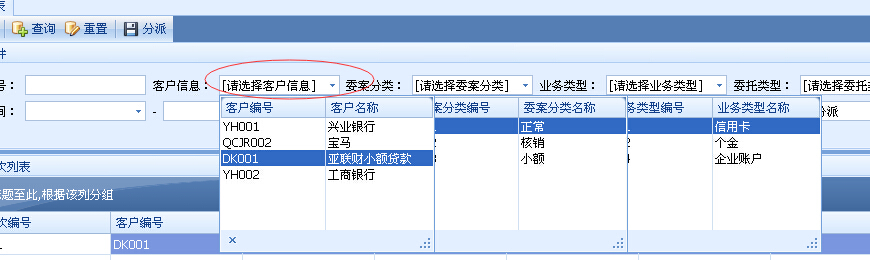111,088
社区成员
 发帖
发帖 与我相关
与我相关 我的任务
我的任务 分享
分享
txtKHXX.EditValue = null;
txtKHXX.ItemIndex = -1;
txtWAFL.EditValue = null;
txtWAFL.ItemIndex = -1;
txtYWLX.EditValue = null;
txtYWLX.ItemIndex = -1;
foreach (Control ctr in xtraScrollableControl1.Controls)
{
//清空textedit
if (ctr is TextEdit)
{
ctr.Text = "";
}
//清空dateedit
if (ctr is DateEdit)
{
ctr.Text = "";
}
//清空comboboxedit
if (ctr is ComboBoxEdit)
{
ComboBoxEdit cbe = (ComboBoxEdit)ctr;
cbe.SelectedIndex = 0;
}
}