80,479
社区成员
 发帖
发帖 与我相关
与我相关 我的任务
我的任务 分享
分享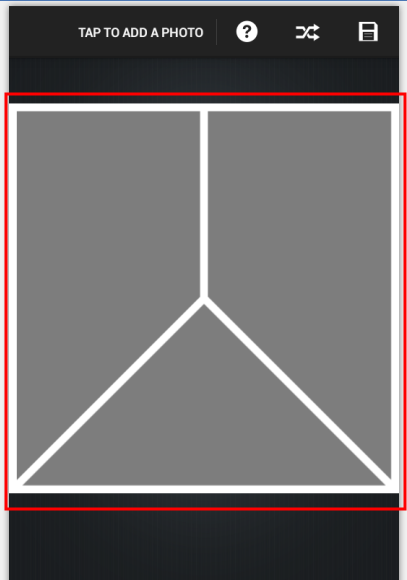
import java.io.IOException;
import android.content.Context;
import android.graphics.Bitmap;
import android.graphics.BitmapFactory;
import android.graphics.Canvas;
import android.graphics.Matrix;
import android.graphics.Paint;
import android.graphics.Path;
import android.util.AttributeSet;
import android.view.View;
public class ImageClipView extends View {
private Bitmap leftImage;
private Bitmap rightImage;
private Bitmap downImage;
private Matrix leftMatrix;
private Matrix rightMatrix;
private Matrix downMatrix;
private float padding = 10;
private Path left;
private Path right;
private Path down;
private Paint paint;
private int state = -1;
private final int START = 1;
public ImageClipView(Context context, AttributeSet attrs, int defStyleAttr) {
super(context, attrs, defStyleAttr);
}
public ImageClipView(Context context, AttributeSet attrs) {
super(context, attrs);
}
public ImageClipView(Context context) {
super(context);
}
private void init(){
try {
leftImage = BitmapFactory.decodeStream(getContext().getAssets().open("clip_image.png"));
rightImage = BitmapFactory.decodeStream(getContext().getAssets().open("right.png"));
downImage = BitmapFactory.decodeStream(getContext().getAssets().open("down.png"));
} catch (IOException e) {
e.printStackTrace();
}
paint = new Paint();
paint.setAntiAlias(true);
initMatrix();
initPath();
}
@Override
protected void onDraw(Canvas canvas) {
super.onDraw(canvas);
if(leftImage != null){
canvas.save();
canvas.clipPath(left);
canvas.drawBitmap(leftImage, leftMatrix, paint);
canvas.restore();
canvas.save();
canvas.clipPath(right);
canvas.drawBitmap(rightImage, rightMatrix, paint);
canvas.restore();
canvas.save();
canvas.clipPath(down);
canvas.drawBitmap(downImage, downMatrix, paint);
canvas.restore();
}
}
@Override
protected void onLayout(boolean changed, int left, int top, int right,
int bottom) {
super.onLayout(changed, left, top, right, bottom);
if(state > 0){
return;
}
state = START;
init();
}
private void initMatrix(){
leftMatrix = new Matrix();
rightMatrix = new Matrix();
downMatrix = new Matrix();
float w = getWidth();
float h = getHeight();
//第一个图片
float scale = 1;
float scaleX = w / leftImage.getWidth();
float scaleY = h / leftImage.getHeight();
scale = scaleX > scaleY ? scaleX : scaleY;
leftMatrix.setScale(scale, scale);
//第二个图片
scaleX = w / rightImage.getWidth();
scaleY = h / rightImage.getHeight();
scale = scaleX > scaleY ? scaleX : scaleY;
rightMatrix.setScale(scale, scale);
//第三个图片
scaleX = w / downImage.getWidth();
scaleY = h / downImage.getHeight();
scale = scaleX > scaleY ? scaleX : scaleY;
downMatrix.setScale(scale, scale);
}
private void initPath(){
float cpad = padding / 2;//padding = 10
float w = getWidth();
float h = getHeight();
float bx = w / 2;
float by = h / 2;
left = new Path();
right = new Path();
down = new Path();
left.moveTo(padding, padding);
left.lineTo(bx - cpad, padding);
left.lineTo(bx - cpad, by);
left.lineTo(padding, h - 1.7f * padding);
left.lineTo(padding, padding);
left.close();
right.moveTo(bx + cpad, padding);
right.lineTo(w - padding, padding);
right.lineTo(w - padding, h - 1.7f * padding);
right.lineTo(bx + cpad, by);
right.lineTo(bx + cpad, padding);
right.close();
down.moveTo(bx, by + 0.7f * padding);
down.lineTo(padding * 1.41f, h - padding);
down.lineTo(w - padding* 1.41f, h - padding);
down.lineTo(bx, by + 0.7f * padding);
down.close();
}
}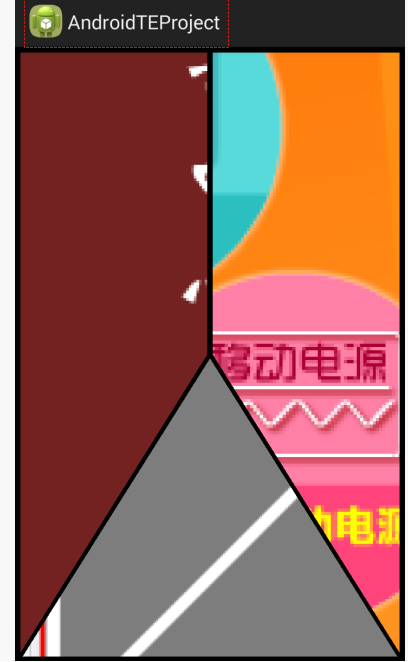
标准控件不好实现,只能自定义了,或者完全自绘制
我宁可自己在onDraw中绘制三个区域
里面实现了点击替换图片的功能,也是说说点击的区域判断完成了。至于要缩放什么的就要你自己在onTouch中细化逻辑了,有时间的话就结贴吧。或者再等等有没有更好的方案。



import java.io.IOException;
import android.annotation.SuppressLint;
import android.content.Context;
import android.graphics.Bitmap;
import android.graphics.BitmapFactory;
import android.graphics.Canvas;
import android.graphics.Matrix;
import android.graphics.Paint;
import android.graphics.Path;
import android.util.AttributeSet;
import android.view.MotionEvent;
import android.view.View;
@SuppressLint("NewApi")
public class ImageClipView extends View {
private Bitmap leftImage;
private Bitmap rightImage;
private Bitmap downImage;
private Matrix leftMatrix;
private Matrix rightMatrix;
private Matrix downMatrix;
private float padding = 10;
private Path left;
private Path right;
private Path down;
private Paint paint;
private int state = -1;
private final int START = 1;
public ImageClipView(Context context, AttributeSet attrs, int defStyleAttr) {
super(context, attrs, defStyleAttr);
}
public ImageClipView(Context context, AttributeSet attrs) {
super(context, attrs);
}
public ImageClipView(Context context) {
super(context);
}
private void init(){
setLayerType(View.LAYER_TYPE_SOFTWARE, null);
try {
leftImage = BitmapFactory.decodeStream(getContext().getAssets().open("clip_image.png"));
rightImage = BitmapFactory.decodeStream(getContext().getAssets().open("right.png"));
downImage = BitmapFactory.decodeStream(getContext().getAssets().open("down.png"));
} catch (IOException e) {
e.printStackTrace();
}
paint = new Paint();
paint.setAntiAlias(true);
initMatrix();
initPath();
}
@Override
protected void onDraw(Canvas canvas) {
super.onDraw(canvas);
if(leftImage != null){
canvas.save();
canvas.clipPath(left);
canvas.drawBitmap(leftImage, leftMatrix, paint);
canvas.restore();
canvas.save();
canvas.clipPath(right);
canvas.drawBitmap(rightImage, rightMatrix, paint);
canvas.restore();
canvas.save();
canvas.clipPath(down);
canvas.drawBitmap(downImage, downMatrix, paint);
canvas.restore();
}
}
@Override
public boolean onTouchEvent(MotionEvent event) {
switch(event.getAction()){
case MotionEvent.ACTION_DOWN:
if(isInsideLeft(event)){
Bitmap temp = leftImage;
leftImage = rightImage;
rightImage = temp;
Matrix tm = leftMatrix;
leftMatrix = rightMatrix;
rightMatrix = tm;
}
else if(isInsideRight(event)){
Bitmap temp = rightImage;
rightImage = downImage;
downImage = temp;
Matrix tm = rightMatrix;
rightMatrix = downMatrix;
downMatrix = tm;
}else if(isInsideDown(event)){
Bitmap temp = downImage;
downImage = leftImage;
leftImage = temp;
Matrix tm = downMatrix;
downMatrix = leftMatrix;
leftMatrix = tm;
}
break;
}
invalidate();
return super.onTouchEvent(event);
}
@Override
protected void onLayout(boolean changed, int left, int top, int right,
int bottom) {
super.onLayout(changed, left, top, right, bottom);
if(state > 0){
return;
}
state = START;
init();
}
private void initMatrix(){
leftMatrix = new Matrix();
rightMatrix = new Matrix();
downMatrix = new Matrix();
float w = getWidth();
float h = getHeight();
//第一个图片
float scale = 1;
float scaleX = w / leftImage.getWidth();
float scaleY = h / leftImage.getHeight();
scale = scaleX > scaleY ? scaleX : scaleY;
leftMatrix.setScale(scale, scale);
//第二个图片
scaleX = w / rightImage.getWidth();
scaleY = h / rightImage.getHeight();
scale = scaleX > scaleY ? scaleX : scaleY;
rightMatrix.setScale(scale, scale);
//第三个图片
scaleX = w / downImage.getWidth();
scaleY = h / downImage.getHeight();
scale = scaleX > scaleY ? scaleX : scaleY;
downMatrix.setScale(scale, scale);
}
private void initPath(){
float cpad = padding / 2;//padding = 10
float w = getWidth();
float h = getHeight();
float bx = w / 2;
float by = h / 2;
left = new Path();
right = new Path();
down = new Path();
left.moveTo(padding, padding);
left.lineTo(bx - cpad, padding);
left.lineTo(bx - cpad, by);
left.lineTo(padding, h - 1.7f * padding);
left.lineTo(padding, padding);
left.close();
right.moveTo(bx + cpad, padding);
right.lineTo(w - padding, padding);
right.lineTo(w - padding, h - 1.7f * padding);
right.lineTo(bx + cpad, by);
right.lineTo(bx + cpad, padding);
right.close();
down.moveTo(bx, by + 0.7f * padding);
down.lineTo(padding * 1.41f, h - padding);
down.lineTo(w - padding* 1.41f, h - padding);
down.lineTo(bx, by + 0.7f * padding);
down.close();
}
private boolean isInsideLeft(MotionEvent event){
float x = event.getX();
float y = event.getY();
float w = getWidth();
float h = getHeight();
float bx = w / 2;
float by = h / 2;
if(x < 0 || x > bx || y < 0 || y > h){
return false;
}
if(x + y - w < 0){
return true;
}
return false;
}
private boolean isInsideRight(MotionEvent event){
float x = event.getX();
float y = event.getY();
float w = getWidth();
float h = getHeight();
float bx = w / 2;
float by = h / 2;
if(x < bx || x > w || y < 0 || y > h){
return false;
}
if(x > y){
return true;
}
return false;
}
private boolean isInsideDown(MotionEvent event){
float x = event.getX();
float y = event.getY();
float w = getWidth();
float h = getHeight();
float bx = w / 2;
float by = h / 2;
if(y < by || y > h){
return false;
}
if(x < y && x + y - w > 0){
return true;
}
return false;
}
}
华为三星应该都没问题,不太可能出现哪个机型不支持的问题,毕竟是比较早的api了
我测试了2个三星手机都没问题
你仔细看看你的代码,我测试的都没有问题
这个有点麻烦的,费时费力。基本上要用自定义控件,重写onDraw和onTouch,
onDraw主要处理绘制出来的区域。
onTouch主要是处理触控事件。
我这简单的实现了onDraw,没时间弄。
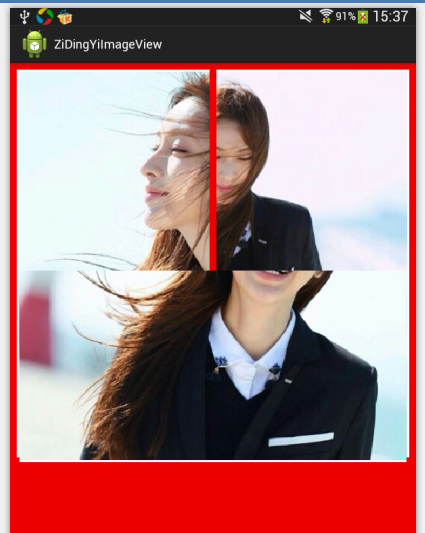
leftImage = BitmapFactory.decodeStream(getContext().getAssets().open("clip_image.png"));
rightImage = BitmapFactory.decodeStream(getContext().getAssets().open("right.png"));
downImage = BitmapFactory.decodeStream(getContext().getAssets().open("down.png"));