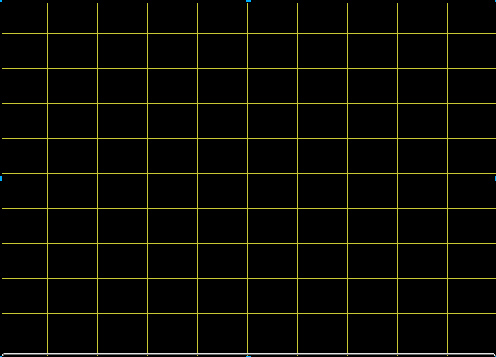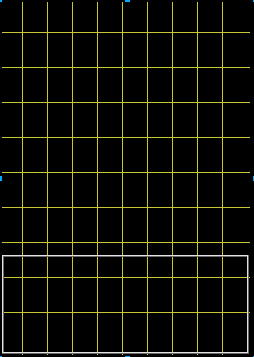15,977
社区成员
 发帖
发帖 与我相关
与我相关 我的任务
我的任务 分享
分享
CDC tmpDc;
CBitmap tmpBmp;
CBrush nBrush(RGB(255, 255, 255));
tmpBmp.CreateCompatibleBitmap(paintDc, rect.Width(), rect.Height());
tmpDc.CreateCompatibleDC(paintDc);
tmpDc.SelectObject(&tmpBmp);
//Cpen画图省略
tmpDc.SelectObject(&nBrush);
tmpDc.DrawEdge(rect, EDGE_BUMP, BF_RECT);
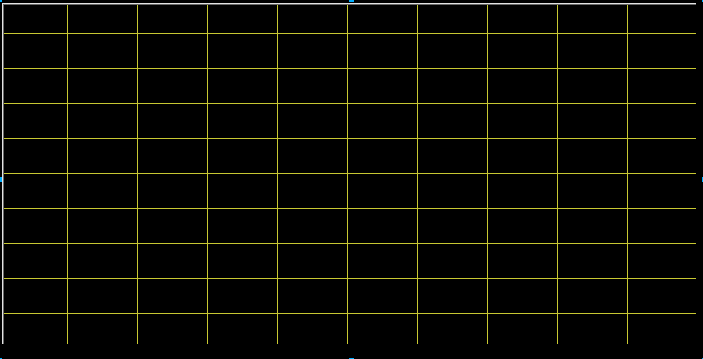
GetClientRect(&rect)
CRect nR;
CDC tmpDc;
CBitmap tmpBmp;
CBrush nBrush(RGB(255, 255, 255));
tmpBmp.CreateCompatibleBitmap(paintDc, rect.Width(), rect.Height());
tmpDc.CreateCompatibleDC(paintDc);
tmpDc.SelectObject(&tmpBmp);
//Cpen画图省略
tmpDc.SelectObject(&nBrush);
nR.SetRect(rect.left, rect.right, rect.Width()-1, rect.Height()-1);
tmpDc.DrawEdge(nR, EDGE_BUMP, BF_RECT);