58,454
社区成员
 发帖
发帖 与我相关
与我相关 我的任务
我的任务 分享
分享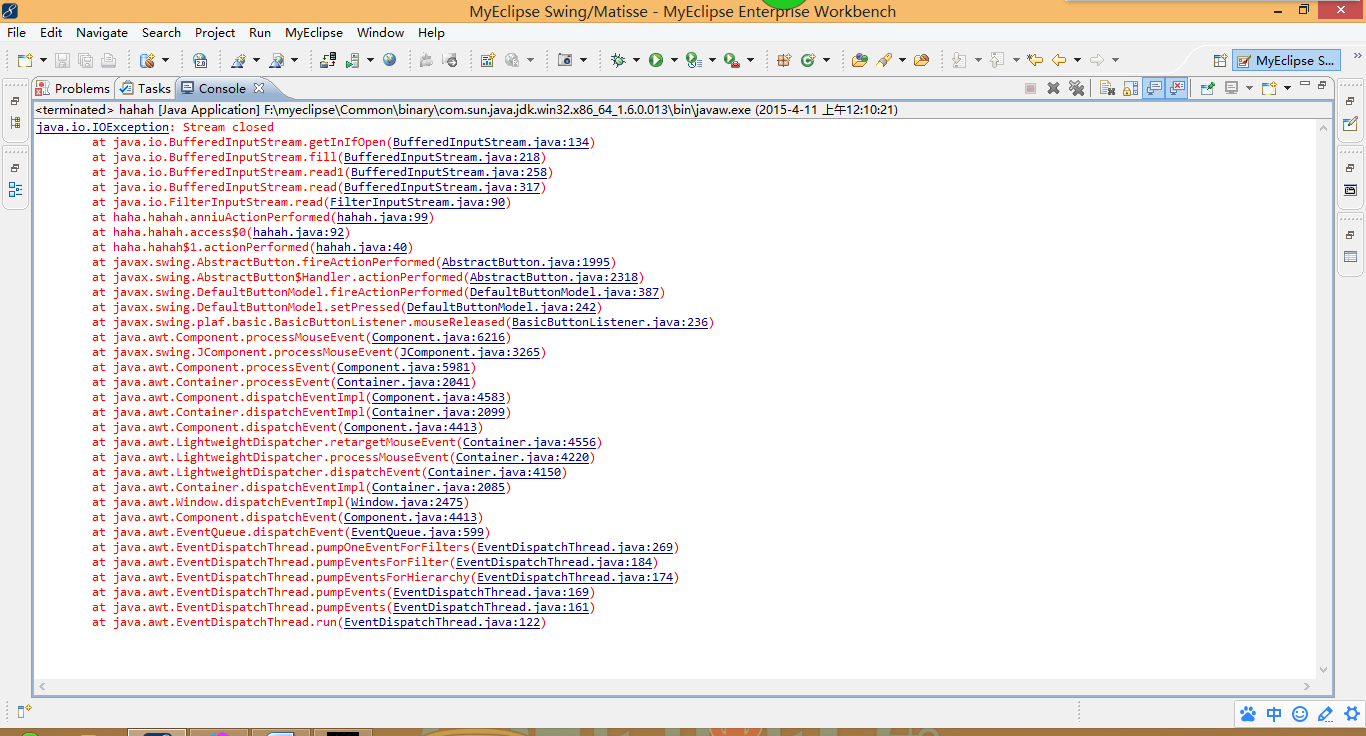
File f = new File("Chock.png1");
System.out.println(f.getAbsolutePath());
System.out.println(f.exists());
try {
InputStream is = Main.class.getResourceAsStream("Chock.png");
BufferedInputStream bis = new BufferedInputStream(is);
ByteArrayOutputStream baos = new ByteArrayOutputStream();
byte[] buffer = new byte[128];
int length = 0;
while ((length = bis.read(buffer)) > 0) {
baos.write(buffer, 0, length);
}
byte[] result = baos.toByteArray();
ImageIcon icon = new ImageIcon(result, "icon说明或标题");
System.out.println(icon.getIconWidth());
} catch (IOException ioe) {
ioe.printStackTrace();
}