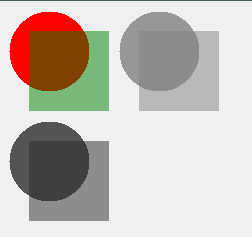111,092
社区成员
 发帖
发帖 与我相关
与我相关 我的任务
我的任务 分享
分享
Bitmap bmp = new Bitmap(100, 100);
using (Graphics g = Graphics.FromImage(bmp))
{
g.FillEllipse(Brushes.Red, new Rectangle(0, 0, 80, 80));
g.FillRectangle(new SolidBrush(Color.FromArgb(128, Color.Green)), new Rectangle(20, 20, 80, 80));
}
e.Graphics.DrawImage(bmp, new Point(10, 10));
//简单的
ControlPaint.DrawImageDisabled(e.Graphics, bmp, 120, 10, Color.White);
//用颜色矩阵
System.Drawing.Imaging.ImageAttributes attr = new System.Drawing.Imaging.ImageAttributes();
float[][] colorMatrixElements = {
new float[] {.33f, .33f, .33f, 0, 0}, // r = (r+g+b)/3
new float[] {.33f, .33f, .33f, 0, 0}, // g = (r+g+b)/3
new float[] {.33f, .33f, .33f, 0, 0}, // b = (r+g+b)/3
new float[] {0, 0, 0, 1, 0}, // alpha scaling factor of 1
new float[] {0, 0, 0, 0, 1}}; //
System.Drawing.Imaging.ColorMatrix matrix = new System.Drawing.Imaging.ColorMatrix(colorMatrixElements);
attr.SetColorMatrix(matrix);
e.Graphics.DrawImage(bmp, new Rectangle(10, 120, 100, 100), 0, 0, 100, 100, GraphicsUnit.Pixel, attr);