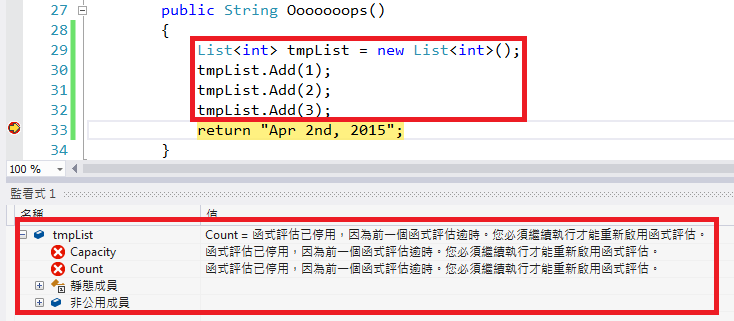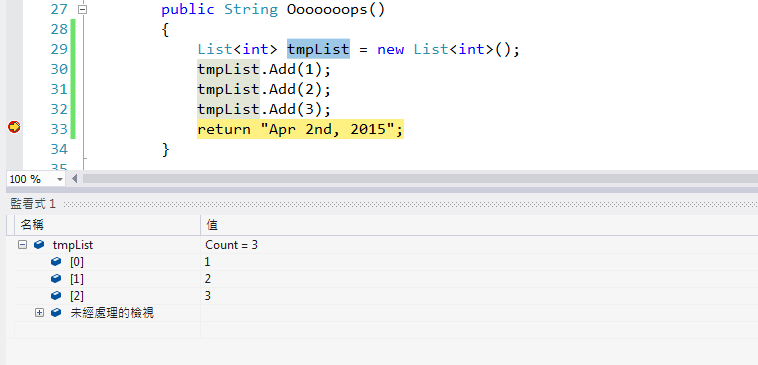前阵子改变政策,为了开发环境干净
===============================================
开发环境
windows 7 64 Bit
vs 2012 Update 4
IIE 8.0 Express
完全切断外网、只有跟一台资料库主机有内网关系
无Admin权限,所以不能用 IIS
但是开发上发现问题
不知道为何要针对 List<T> 做DeBug完全无法执行........
DeBug时候
滑鼠游标不小心移到List<T>上面就会,开始转漏斗约等10秒就会出错....
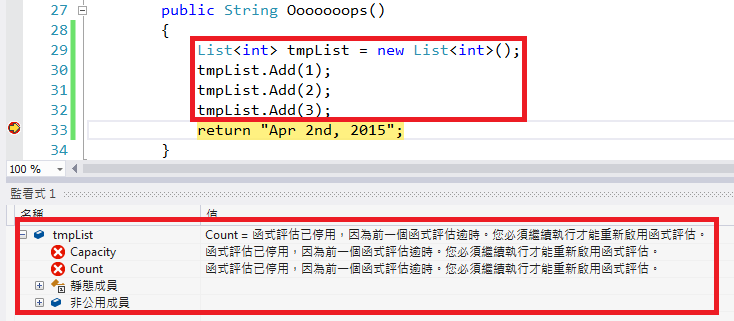
本来怀疑是防毒软体影响的
测试结果发现不是
然后
极度怀疑,微软会在有接网路线的情况下,可能会强制要连到它们主机做什么事情...
结果果然被我测出来
在
拔掉网路线的情况下... 就正常了....
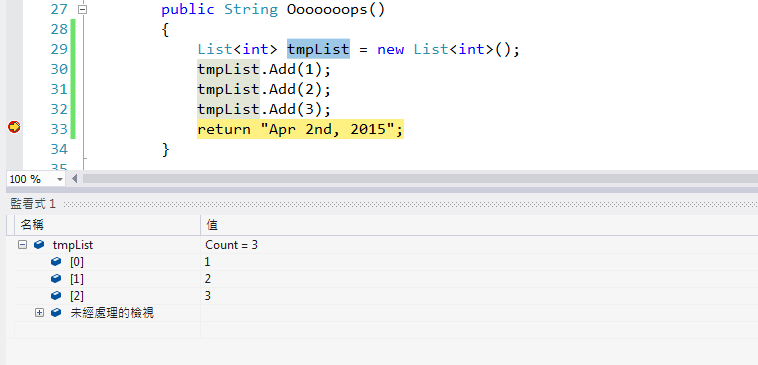
可是不能拔网路线啊....这样内网资料库主机就连不到了=.=+
测试过关掉以下设定也没用
BeDug的设定
1. 微软符号伺服器 → 关闭
2. IntelliTrace → 启用
请问这有人遇过这个问题吗 ?
 发帖
发帖 与我相关
与我相关 我的任务
我的任务 分享
分享