111,120
社区成员
 发帖
发帖 与我相关
与我相关 我的任务
我的任务 分享
分享

<asp:GridView ID="GridView2" runat="server" Width="90%" CellPadding="4" ForeColor="#333333"
AutoGenerateColumns="False" AllowPaging="True" PageSize="12" OnRowCancelingEdit="GridView2_RowCancelingEdit"
OnRowEditing="GridView2_RowEditing" OnRowDeleting="GridView2_RowDeleting"
DataKeyNames="ProcessesName" OnPageIndexChanging="GridView2_PageIndexChanging"
DataMember="ProcessesName" OnRowDataBound="GridView2_RowDataBound"
GridLines="None" Height="36px" >
<Columns>
<asp:TemplateField HeaderText="工序号">
<ItemTemplate>
<asp:TextBox ID="TextBoxGXH" runat="server"></asp:TextBox>
</ItemTemplate>
</asp:TemplateField>
<asp:TemplateField HeaderText="工序名">
<EditItemTemplate>
<asp:HiddenField ID="ProcessesNameHD" runat="server" Value='<%# Eval("ProcessesName") %>' />
<asp:DropDownList ID="DDLProcessesName" runat="server" Width="90px" />
</EditItemTemplate>
<ItemStyle Width="100px" />
</asp:TemplateField>
<asp:TemplateField HeaderText="工序描述"><ItemTemplate>
<asp:TextBox ID="TextBoxGXMS" runat="server"></asp:TextBox>
</ItemTemplate></asp:TemplateField>
<asp:TemplateField HeaderText="机床代号"></asp:TemplateField>
<asp:TemplateField HeaderText="刀具代号"></asp:TemplateField>
<asp:TemplateField HeaderText="夹具代号"></asp:TemplateField>
<asp:CommandField ShowDeleteButton="True" ShowEditButton="True" HeaderText="操作"
ShowInsertButton="True" />
</Columns>
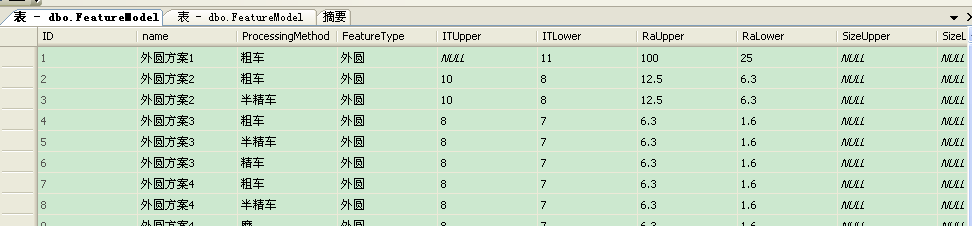
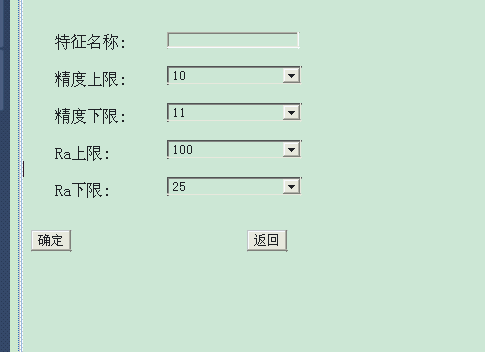
<td>
<br /> <br /> <br /> <br />
<asp:Label ID="Label1" runat="server"
Text="特征名称:"></asp:Label>
<asp:TextBox ID="TextBox1" runat="server" Height="16px" Width="132px"></asp:TextBox>
<br />
<br /> <asp:Label ID="Label2" runat="server"
Text="精度上限:"></asp:Label>
<asp:DropDownList ID="DropDownList1" runat="server" Height="17px" Width="134px">
<asp:ListItem>10</asp:ListItem>
<asp:ListItem>8</asp:ListItem>
<asp:ListItem>7</asp:ListItem>
<asp:ListItem>5</asp:ListItem>
</asp:DropDownList>
<br />
<br /> <asp:Label ID="Label3" runat="server" Text="精度下限:"></asp:Label>
<asp:DropDownList ID="DropDownList2" runat="server" Height="17px" Width="134px">
<asp:ListItem>11</asp:ListItem>
<asp:ListItem>8</asp:ListItem>
<asp:ListItem>7</asp:ListItem>
<asp:ListItem>6</asp:ListItem>
<asp:ListItem>5</asp:ListItem>
</asp:DropDownList>
<br />
<br /> <asp:Label ID="Label5" runat="server"
Text="Ra上限:"></asp:Label>
<asp:DropDownList ID="DropDownList3" runat="server" Height="17px" Width="134px">
<asp:ListItem>100</asp:ListItem>
<asp:ListItem>12.5</asp:ListItem>
<asp:ListItem>6.3</asp:ListItem>
<asp:ListItem>1.6</asp:ListItem>
<asp:ListItem>0.4</asp:ListItem>
<asp:ListItem>0.1</asp:ListItem>
</asp:DropDownList>
<br />
<br /> <asp:Label ID="Label6" runat="server"
Text="Ra下限:"></asp:Label>
<asp:DropDownList ID="DropDownList4" runat="server" Height="17px" Width="134px">
<asp:ListItem>25</asp:ListItem>
<asp:ListItem>6.3</asp:ListItem>
<asp:ListItem>1.6</asp:ListItem>
<asp:ListItem>0.2</asp:ListItem>
<asp:ListItem>0.1</asp:ListItem>
<asp:ListItem>0.012</asp:ListItem>
</asp:DropDownList>
<br />
<br />
<br />
<asp:Button
ID="Button2" runat="server" Text="确定" />
<asp:Button ID="Button1" runat="server" Text="返回"
PostBackUrl="~/Manufacturing Method/newfound.aspx"
/>
</td>
<asp:Button ID="Button1" runat="server" CommandName="Delete" CommandArgument='<%#Eval("id") %>' Text="删除" />
<asp:Button ID="Button2" runat="server" CommandName="Update" Text="修改" />
<asp:Button ID="Button3" runat="server" CommandName="Insert" Text="添加" />