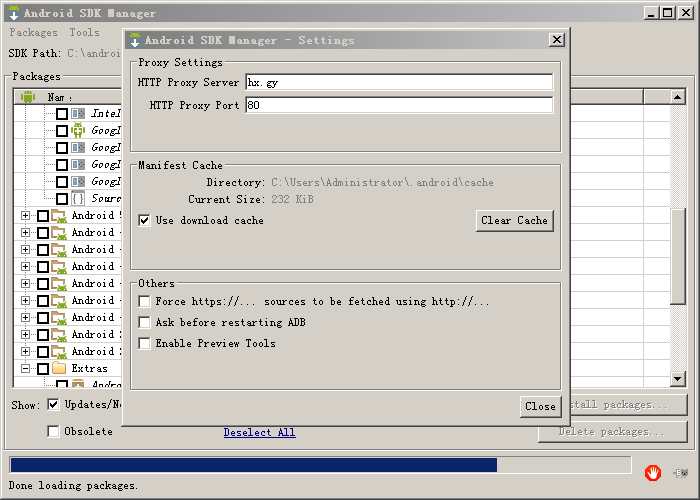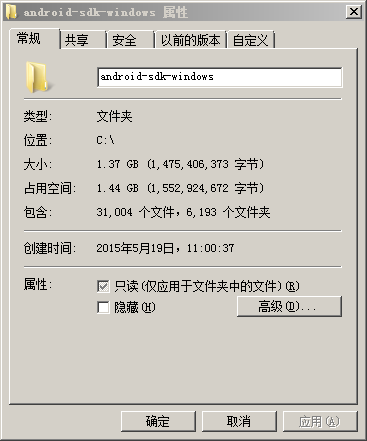7,777
社区成员
 发帖
发帖 与我相关
与我相关 我的任务
我的任务 分享
分享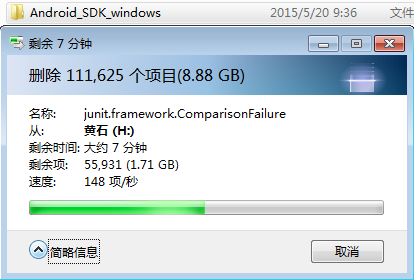
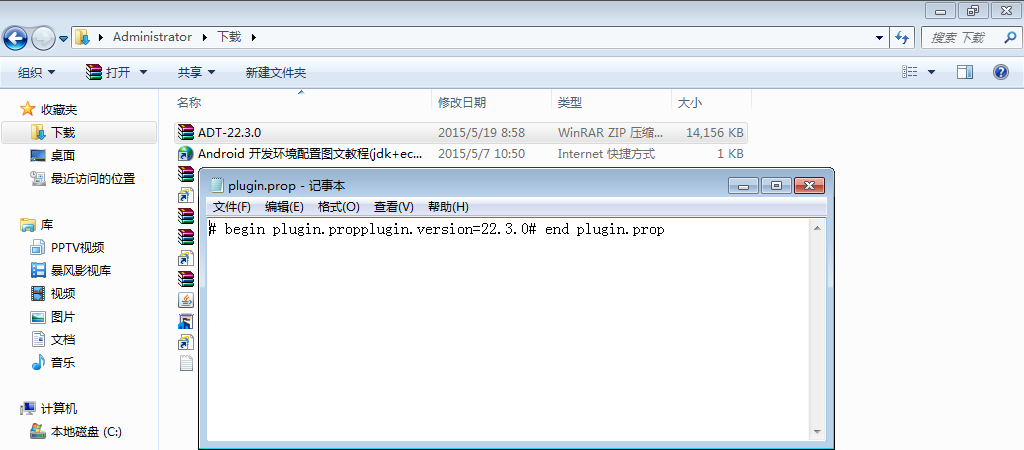 修改好文件后终于出现了可用的了
修改好文件后终于出现了可用的了
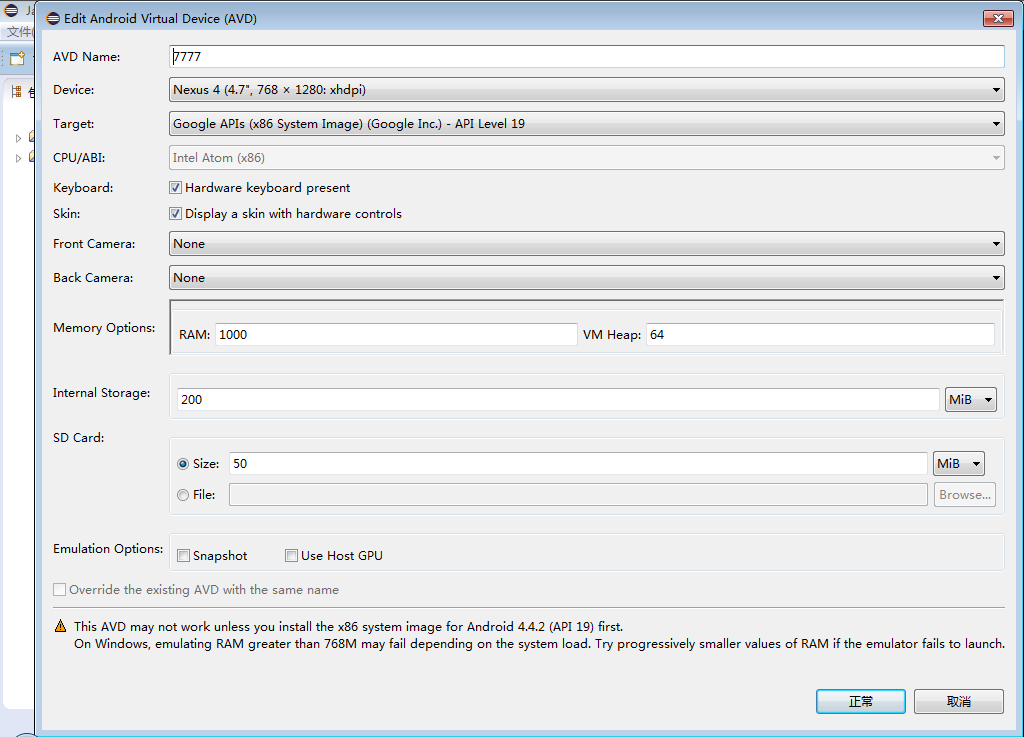 之后遇到问题看经过翻译的内容
[2015-05-29 08:55:38 - ceShi] ------------------------------
[2015-05-29 08:55:38 - ceShi] Android Launch!
[2015-05-29 08:55:38 - ceShi] adb is running normally.
[2015-05-29 08:55:38 - ceShi] No Launcher activity found!
[2015-05-29 08:55:38 - ceShi] The launch will only sync the application package on the device!
[2015-05-29 08:55:38 - ceShi] Performing sync
[2015-05-29 08:55:38 - ceShi] Automatic Target Mode: launching new emulator with compatible AVD '7777'
[2015-05-29 08:55:38 - ceShi] Launching a new emulator with Virtual Device '7777'
[2015-05-29 08:55:53 - Emulator] Failed to create Context 0x3005
[2015-05-29 08:55:53 - Emulator] emulator: WARNING: Could not initialize OpenglES emulation, using software renderer.
[2015-05-29 08:55:53 - Emulator] could not get wglGetExtensionsStringARB
[2015-05-29 08:55:53 - Emulator] could not get wglGetExtensionsStringARB
[2015-05-29 08:55:53 - Emulator] could not get wglGetExtensionsStringARB
[2015-05-29 08:55:53 - Emulator] could not get wglGetExtensionsStringARB
[2015-05-29 08:55:53 - Emulator] could not get wglGetExtensionsStringARB
[2015-05-29 08:55:53 - Emulator] could not get wglGetExtensionsStringARB
[2015-05-29 08:55:53 - Emulator] could not get wglGetExtensionsStringARB
[2015-05-29 08:55:53 - Emulator] could not get wglGetExtensionsStringARB
[2015-05-29 08:55:54 - Emulator] emulator: WARNING: Requested RAM size of 1907MB is too large for your environment, and is reduced to 1430MB.
[2015-05-29 08:55:54 - Emulator] HAX is not working and emulator runs in emulation mode
[2015-05-29 08:55:54 - Emulator] emulator: Failed to open the HAX device!
[2015-05-29 08:55:54 - Emulator]
[2015-05-29 08:55:54 - Emulator] emulator: Open HAX device failed
[2015-05-29 08:55:54 - Emulator]
[2015-05-29 08:55:54 - Emulator] Failed to allocate memory: 8
[2015-05-29 08:55:54 - Emulator]
[2015-05-29 08:55:54 - Emulator] This application has requested the Runtime to terminate it in an unusual way.
[2015-05-29 08:55:54 - Emulator] Please contact the application's support team for more information.
[2015-05-29 08:55:38 - ceShi] ------------------------------
[2015-05-29 08:55:38 - ceShi] Android Launch!
[2015-05-29 08:55:38 - ceShi] adb is running normally.
[2015-05-29 08:55:38 - ceShi] No Launcher activity found!
[2015-05-29 08:55:38 - ceShi] The launch will only sync the application package on the device!
[2015-05-29 08:55:38 - ceShi] Performing sync
[2015-05-29 08:55:38 - ceShi] Automatic Target Mode: launching new emulator with compatible AVD '7777'
[2015-05-29 08:55:38 - ceShi] Launching a new emulator with Virtual Device '7777'
[2015-05-29 08:55:53 - Emulator] Failed to create Context 0x3005
[2015-05-29 08:55:53 - Emulator] emulator: WARNING: Could not initialize OpenglES emulation, using software renderer.
[2015-05-29 08:55:53 - Emulator] could not get wglGetExtensionsStringARB
[2015-05-29 08:55:53 - Emulator] could not get wglGetExtensionsStringARB
[2015-05-29 08:55:53 - Emulator] could not get wglGetExtensionsStringARB
[2015-05-29 08:55:53 - Emulator] could not get wglGetExtensionsStringARB
[2015-05-29 08:55:53 - Emulator] could not get wglGetExtensionsStringARB
[2015-05-29 08:55:53 - Emulator] could not get wglGetExtensionsStringARB
[2015-05-29 08:55:53 - Emulator] could not get wglGetExtensionsStringARB
[2015-05-29 08:55:53 - Emulator] could not get wglGetExtensionsStringARB
[2015-05-29 08:55:54 - Emulator] emulator: WARNING: Requested RAM size of 1907MB is too large for your environment, and is reduced to 1430MB.
[2015-05-29 08:55:54 - Emulator] HAX is not working and emulator runs in emulation mode
[2015-05-29 08:55:54 - Emulator] emulator: Failed to open the HAX device!
[2015-05-29 08:55:54 - Emulator]
[2015-05-29 08:55:54 - Emulator] emulator: Open HAX device failed
[2015-05-29 08:55:54 - Emulator]
[2015-05-29 08:55:54 - Emulator] Failed to allocate memory: 8
[2015-05-29 08:55:54 - Emulator]
[2015-05-29 08:55:54 - Emulator] This application has requested the Runtime to terminate it in an unusual way.
[2015-05-29 08:55:54 - Emulator] Please contact the application's support team for more information.
2059/5000
[2015年-05-29 8:55:38-助词]--
[2015年-05-29 8:55:38-助词]Android 的发射 !
[2015年-05-29 8:55:38-助词] 亚行正在正常运行。
[2015年-05-29 8:55:38-助词]发现没有发射活动 !
[2015年-05-29 8:55:38-助词]这次发射就只需要同步设备上的应用程序包 !
[2015年-05-29 8:55:38-助词]执行同步
[2015年-05-29 8:55:38-助词]自动目标模式: 启动新的模拟器与兼容 AVD '7777'
[2015年-05-29 8:55:38-助词]与虚拟设备 '7777' 发起一个新的模拟器
[2015年-05-29 8:55:53-仿真程序]未能创建上下文 0x3005
[2015年-05-29 8:55:53-仿真器] 仿真器: 警告: 不能初始化 OpenglES 仿真,使用软件渲染器。
[2015年-05-29 8:55:53-仿真器] 不能 wglGetExtensionsStringARB
[2015年-05-29 8:55:53-仿真器] 不能 wglGetExtensionsStringARB
[2015年-05-29 8:55:53-仿真器] 不能 wglGetExtensionsStringARB
[2015年-05-29 8:55:53-仿真器] 不能 wglGetExtensionsStringARB
[2015年-05-29 8:55:53-仿真器] 不能 wglGetExtensionsStringARB
[2015年-05-29 8:55:53-仿真器] 不能 wglGetExtensionsStringARB
[2015年-05-29 8:55:53-仿真器] 不能 wglGetExtensionsStringARB
[2015年-05-29 8:55:53-仿真器] 不能 wglGetExtensionsStringARB
[2015年-05-29 8:55:54-仿真器] 仿真器: 警告: 要求的 RAM 大小为 1907 MB 太大,您的环境,和减至 1430 MB。
[2015年-05-29 8:55:54-仿真程序]HAX 不工作和仿真程序在模拟模式下运行
[2015年-05-29 8:55:54-仿真器] 仿真器: 未能打开 HAX 设备 !
[2015年-05-29 8:55:54-仿真程序]
[2015年-05-29 8:55:54-仿真器] 仿真器: 开放 HAX 设备失败
[2015年-05-29 8:55:54-仿真程序]
[2015年-05-29 8:55:54-仿真程序]未能分配内存: 8
[2015年-05-29 8:55:54-仿真程序]
[2015年-05-29 8:55:54-仿真程序]这种应用请求运行时间终止它用一个异常的方式。
[2015年-05-29 8:55:54-仿真程序]请更多信息,与应用程序的支持团队联系。
调整后可以了
之后遇到问题看经过翻译的内容
[2015-05-29 08:55:38 - ceShi] ------------------------------
[2015-05-29 08:55:38 - ceShi] Android Launch!
[2015-05-29 08:55:38 - ceShi] adb is running normally.
[2015-05-29 08:55:38 - ceShi] No Launcher activity found!
[2015-05-29 08:55:38 - ceShi] The launch will only sync the application package on the device!
[2015-05-29 08:55:38 - ceShi] Performing sync
[2015-05-29 08:55:38 - ceShi] Automatic Target Mode: launching new emulator with compatible AVD '7777'
[2015-05-29 08:55:38 - ceShi] Launching a new emulator with Virtual Device '7777'
[2015-05-29 08:55:53 - Emulator] Failed to create Context 0x3005
[2015-05-29 08:55:53 - Emulator] emulator: WARNING: Could not initialize OpenglES emulation, using software renderer.
[2015-05-29 08:55:53 - Emulator] could not get wglGetExtensionsStringARB
[2015-05-29 08:55:53 - Emulator] could not get wglGetExtensionsStringARB
[2015-05-29 08:55:53 - Emulator] could not get wglGetExtensionsStringARB
[2015-05-29 08:55:53 - Emulator] could not get wglGetExtensionsStringARB
[2015-05-29 08:55:53 - Emulator] could not get wglGetExtensionsStringARB
[2015-05-29 08:55:53 - Emulator] could not get wglGetExtensionsStringARB
[2015-05-29 08:55:53 - Emulator] could not get wglGetExtensionsStringARB
[2015-05-29 08:55:53 - Emulator] could not get wglGetExtensionsStringARB
[2015-05-29 08:55:54 - Emulator] emulator: WARNING: Requested RAM size of 1907MB is too large for your environment, and is reduced to 1430MB.
[2015-05-29 08:55:54 - Emulator] HAX is not working and emulator runs in emulation mode
[2015-05-29 08:55:54 - Emulator] emulator: Failed to open the HAX device!
[2015-05-29 08:55:54 - Emulator]
[2015-05-29 08:55:54 - Emulator] emulator: Open HAX device failed
[2015-05-29 08:55:54 - Emulator]
[2015-05-29 08:55:54 - Emulator] Failed to allocate memory: 8
[2015-05-29 08:55:54 - Emulator]
[2015-05-29 08:55:54 - Emulator] This application has requested the Runtime to terminate it in an unusual way.
[2015-05-29 08:55:54 - Emulator] Please contact the application's support team for more information.
[2015-05-29 08:55:38 - ceShi] ------------------------------
[2015-05-29 08:55:38 - ceShi] Android Launch!
[2015-05-29 08:55:38 - ceShi] adb is running normally.
[2015-05-29 08:55:38 - ceShi] No Launcher activity found!
[2015-05-29 08:55:38 - ceShi] The launch will only sync the application package on the device!
[2015-05-29 08:55:38 - ceShi] Performing sync
[2015-05-29 08:55:38 - ceShi] Automatic Target Mode: launching new emulator with compatible AVD '7777'
[2015-05-29 08:55:38 - ceShi] Launching a new emulator with Virtual Device '7777'
[2015-05-29 08:55:53 - Emulator] Failed to create Context 0x3005
[2015-05-29 08:55:53 - Emulator] emulator: WARNING: Could not initialize OpenglES emulation, using software renderer.
[2015-05-29 08:55:53 - Emulator] could not get wglGetExtensionsStringARB
[2015-05-29 08:55:53 - Emulator] could not get wglGetExtensionsStringARB
[2015-05-29 08:55:53 - Emulator] could not get wglGetExtensionsStringARB
[2015-05-29 08:55:53 - Emulator] could not get wglGetExtensionsStringARB
[2015-05-29 08:55:53 - Emulator] could not get wglGetExtensionsStringARB
[2015-05-29 08:55:53 - Emulator] could not get wglGetExtensionsStringARB
[2015-05-29 08:55:53 - Emulator] could not get wglGetExtensionsStringARB
[2015-05-29 08:55:53 - Emulator] could not get wglGetExtensionsStringARB
[2015-05-29 08:55:54 - Emulator] emulator: WARNING: Requested RAM size of 1907MB is too large for your environment, and is reduced to 1430MB.
[2015-05-29 08:55:54 - Emulator] HAX is not working and emulator runs in emulation mode
[2015-05-29 08:55:54 - Emulator] emulator: Failed to open the HAX device!
[2015-05-29 08:55:54 - Emulator]
[2015-05-29 08:55:54 - Emulator] emulator: Open HAX device failed
[2015-05-29 08:55:54 - Emulator]
[2015-05-29 08:55:54 - Emulator] Failed to allocate memory: 8
[2015-05-29 08:55:54 - Emulator]
[2015-05-29 08:55:54 - Emulator] This application has requested the Runtime to terminate it in an unusual way.
[2015-05-29 08:55:54 - Emulator] Please contact the application's support team for more information.
2059/5000
[2015年-05-29 8:55:38-助词]--
[2015年-05-29 8:55:38-助词]Android 的发射 !
[2015年-05-29 8:55:38-助词] 亚行正在正常运行。
[2015年-05-29 8:55:38-助词]发现没有发射活动 !
[2015年-05-29 8:55:38-助词]这次发射就只需要同步设备上的应用程序包 !
[2015年-05-29 8:55:38-助词]执行同步
[2015年-05-29 8:55:38-助词]自动目标模式: 启动新的模拟器与兼容 AVD '7777'
[2015年-05-29 8:55:38-助词]与虚拟设备 '7777' 发起一个新的模拟器
[2015年-05-29 8:55:53-仿真程序]未能创建上下文 0x3005
[2015年-05-29 8:55:53-仿真器] 仿真器: 警告: 不能初始化 OpenglES 仿真,使用软件渲染器。
[2015年-05-29 8:55:53-仿真器] 不能 wglGetExtensionsStringARB
[2015年-05-29 8:55:53-仿真器] 不能 wglGetExtensionsStringARB
[2015年-05-29 8:55:53-仿真器] 不能 wglGetExtensionsStringARB
[2015年-05-29 8:55:53-仿真器] 不能 wglGetExtensionsStringARB
[2015年-05-29 8:55:53-仿真器] 不能 wglGetExtensionsStringARB
[2015年-05-29 8:55:53-仿真器] 不能 wglGetExtensionsStringARB
[2015年-05-29 8:55:53-仿真器] 不能 wglGetExtensionsStringARB
[2015年-05-29 8:55:53-仿真器] 不能 wglGetExtensionsStringARB
[2015年-05-29 8:55:54-仿真器] 仿真器: 警告: 要求的 RAM 大小为 1907 MB 太大,您的环境,和减至 1430 MB。
[2015年-05-29 8:55:54-仿真程序]HAX 不工作和仿真程序在模拟模式下运行
[2015年-05-29 8:55:54-仿真器] 仿真器: 未能打开 HAX 设备 !
[2015年-05-29 8:55:54-仿真程序]
[2015年-05-29 8:55:54-仿真器] 仿真器: 开放 HAX 设备失败
[2015年-05-29 8:55:54-仿真程序]
[2015年-05-29 8:55:54-仿真程序]未能分配内存: 8
[2015年-05-29 8:55:54-仿真程序]
[2015年-05-29 8:55:54-仿真程序]这种应用请求运行时间终止它用一个异常的方式。
[2015年-05-29 8:55:54-仿真程序]请更多信息,与应用程序的支持团队联系。
调整后可以了
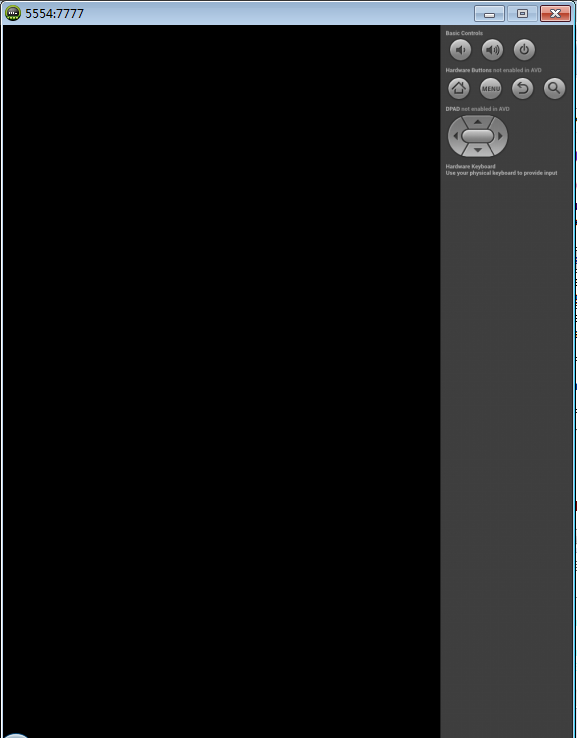 对于上面提到的问题,查找问题答案资料,不清楚作什么了,后来又出现未下载未安装的选项了,又可以继续下载和安装了
对于上面提到的问题,查找问题答案资料,不清楚作什么了,后来又出现未下载未安装的选项了,又可以继续下载和安装了
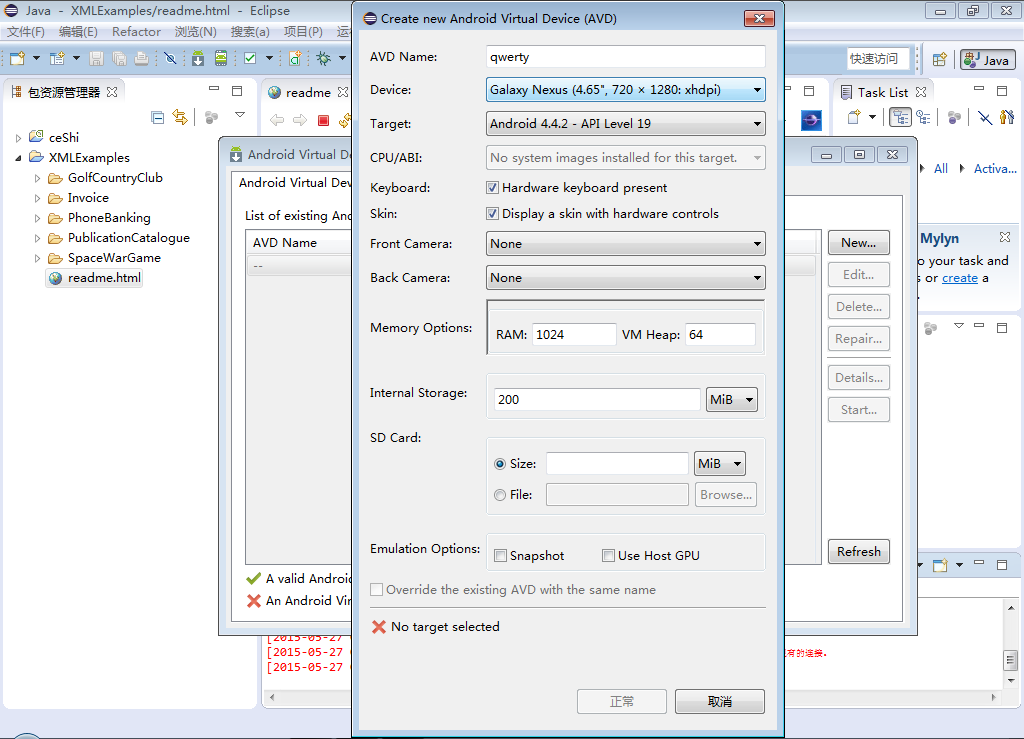
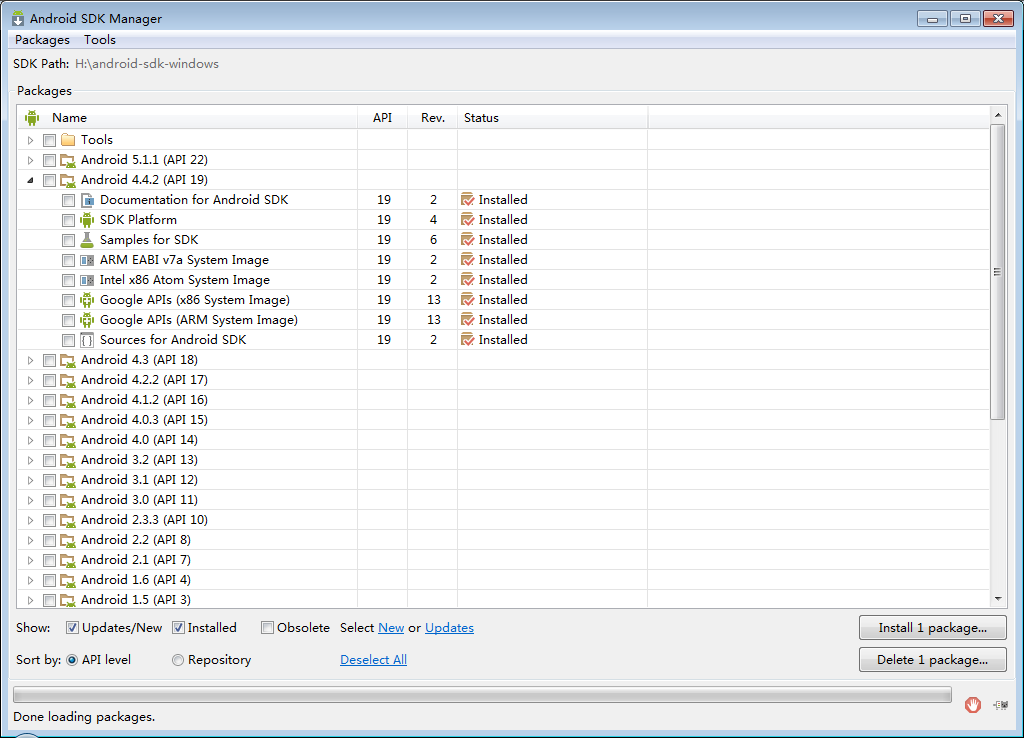 也不知道点击什么了,发现H:\android-sdk-windows\tools这个目录什么时候居然被删除了,只好从压缩包里再提取出来!
同时也查找资料,修改这个文件,让它和ATD版本号一样
也不知道点击什么了,发现H:\android-sdk-windows\tools这个目录什么时候居然被删除了,只好从压缩包里再提取出来!
同时也查找资料,修改这个文件,让它和ATD版本号一样
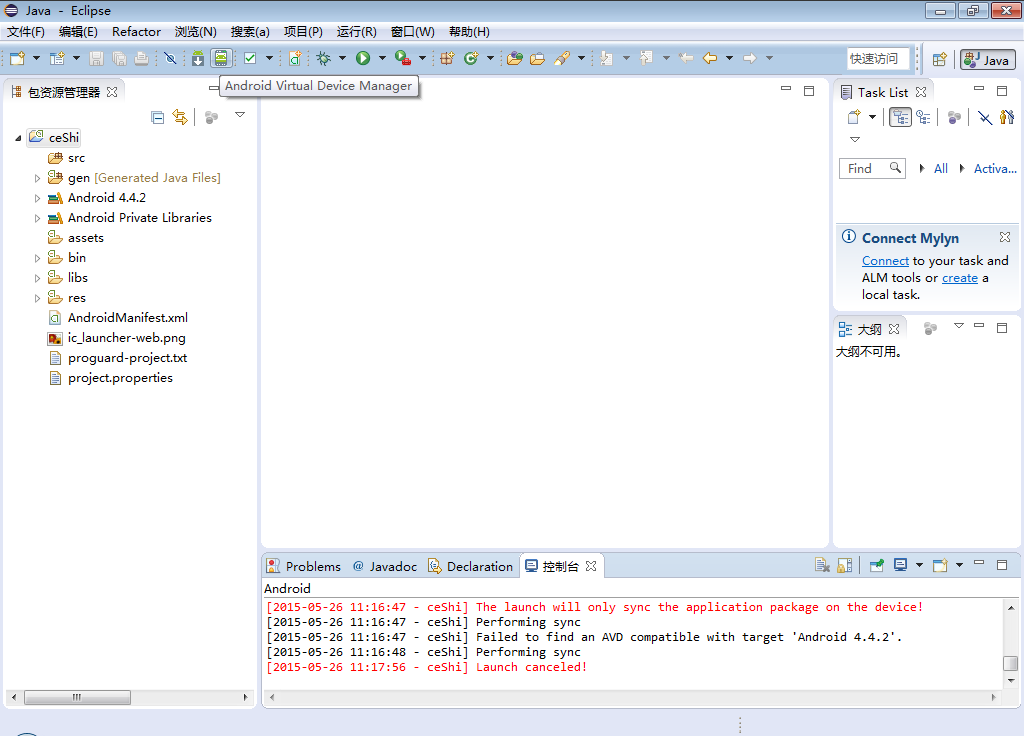
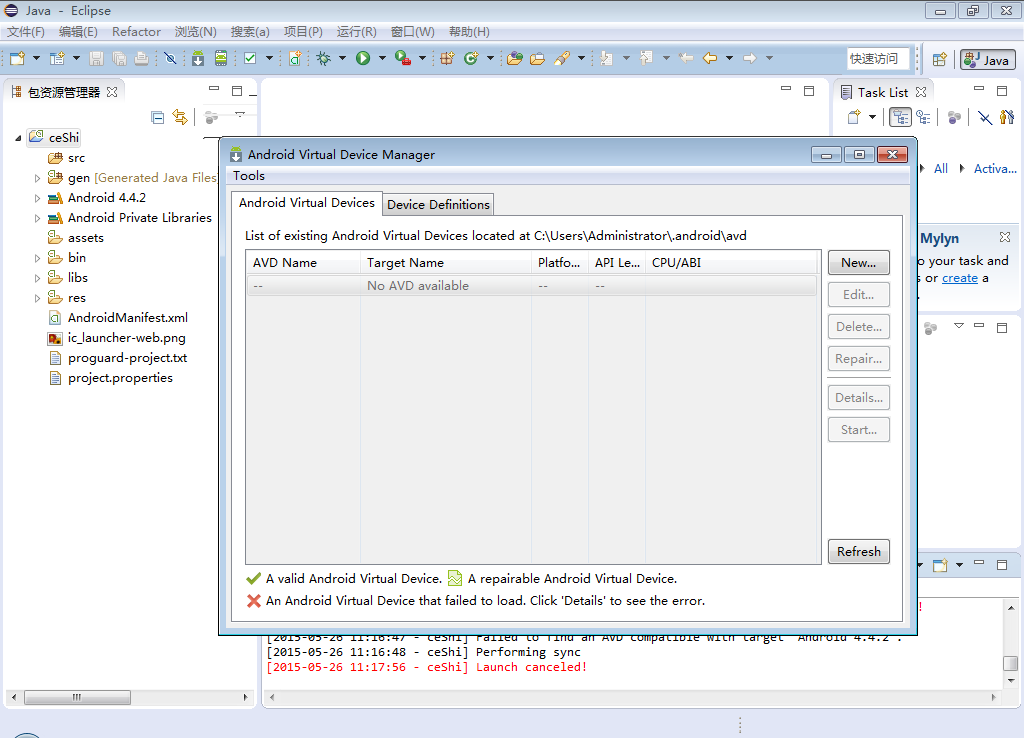
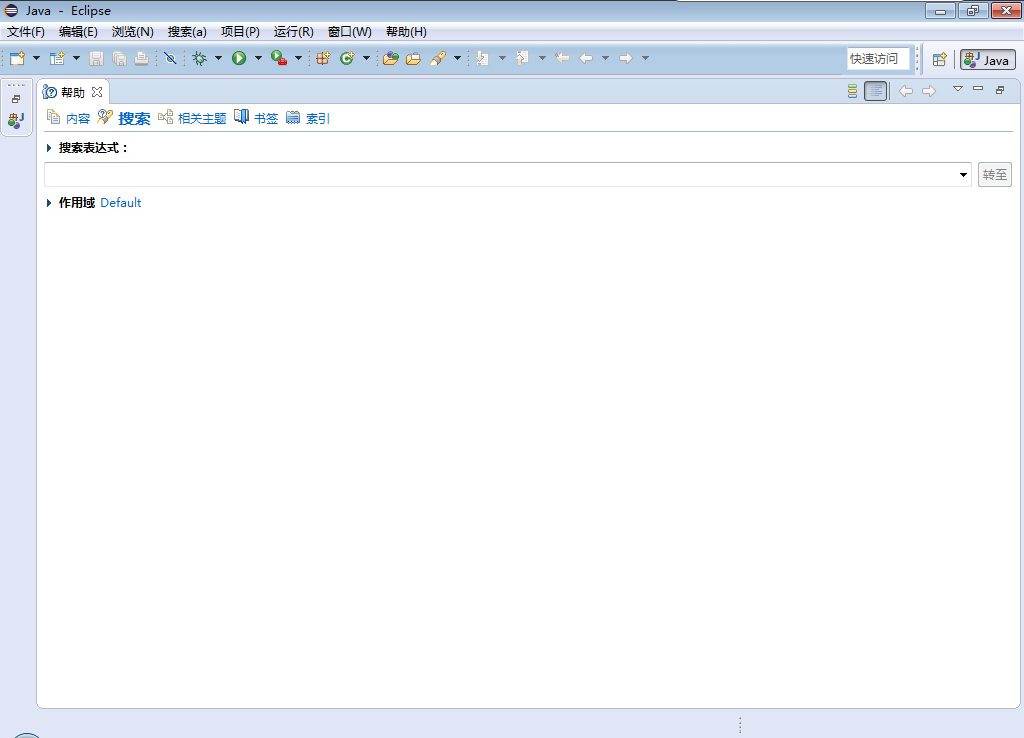 下载ADT后直接在eclipse中操作如下图:
下载ADT后直接在eclipse中操作如下图:
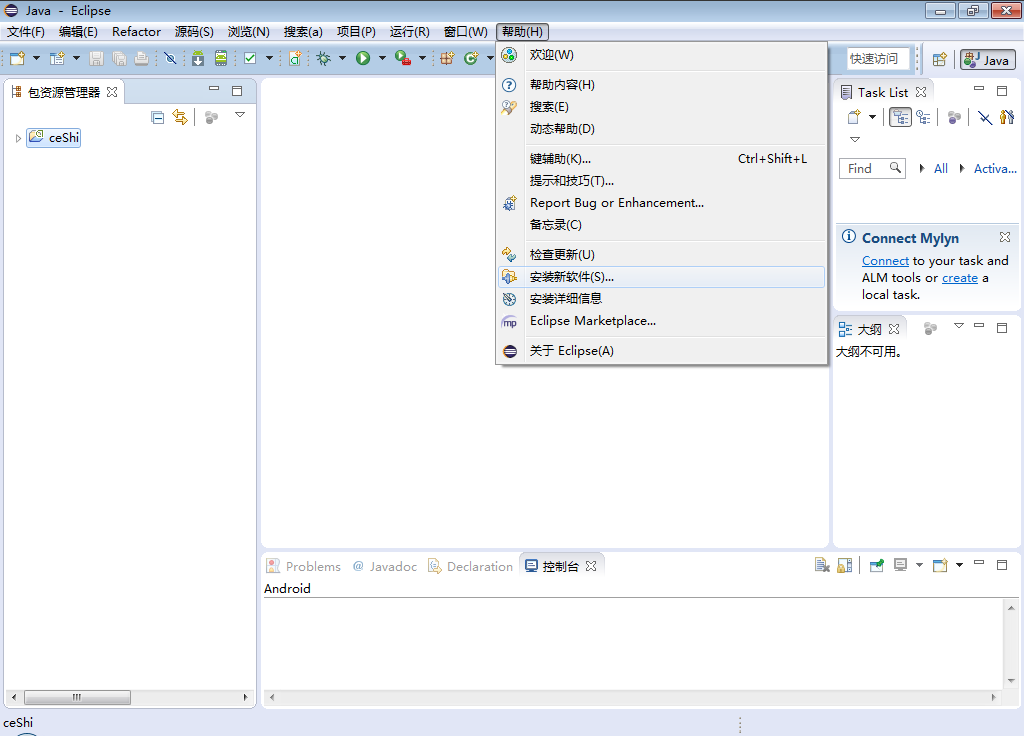
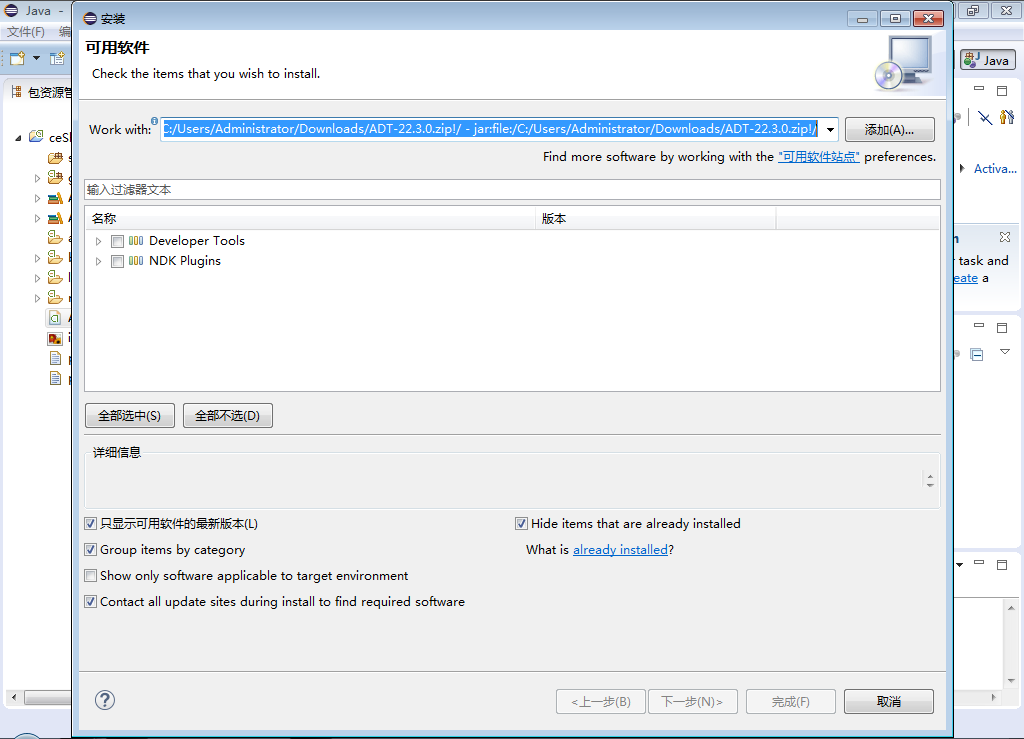 下载Android_SDK_windows解压后直接在eclipse中操作如下图:
下载Android_SDK_windows解压后直接在eclipse中操作如下图:
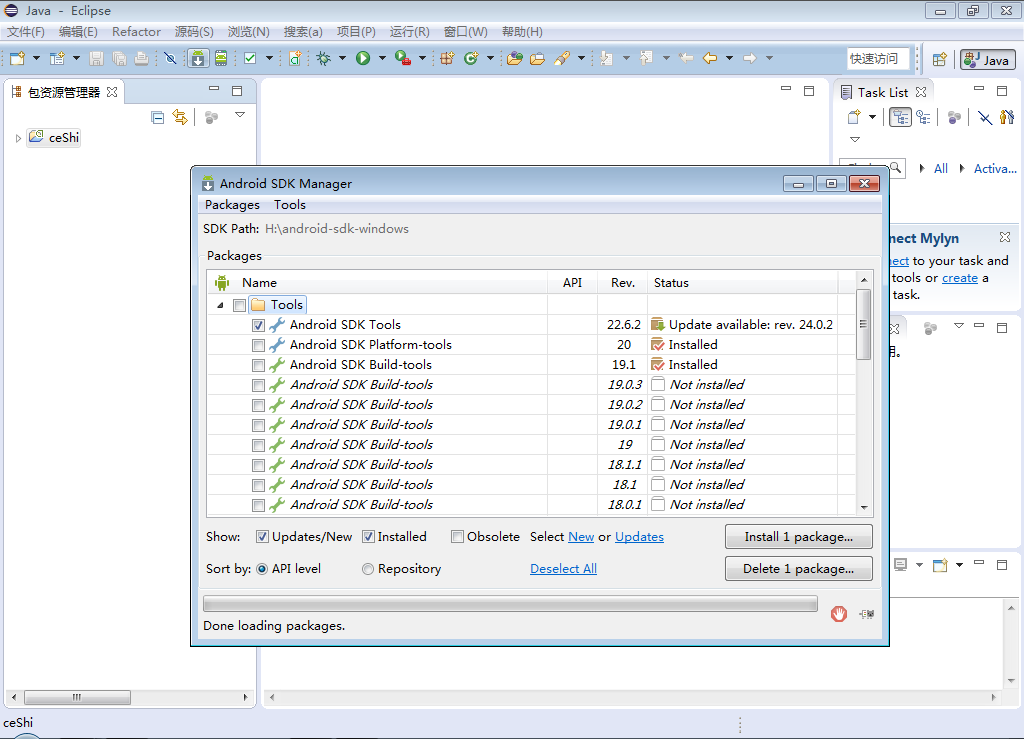 这次选择把22.6.2勾选去掉,选19.1和下面的一样,如图:
这次选择把22.6.2勾选去掉,选19.1和下面的一样,如图:
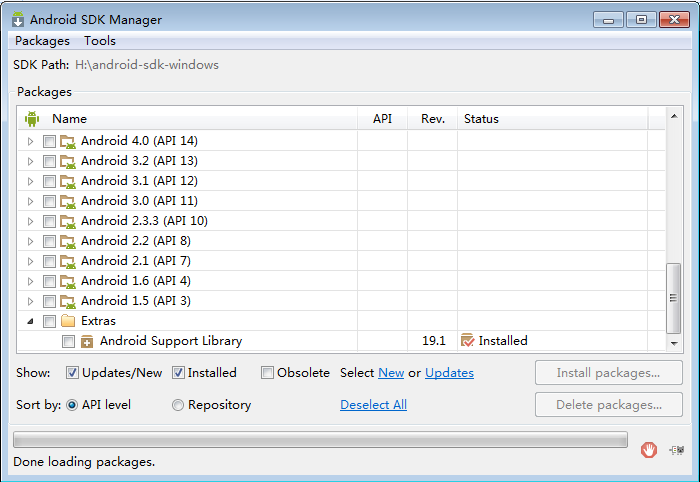 同时选API19如图,或再次打开SDK时选:
同时选API19如图,或再次打开SDK时选:
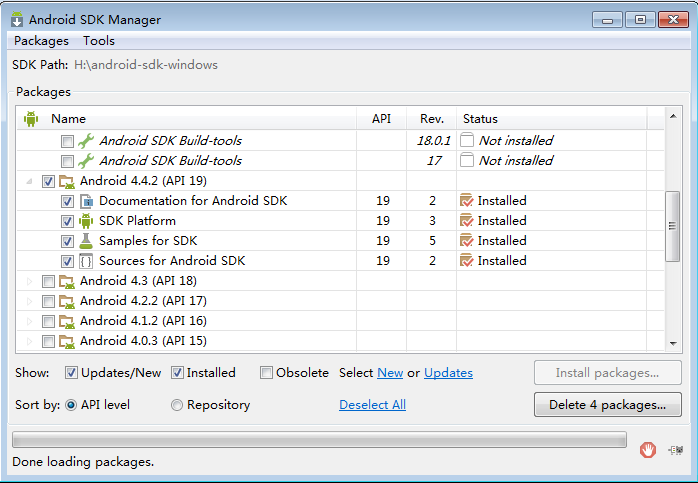 只有经过上步,首选项才能看到有一个可用,如图:
只有经过上步,首选项才能看到有一个可用,如图:
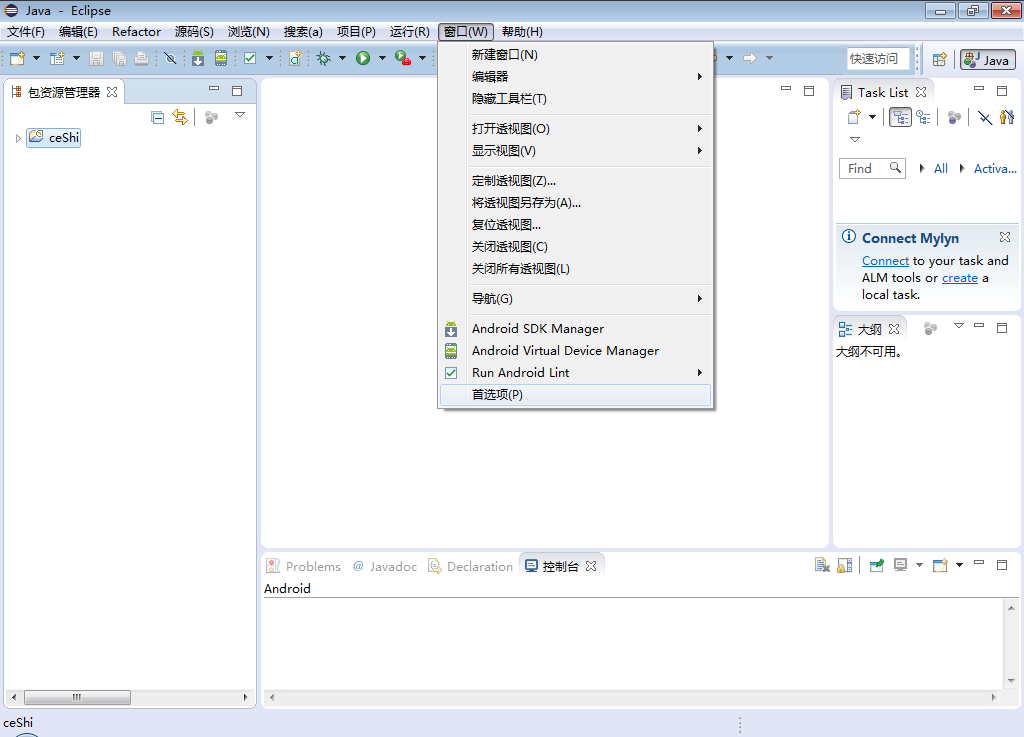
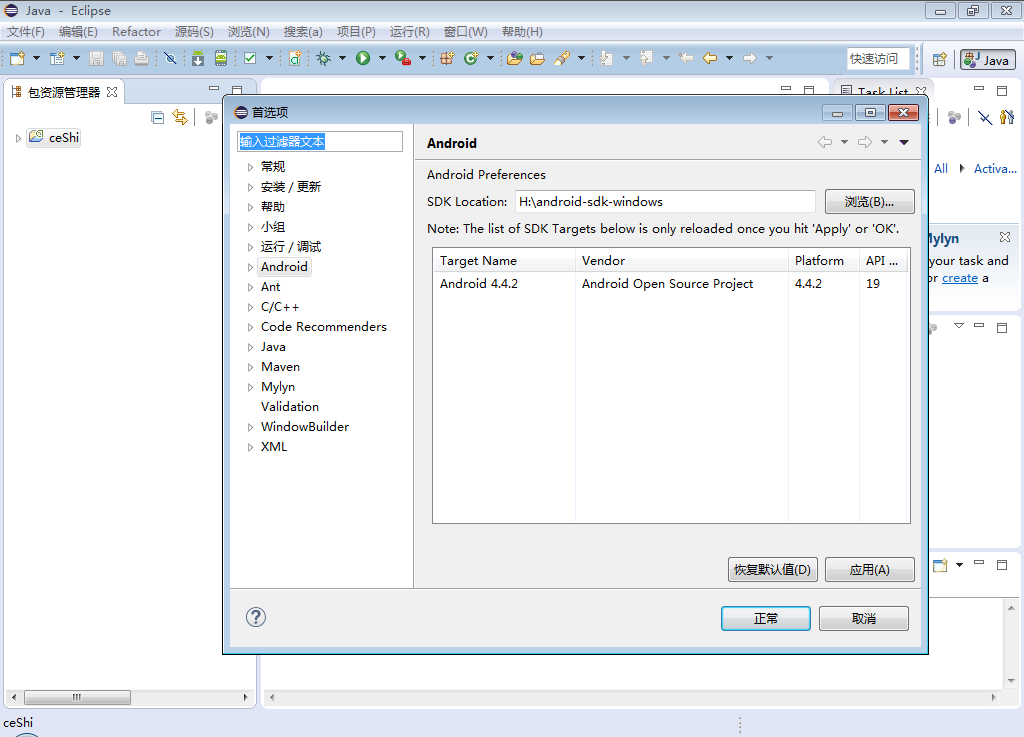 参考http://www.cnblogs.com/zoupeiyang/p/4034517.html文章进行操作应该配置完成,不过还是要注明几个环境变量的配置如下:
为了配置JDK的系统变量环境,我们需要设置三个系统变量,分别是JAVA_HOME,Path和CLASSPATH。下面是这三个变量的设置。
JAVA_HOME
先设置这个系统变量名称,变量值为JDK在你电脑上的安装路径:C:\Program Files\Java\jdk1.8.0_20。创建好后则可以利用%JAVA_HOME%作为JDK安装目录的统一引用路径。
Path
PATH属性已存在,可直接编辑,在原来变量后追加:;%JAVA_HOME%\bin;%JAVA_HOME%\jre\bin 。
CLASSPATH
设置系统变量名为:CLASSPATH 变量值为:.;%JAVA_HOME%\lib\dt.jar;%JAVA_HOME%\lib\tools.jar 。
注意变量值字符串前面有一个"."表示当前目录,设置CLASSPATH 的目的,在于告诉Java执行环境,在哪些目录下可以找到您所要执行的Java程序所需要的类或者包。
指定Android SDK的安装目录,为了方便使用Android SDK包含的开发工具,我们在系统环境变量中的Path设置Android SDK的安装目录下的tools目录。
最后创建一个项目如图:
参考http://www.cnblogs.com/zoupeiyang/p/4034517.html文章进行操作应该配置完成,不过还是要注明几个环境变量的配置如下:
为了配置JDK的系统变量环境,我们需要设置三个系统变量,分别是JAVA_HOME,Path和CLASSPATH。下面是这三个变量的设置。
JAVA_HOME
先设置这个系统变量名称,变量值为JDK在你电脑上的安装路径:C:\Program Files\Java\jdk1.8.0_20。创建好后则可以利用%JAVA_HOME%作为JDK安装目录的统一引用路径。
Path
PATH属性已存在,可直接编辑,在原来变量后追加:;%JAVA_HOME%\bin;%JAVA_HOME%\jre\bin 。
CLASSPATH
设置系统变量名为:CLASSPATH 变量值为:.;%JAVA_HOME%\lib\dt.jar;%JAVA_HOME%\lib\tools.jar 。
注意变量值字符串前面有一个"."表示当前目录,设置CLASSPATH 的目的,在于告诉Java执行环境,在哪些目录下可以找到您所要执行的Java程序所需要的类或者包。
指定Android SDK的安装目录,为了方便使用Android SDK包含的开发工具,我们在系统环境变量中的Path设置Android SDK的安装目录下的tools目录。
最后创建一个项目如图:
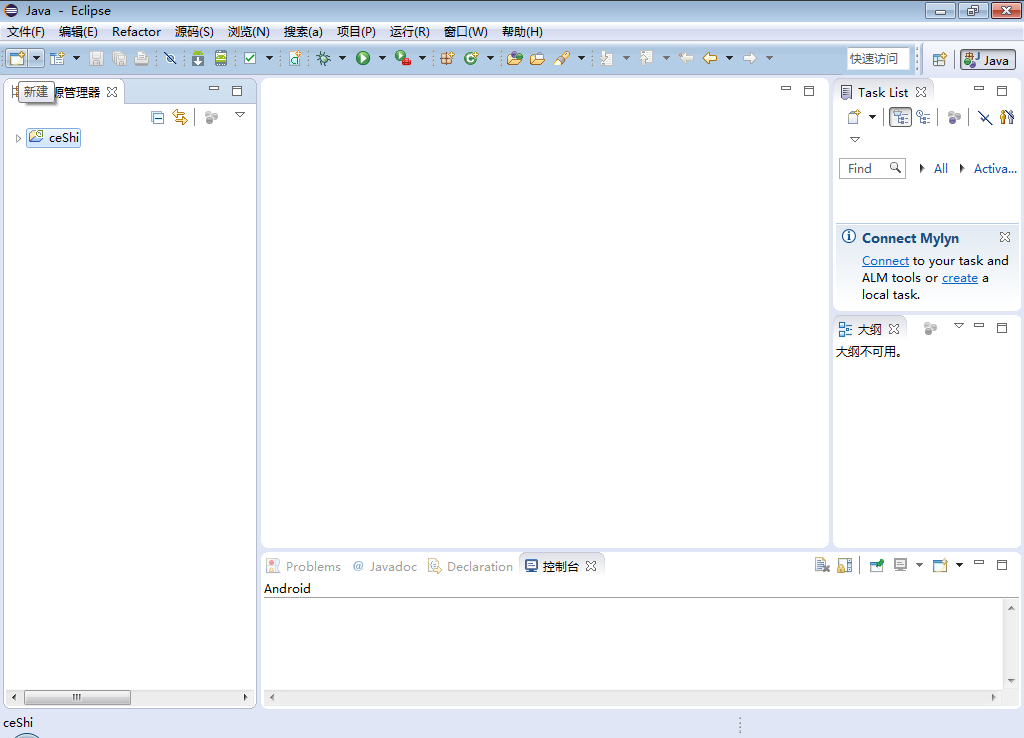
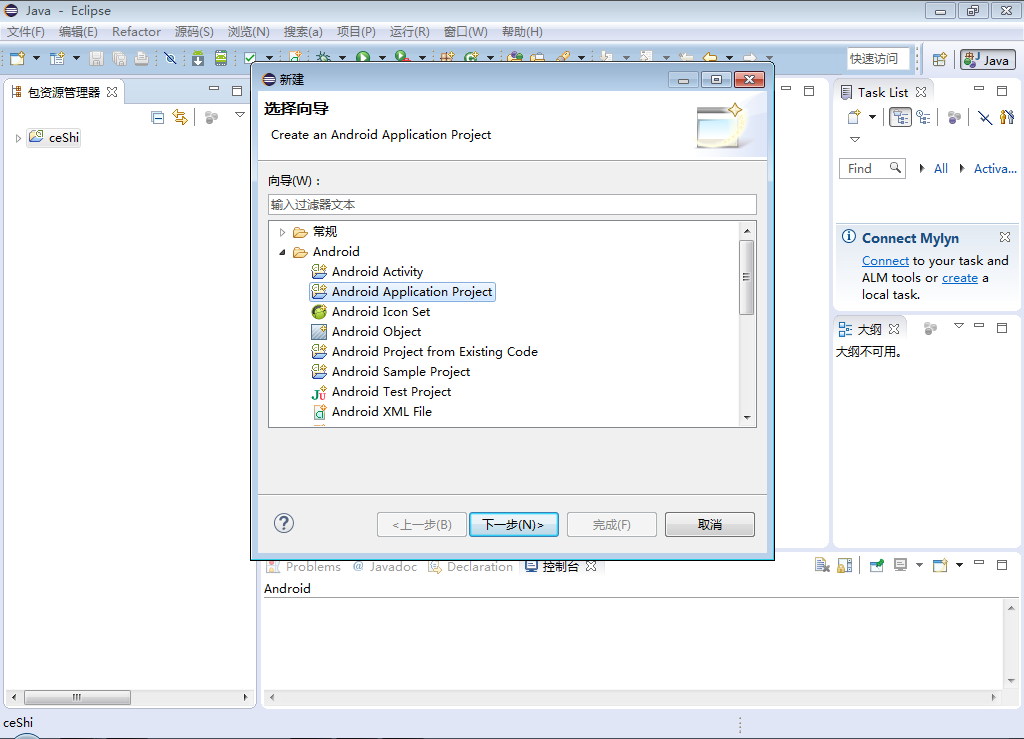
 这是.NET板块吧..
这是.NET板块吧..